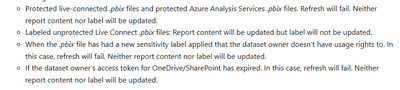FabCon is coming to Atlanta
Join us at FabCon Atlanta from March 16 - 20, 2026, for the ultimate Fabric, Power BI, AI and SQL community-led event. Save $200 with code FABCOMM.
Register now!- Power BI forums
- Get Help with Power BI
- Desktop
- Service
- Report Server
- Power Query
- Mobile Apps
- Developer
- DAX Commands and Tips
- Custom Visuals Development Discussion
- Health and Life Sciences
- Power BI Spanish forums
- Translated Spanish Desktop
- Training and Consulting
- Instructor Led Training
- Dashboard in a Day for Women, by Women
- Galleries
- Data Stories Gallery
- Themes Gallery
- Contests Gallery
- QuickViz Gallery
- Quick Measures Gallery
- Visual Calculations Gallery
- Notebook Gallery
- Translytical Task Flow Gallery
- TMDL Gallery
- R Script Showcase
- Webinars and Video Gallery
- Ideas
- Custom Visuals Ideas (read-only)
- Issues
- Issues
- Events
- Upcoming Events
The Power BI Data Visualization World Championships is back! Get ahead of the game and start preparing now! Learn more
- Power BI forums
- Forums
- Get Help with Power BI
- Service
- Check link between Sharepoint and Workspace
- Subscribe to RSS Feed
- Mark Topic as New
- Mark Topic as Read
- Float this Topic for Current User
- Bookmark
- Subscribe
- Printer Friendly Page
- Mark as New
- Bookmark
- Subscribe
- Mute
- Subscribe to RSS Feed
- Permalink
- Report Inappropriate Content
Check link between Sharepoint and Workspace
I have a report in Sharepoint that is linked to the same report in a workspace. All changes are made to the report in Sharepoint, and the hope is that it will flow to the report in workspace.
I've made some edits to the report in Sharepoint (updating visuals, etc.), which are not flowing through to the report in Workspace. When I tried to manually publish to the workspace, it wouldn't let me, because it said it was already set up with a cloud refresh, so it seems as if the reports are linked.
Is there any way to check the link in the report, to confirm it is linked to Sharepoint? Or a reason why the link isn't working?
Chet
Solved! Go to Solution.
- Mark as New
- Bookmark
- Subscribe
- Mute
- Subscribe to RSS Feed
- Permalink
- Report Inappropriate Content
Hi @Anonymous ,
If you upload a PBIX file in SharePoint, then upload a PBIX file from SharePoint in your workspace, and then when you edit and change that PBIX in Desktop and then upload it to SharePoint again (select Replace), the report for the workspace will be updated after about an hour. But this does not apply to saving different versions of a report, as you can only replace old reports to ensure that their UIDs are consistent. If you want to save a different version of a report, you can rename it and save it as another report and publish it to the workspace, and then the initial report always chooses to be replaced with a new version of the report, and then upload the report within the workspace, so that you can have a different version of the report in the workspace and a new version of the report forever.
Best Regards,
Neeko Tang
If this post helps, then please consider Accept it as the solution to help the other members find it more quickly.
- Mark as New
- Bookmark
- Subscribe
- Mute
- Subscribe to RSS Feed
- Permalink
- Report Inappropriate Content
Hi @Anonymous ,
According to the documentation, you make changes to the file on SharePoint Online, and after you save the file, the Power BI service also synchronizes with those changes, usually within about an hour.
You can find the report in the workspaceGo to the data source settings and see if the data source credentials are correct.
Import of sensitivity-labeled .pbix files (both protected and unprotected) stored on SharePoint Online, as well as on-demand and automatic dataset refresh from such files, is supported, with the exception of the following scenarios:
Please refer to the following document for more information.
Data refresh in Power BI - Power BI | Microsoft Learn
Best Regards,
Neeko Tang
If this post helps, then please consider Accept it as the solution to help the other members find it more quickly.
- Mark as New
- Bookmark
- Subscribe
- Mute
- Subscribe to RSS Feed
- Permalink
- Report Inappropriate Content
After working with Microsoft Support, it turns out that the way we are saving the report to Sharepoint matters. We need to save to the Sharepoint directly in desktop, via Save As, versus uploading the file into Sharepoint.
The issue is that by doing it that way from desktop, we will lose version control, which is important for our business. Therefore, we will need to manually publish the file to the Workspace, and in a separate step, publish the file to Sharepoint and apply our version control.
- Mark as New
- Bookmark
- Subscribe
- Mute
- Subscribe to RSS Feed
- Permalink
- Report Inappropriate Content
Hi @Anonymous ,
If you upload a PBIX file in SharePoint, then upload a PBIX file from SharePoint in your workspace, and then when you edit and change that PBIX in Desktop and then upload it to SharePoint again (select Replace), the report for the workspace will be updated after about an hour. But this does not apply to saving different versions of a report, as you can only replace old reports to ensure that their UIDs are consistent. If you want to save a different version of a report, you can rename it and save it as another report and publish it to the workspace, and then the initial report always chooses to be replaced with a new version of the report, and then upload the report within the workspace, so that you can have a different version of the report in the workspace and a new version of the report forever.
Best Regards,
Neeko Tang
If this post helps, then please consider Accept it as the solution to help the other members find it more quickly.
Helpful resources

Power BI Dataviz World Championships
The Power BI Data Visualization World Championships is back! Get ahead of the game and start preparing now!