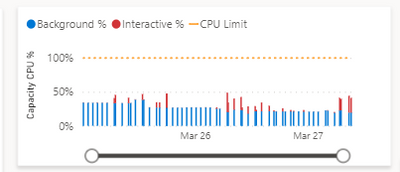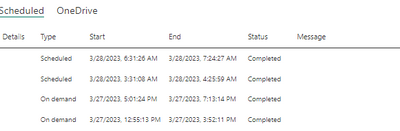FabCon is coming to Atlanta
Join us at FabCon Atlanta from March 16 - 20, 2026, for the ultimate Fabric, Power BI, AI and SQL community-led event. Save $200 with code FABCOMM.
Register now!- Power BI forums
- Get Help with Power BI
- Desktop
- Service
- Report Server
- Power Query
- Mobile Apps
- Developer
- DAX Commands and Tips
- Custom Visuals Development Discussion
- Health and Life Sciences
- Power BI Spanish forums
- Translated Spanish Desktop
- Training and Consulting
- Instructor Led Training
- Dashboard in a Day for Women, by Women
- Galleries
- Data Stories Gallery
- Themes Gallery
- Contests Gallery
- QuickViz Gallery
- Quick Measures Gallery
- Visual Calculations Gallery
- Notebook Gallery
- Translytical Task Flow Gallery
- TMDL Gallery
- R Script Showcase
- Webinars and Video Gallery
- Ideas
- Custom Visuals Ideas (read-only)
- Issues
- Issues
- Events
- Upcoming Events
Vote for your favorite vizzies from the Power BI Dataviz World Championship submissions. Vote now!
- Power BI forums
- Forums
- Get Help with Power BI
- Service
- Dataset Refresh fluctuations
- Subscribe to RSS Feed
- Mark Topic as New
- Mark Topic as Read
- Float this Topic for Current User
- Bookmark
- Subscribe
- Printer Friendly Page
- Mark as New
- Bookmark
- Subscribe
- Mute
- Subscribe to RSS Feed
- Permalink
- Report Inappropriate Content
Dataset Refresh fluctuations
Looking for insights into the reasons a Dataset Refresh runtime could fluctuate signficantly in Service
A few facts:
- No published changes to the Dataset during the period
- Capacity has remained under 50% Usage during the period
- Refreshes in Desktop are very consistent, leading me to believe it's a Service issue rather than a Query/Performance issue.
It's a large Dataset and it's typically refresh time is 1-1.5 hours, which is acceptable.
Notice how the Refresh times trend upwards finally hitting 3 Hours for the same exact Refresh that took less than 1 Hour just 2 days prior!
Utilization during this period was very resonable:
Over the years, I've run many traces to further improve performance, but I don't see how inconsistent Service Refresh times are something I can control.
Thoughts?
- Mark as New
- Bookmark
- Subscribe
- Mute
- Subscribe to RSS Feed
- Permalink
- Report Inappropriate Content
I got my Trace back from the last 3 hour refresh, pretty wild result:
The tables causing the slow down were simple few hundred row Excel file connections (Web Connector using sharepoint link location).
These Excel tables take around 20 Seconds typically in Service (and even less Locally), and are now taking upwards of 60-90 Minutes each!
Every other table (nearly all Dataflows) returned in a normal amount of time.
- Mark as New
- Bookmark
- Subscribe
- Mute
- Subscribe to RSS Feed
- Permalink
- Report Inappropriate Content
Hi @cassidy
Yeah sometimes what happens is that there might be challenges and issues in the background which we are not aware of. I would suggest seeing if it is still like this in a few days time?
Hopefully it should resolve itself. I have seen things auto resolve in the past!
- Mark as New
- Bookmark
- Subscribe
- Mute
- Subscribe to RSS Feed
- Permalink
- Report Inappropriate Content
The refreshes walked themselves back down from 3 hours to 1 hour without me doing anything
To your point, sometimes these things "fix" themselves. It's one of the unfortunate sides of Power BI in that the Admin side is very "light", so much is being done that cannot be seen. I don't doubt there was an important reason my Dataset tripled in refresh time...but why? How am I supposed to explain these instances to our Users?
Not expecting an answer, just calling it out
- Mark as New
- Bookmark
- Subscribe
- Mute
- Subscribe to RSS Feed
- Permalink
- Report Inappropriate Content
- Mark as New
- Bookmark
- Subscribe
- Mute
- Subscribe to RSS Feed
- Permalink
- Report Inappropriate Content
Hi @cassidy
I am not sure why it would take longer, I would suggest what is the memory usage like?
And are you running on Gen2 capacity which should make things run faster?
- Mark as New
- Bookmark
- Subscribe
- Mute
- Subscribe to RSS Feed
- Permalink
- Report Inappropriate Content
@GilbertQ It's a P1 Capacity on Gen2.
Do you have tips on viewing Memory Usage? The Capacity Metrics only show CPU.
I do have consistenly fast times on my local machine (64GB RAM), I can see how maybe the Capacity might be struggling at 25GB, but I don't get any Memory failures and I don't know of a way to monitor Memory usage in real time.
Helpful resources

Power BI Dataviz World Championships
Vote for your favorite vizzies from the Power BI World Championship submissions!

Join our Community Sticker Challenge 2026
If you love stickers, then you will definitely want to check out our Community Sticker Challenge!

Power BI Monthly Update - January 2026
Check out the January 2026 Power BI update to learn about new features.

| User | Count |
|---|---|
| 18 | |
| 10 | |
| 9 | |
| 8 | |
| 7 |
| User | Count |
|---|---|
| 50 | |
| 38 | |
| 36 | |
| 25 | |
| 21 |