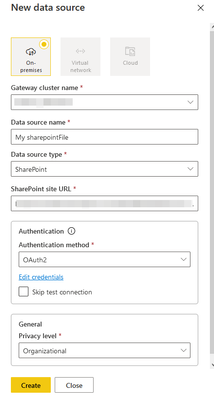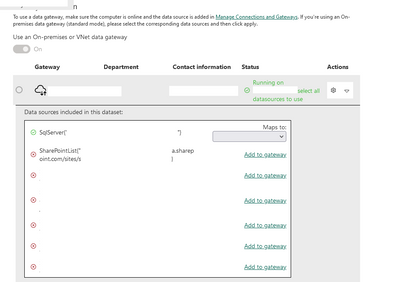FabCon is coming to Atlanta
Join us at FabCon Atlanta from March 16 - 20, 2026, for the ultimate Fabric, Power BI, AI and SQL community-led event. Save $200 with code FABCOMM.
Register now!- Power BI forums
- Get Help with Power BI
- Desktop
- Service
- Report Server
- Power Query
- Mobile Apps
- Developer
- DAX Commands and Tips
- Custom Visuals Development Discussion
- Health and Life Sciences
- Power BI Spanish forums
- Translated Spanish Desktop
- Training and Consulting
- Instructor Led Training
- Dashboard in a Day for Women, by Women
- Galleries
- Data Stories Gallery
- Themes Gallery
- Contests Gallery
- QuickViz Gallery
- Quick Measures Gallery
- Visual Calculations Gallery
- Notebook Gallery
- Translytical Task Flow Gallery
- TMDL Gallery
- R Script Showcase
- Webinars and Video Gallery
- Ideas
- Custom Visuals Ideas (read-only)
- Issues
- Issues
- Events
- Upcoming Events
Get Fabric Certified for FREE during Fabric Data Days. Don't miss your chance! Request now
- Power BI forums
- Forums
- Get Help with Power BI
- Service
- Re: Cannot select a gateway datasource in a datase...
- Subscribe to RSS Feed
- Mark Topic as New
- Mark Topic as Read
- Float this Topic for Current User
- Bookmark
- Subscribe
- Printer Friendly Page
- Mark as New
- Bookmark
- Subscribe
- Mute
- Subscribe to RSS Feed
- Permalink
- Report Inappropriate Content
Cannot select a gateway datasource in a dataset
Hello,
I have a gateway installed and running and i have already used it for several schedule updates.
I have a report and i would like to add the Gateway connection. The data sources include on-premise (sqlserver) and SharePoint (online) data.
For the on-premise SQL server, i already have the data source in the gateway, so everything is fine. The field "Maps to" is enabled.
For the SharepointList, I click "Add to gateway". I create the new datasource everything is fine with the status online.
Going back to the specific report datasource -> Settings-> Gateway connection still says "Add to gateway" I cannot select it. In addition, Apply button is disabled, so i cannot even apply the changes for the onpremise SQL server.
What's the problem?
Solved! Go to Solution.
- Mark as New
- Bookmark
- Subscribe
- Mute
- Subscribe to RSS Feed
- Permalink
- Report Inappropriate Content
Hi @theodosia ,
This is acknowledged as an issue. We have reported the issue and submitted it to the internal icm platform, No:360537118 . Engineers will do their best to resolve the issue. I will update you here if there is any progress , please be patient.
Best regards.
Community Support Team_ Caitlyn
- Mark as New
- Bookmark
- Subscribe
- Mute
- Subscribe to RSS Feed
- Permalink
- Report Inappropriate Content
Hi,
We're having the same issue which is preventing us from putting new reports into production.
I'll monitor this thread for updates.
- Mark as New
- Bookmark
- Subscribe
- Mute
- Subscribe to RSS Feed
- Permalink
- Report Inappropriate Content
Hi @theodosia ,
This is acknowledged as an issue. We have reported the issue and submitted it to the internal icm platform, No:360537118 . Engineers will do their best to resolve the issue. I will update you here if there is any progress , please be patient.
Best regards.
Community Support Team_ Caitlyn
- Mark as New
- Bookmark
- Subscribe
- Mute
- Subscribe to RSS Feed
- Permalink
- Report Inappropriate Content
Hi,
We still have this issue but the difference is we are trying to connect a ODBC driver from a gateway.
As you can see above, the datasource is there (ODBC 2) which is connected to Gateway cluster "SLINGERLAND_SCREEN".
However if we go to our settings page and try to map it, the "map to" field stays empty
- Mark as New
- Bookmark
- Subscribe
- Mute
- Subscribe to RSS Feed
- Permalink
- Report Inappropriate Content
Where i can track 360537118 ?
- Mark as New
- Bookmark
- Subscribe
- Mute
- Subscribe to RSS Feed
- Permalink
- Report Inappropriate Content
They have put an update on the PowerBI status page:
Support | Microsoft Power BI
stating
"Power BI customers using SharePoint list as a data source may see the "Apply" button greyed out in Gateway connection settings. Engineers have identified the root cause and a fix is expected to be deployed by end-of-day 01/24/2023."
- Mark as New
- Bookmark
- Subscribe
- Mute
- Subscribe to RSS Feed
- Permalink
- Report Inappropriate Content
Hello
we are Wednesday already ? is there any update ?
this is preventing us for publishing and regreshing any reports combining sharepoint online source with on prem source
is there at least a turnaround identified?
thanks
Helpful resources

Power BI Monthly Update - November 2025
Check out the November 2025 Power BI update to learn about new features.

Fabric Data Days
Advance your Data & AI career with 50 days of live learning, contests, hands-on challenges, study groups & certifications and more!