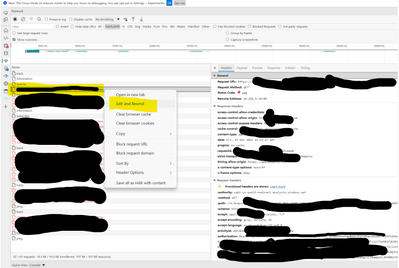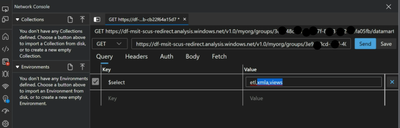FabCon is coming to Atlanta
Join us at FabCon Atlanta from March 16 - 20, 2026, for the ultimate Fabric, Power BI, AI and SQL community-led event. Save $200 with code FABCOMM.
Register now!- Power BI forums
- Get Help with Power BI
- Desktop
- Service
- Report Server
- Power Query
- Mobile Apps
- Developer
- DAX Commands and Tips
- Custom Visuals Development Discussion
- Health and Life Sciences
- Power BI Spanish forums
- Translated Spanish Desktop
- Training and Consulting
- Instructor Led Training
- Dashboard in a Day for Women, by Women
- Galleries
- Data Stories Gallery
- Themes Gallery
- Contests Gallery
- QuickViz Gallery
- Quick Measures Gallery
- Visual Calculations Gallery
- Notebook Gallery
- Translytical Task Flow Gallery
- TMDL Gallery
- R Script Showcase
- Webinars and Video Gallery
- Ideas
- Custom Visuals Ideas (read-only)
- Issues
- Issues
- Events
- Upcoming Events
The Power BI Data Visualization World Championships is back! Get ahead of the game and start preparing now! Learn more
- Power BI forums
- Forums
- Get Help with Power BI
- Service
- Re: Cannot load datamart
- Subscribe to RSS Feed
- Mark Topic as New
- Mark Topic as Read
- Float this Topic for Current User
- Bookmark
- Subscribe
- Printer Friendly Page
- Mark as New
- Bookmark
- Subscribe
- Mute
- Subscribe to RSS Feed
- Permalink
- Report Inappropriate Content
Cannot load datamart
Hi,
I am trying to open a datamart that has previously worked, however I am getting the fallowing error message. I have checked the sources and they work.
Internal error
We failed while handling this action: [Datamart Model] Load datamart succeeded
- Underlying ErrorTypeError: Cannot set properties of undefined (setting 'isBiObject')
- Activity IDcee3f956-3fd4-45f4-9601-180274302359
- Correlation ID2311190c-ab6a-08c2-7293-ef0b88c1764d
- Request ID9b16987e-e88a-ca52-4052-6cc04e6828e7
- TimeTue May 02 2023 14:56:53 GMT+0200 (centraleuropeisk sommartid)
- Service version13.0.20582.61
- Client version2304.4.13502-train
- Mark as New
- Bookmark
- Subscribe
- Mute
- Subscribe to RSS Feed
- Permalink
- Report Inappropriate Content
Hi @HanyGC @Anonymous @sqaar__ i found that using deployment pipelines is a safer way to use datamarts. I have previously been strung by the "sorry you are going to have to just recreate the datamart". So if you work all you new developments in the middle (test) workspace and it fails. You can just redeploy your first (development) phase over the top of your broken workspace. Then you havent lost all your work.
- Mark as New
- Bookmark
- Subscribe
- Mute
- Subscribe to RSS Feed
- Permalink
- Report Inappropriate Content
Hi @Kieran_Ultra_23 you are right it sounds safer, but what about if datamart at development fails (1s stage)? I'm not sure about the rest, but my datamart, just failed w/o any changes, at Friday I deployed changes in the datamart, the report was successfully refreshed, application was updated, but then on Monday, I couldn't open the datamart.
- Mark as New
- Bookmark
- Subscribe
- Mute
- Subscribe to RSS Feed
- Permalink
- Report Inappropriate Content
Hi @sqaar__ ,
I noticed one thing. The thing is that we created one table, and it was appearing in DataMart till this weekend but suddenly it disappeared at the first stage while it is showing in the dataset and the database too. We saw similar thing in past too and there are two things that you can do -
1. If you make the same query again and it lead to the issue cannot load datamart.
2. You do not do anything and wait for it to again behave normally. We took this way and everything is ok from yesterday.
NOTE :- We experienced some slowness in datamart on monday and tuesday. My assumption is that Microsoft team was doing some deployment for datamart and that's what causing this issue.
- Mark as New
- Bookmark
- Subscribe
- Mute
- Subscribe to RSS Feed
- Permalink
- Report Inappropriate Content
I have the same issue with three datamarts. Between this issue and ongoing issues with dataflows I am starting to loose confidence. I hope the full rollout of fabric will resolved these issues.
- Mark as New
- Bookmark
- Subscribe
- Mute
- Subscribe to RSS Feed
- Permalink
- Report Inappropriate Content
Hi @HanyGC ,
This could be caused by various reasons, such as a custom visual, a JS error from Power BI Embedded, or a data source issue.
Some possible steps to troubleshoot this error are:
- Check if you are using a custom visual and if it is compatible with your Power BI version.
- Clear your browser cache and cookies for windows.net and powerbi.com.
- Refresh your data source and make sure it is connected properly.
You can refer to the similar posts that may be helpful to you:
Unable to access or open datamart - Microsoft Fabric Community
Best Regards,
Neeko Tang
If this post helps, then please consider Accept it as the solution to help the other members find it more quickly.
- Mark as New
- Bookmark
- Subscribe
- Mute
- Subscribe to RSS Feed
- Permalink
- Report Inappropriate Content
I'm facing same...
Underlying Error: TypeError: Cannot set properties of undefined (setting 'isBiObject')
Activity ID: 6c862373-13b8-4323-a8dc-99a656b2c727
Correlation ID: 2edda9c0-8d80-5b77-72bd-c8ee367bd18d
Request ID: 86625bdb-73ec-fe32-2164-edbfe90a102d
Time: Thu Jun 01 2023 08:49:26 GMT+0200 (Central European Summer Time)
Service version: 13.0.20772.76
Client version: 2305.4.14049-train
Cluster URI: https://wabi-west-us-b-primary-redirect.analysis.windows.net/
So still even Microsoft, can't restore the previous version of datamart? From the previous day which was working?
Patryk
- Mark as New
- Bookmark
- Subscribe
- Mute
- Subscribe to RSS Feed
- Permalink
- Report Inappropriate Content
So additionally, I was wondering if there is some form of version control in place. Is it possible for us to revert to a previous, functional version of the datamart? Any guidance on these matters would be greatly appreciated.
I'm experiencing the same challenge with the datamart - despite following the established repair and refresh protocols, it is currently unresponsive and unavailable. Looking in the developer tool is see the error 403 (forbidden). The current advise is to recreate the datamart which can be a big setback if you have put a lot of work in creating the Datamart.
- Mark as New
- Bookmark
- Subscribe
- Mute
- Subscribe to RSS Feed
- Permalink
- Report Inappropriate Content
I have the same issue.
Error subyacente: TypeError: Cannot set properties of undefined (setting 'isBiObject')
Identificador de actividad: 79306ddb-f787-4489-8c05-c8c751b8622d
Id. de correlación: 8ae6c81f-89a9-8ef9-ab9a-692255e874ea
Identificador de la solicitud: 5d018446-5120-dd31-09dc-e52272b3ecd9
Hora: Mon May 22 2023 18:51:25 GMT-0400 (hora estándar de Chile)
Versión del servicio: 13.0.20726.71
Versión del cliente: 2305.3.13975-train
URI de clúster: https://wabi-south-central-us-redirect.analysis.windows.net/
- Mark as New
- Bookmark
- Subscribe
- Mute
- Subscribe to RSS Feed
- Permalink
- Report Inappropriate Content
Hi. I am facin the same issue. Should I create a complete new datamart?
I spent weeks to create...
- Mark as New
- Bookmark
- Subscribe
- Mute
- Subscribe to RSS Feed
- Permalink
- Report Inappropriate Content
Hi @war4ct,
unfortunately creating new Datamart is currently the only option as far as I am aware. To retrieve Queries I have found an approach using either Postman, other API tool or Edit and resend option in Inspect (Developer tool in browser).
Start with navigating to list of Reports, Datasets and Datamarts.
- Rightclick > Inspect (Developer tool) > Network > select 'Diable cache' and 'Preserve logs' > Clear
- Click on warning icon '!' next to Datamart name and wait for Datamart unavailable error
- Collect Bearer token for auth. For getting the auth token, under the 'Headers' tab, scroll down 'Request Headers' section. Copy the value of 'authorization' field (right click -> 'Copy value'), should not be necessary as we are gonna resend same request and auth should be there
- Locate the /v1.0/myorg/groups/<[groupId]>/datamarts/<[datamartId]>?$select=etl,xmla,views API call (use Workspace and Datamart ID accordingly or filter by =etl,xmla,views)
- Right click on the failed API call > Edit and Resend
- Edit the value so it is just 'etl' <-- etl is the dataflow definition which can be used to recreate the datamart - if no Key $select is present you can either add it together with value etl or just remove ,xmla,views from URL directly
- hit Send
- if the response will be success you should be able to search the response and find all the queries from your Datamart
- Mark as New
- Bookmark
- Subscribe
- Mute
- Subscribe to RSS Feed
- Permalink
- Report Inappropriate Content
Hi @Salasaga ,
I reached out to microsoft support and the best thing you can do is to recreate the datamart. There is no way of working with the same datamart. So, If I were you, I would look into recreating the datamart. Also, look at the unsupported datatypes in dataflows - Dataflows Limitations, restrictions and supported connectors and features - Power BI | Microsoft Lea.... It maybe the issue that your datamart is giving the issue.
I hope it helps you.
Thanks,
Prajjval
- Mark as New
- Bookmark
- Subscribe
- Mute
- Subscribe to RSS Feed
- Permalink
- Report Inappropriate Content
Hi,
I am facing the same issue, is this issue resolved? The whole DataMart is stopped, and I cannot make any changes to DataMart.
Internal error
We failed while handling this action: [Datamart Model] Load datamart succeeded -
Underlying Error: TypeError: Cannot set properties of undefined (setting 'isBiObject')
Activity ID: 04f45921-af25-42b5-8565-a97fe1af34cf
Correlation ID: 45ae9b61-8af7-db24-d601-bf37bf55d786
Request ID: 1cd81761-1f85-dbae-c3af-bcc95434e3f5
Time: Wed May 03 2023 10:41:16 GMT+0200 (Central European Summer Time)
Service version: 13.0.20582.61
Client version: 2304.4.13502-train
Cluster URI: https://wabi-us-north-central-f-primary-redirect.analysis.windows.net/
- Mark as New
- Bookmark
- Subscribe
- Mute
- Subscribe to RSS Feed
- Permalink
- Report Inappropriate Content
I am facing the similar issue, anyone please help!
Underlying Error: TypeError: Cannot set properties of undefined (setting 'isBiObject')
Activity ID: db9c00c4-b343-42c5-b131-266eee3fb994
Correlation ID: 2f0ea9e6-aefd-84ed-d29e-c7994c486529
Request ID: 2810fddf-fe98-87fb-4ad6-555355a5d3a7
Time: Tue May 09 2023 17:21:50 GMT+0800 (China Standard Time)
Service version: 13.0.20626.62
Client version: 2305.1.13619-train
Cluster URI: https://wabi-north-europe-f-primary-redirect.analysis.windows.net/
Helpful resources

Power BI Dataviz World Championships
The Power BI Data Visualization World Championships is back! Get ahead of the game and start preparing now!