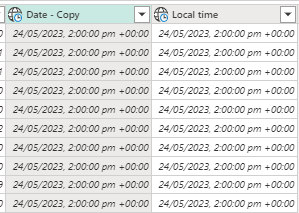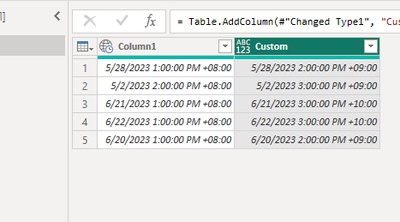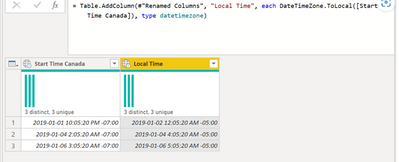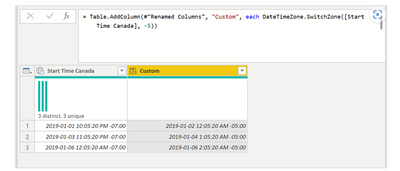FabCon is coming to Atlanta
Join us at FabCon Atlanta from March 16 - 20, 2026, for the ultimate Fabric, Power BI, AI and SQL community-led event. Save $200 with code FABCOMM.
Register now!- Power BI forums
- Get Help with Power BI
- Desktop
- Service
- Report Server
- Power Query
- Mobile Apps
- Developer
- DAX Commands and Tips
- Custom Visuals Development Discussion
- Health and Life Sciences
- Power BI Spanish forums
- Translated Spanish Desktop
- Training and Consulting
- Instructor Led Training
- Dashboard in a Day for Women, by Women
- Galleries
- Data Stories Gallery
- Themes Gallery
- Contests Gallery
- QuickViz Gallery
- Quick Measures Gallery
- Visual Calculations Gallery
- Notebook Gallery
- Translytical Task Flow Gallery
- TMDL Gallery
- R Script Showcase
- Webinars and Video Gallery
- Ideas
- Custom Visuals Ideas (read-only)
- Issues
- Issues
- Events
- Upcoming Events
Vote for your favorite vizzies from the Power BI Dataviz World Championship submissions. Vote now!
- Power BI forums
- Forums
- Get Help with Power BI
- Service
- Cannot convert date into Local Time zone. Option W...
- Subscribe to RSS Feed
- Mark Topic as New
- Mark Topic as Read
- Float this Topic for Current User
- Bookmark
- Subscribe
- Printer Friendly Page
- Mark as New
- Bookmark
- Subscribe
- Mute
- Subscribe to RSS Feed
- Permalink
- Report Inappropriate Content
Cannot convert date into Local Time zone. Option Working Incorrectly in Power Query Editor
Hello Everyone,
Is anyone else facing this issue? This was fine till early this week.
The "Local Time" option working incorrectly in the dataflow power query editor. Due to this, we are unable to convert the date into Local AUS time and the data is coming as server time, which is US. It has messed up our data and totals completely.
Below snapshot of the data coming "Date - Copy" field contains date with the local time zone and Local time field contains local time zone. In both cases, the timezone should have been +10. However, it is coming as +0
How do we handle this?
Regards,
Sanjyot
Solved! Go to Solution.
- Mark as New
- Bookmark
- Subscribe
- Mute
- Subscribe to RSS Feed
- Permalink
- Report Inappropriate Content
Hi , @sanjyot_firke
According to your descripition, in AUS havs daylight savings, and you need to judge the date if the time zone changes.
If the date is the fixable , you can use if to judge it like this (example as 6/21 per year):
if Date.Month([Column1]) >6 or (Date.Day([Column1])>=21 and Date.Month([Column1])=6) then DateTimeZone.SwitchZone([Column1],10) else DateTimeZone.SwitchZone([Column1],9)The result is as follows:
Thank you for your time and sharing, and thank you for your support and understanding of PowerBI!
Best Regards,
Aniya Zhang
If this post helps, then please consider Accept it as the solution to help the other members find it more quickly
- Mark as New
- Bookmark
- Subscribe
- Mute
- Subscribe to RSS Feed
- Permalink
- Report Inappropriate Content
Hi Aniya,
Thank you so much for the detailed explanation.
How do we handle daylight savings in this function? Can we use conditional logic?
Sydney, AUS havs daylight savings
Regards,
Sanjyot Firke
- Mark as New
- Bookmark
- Subscribe
- Mute
- Subscribe to RSS Feed
- Permalink
- Report Inappropriate Content
Hi , @sanjyot_firke
According to your descripition, in AUS havs daylight savings, and you need to judge the date if the time zone changes.
If the date is the fixable , you can use if to judge it like this (example as 6/21 per year):
if Date.Month([Column1]) >6 or (Date.Day([Column1])>=21 and Date.Month([Column1])=6) then DateTimeZone.SwitchZone([Column1],10) else DateTimeZone.SwitchZone([Column1],9)The result is as follows:
Thank you for your time and sharing, and thank you for your support and understanding of PowerBI!
Best Regards,
Aniya Zhang
If this post helps, then please consider Accept it as the solution to help the other members find it more quickly
- Mark as New
- Bookmark
- Subscribe
- Mute
- Subscribe to RSS Feed
- Permalink
- Report Inappropriate Content
Hi, @sanjyot_firke
Accoridng to your descrition, you use the "Local Time" option in Power Query to convert the timezone.
The caveat here is that it uses the local time from the regional settings of my machine, meaning that if I was to use a machine that had different regional settings, it wouldn’t yield the correct result.
This one requires you to use a specific function, but it’s quite a simple function called DateTimeZone.SwitchZone which, in comparison to the DateTimeZone.ToLocal, only adds a second argument where you can input (as a number) the correct time zone to which you want to “switch” your original datetimezone value.
The result of that will look like this:
For more information, you can refer to :
Handling Different Time Zones in Power BI / Power Query — The Power User
Thank you for your time and sharing, and thank you for your support and understanding of PowerBI!
Best Regards,
Aniya Zhang
If this post helps, then please consider Accept it as the solution to help the other members find it more quickly
Helpful resources

Power BI Dataviz World Championships
Vote for your favorite vizzies from the Power BI World Championship submissions!

Join our Community Sticker Challenge 2026
If you love stickers, then you will definitely want to check out our Community Sticker Challenge!

Power BI Monthly Update - January 2026
Check out the January 2026 Power BI update to learn about new features.

| User | Count |
|---|---|
| 18 | |
| 11 | |
| 8 | |
| 7 | |
| 6 |
| User | Count |
|---|---|
| 53 | |
| 42 | |
| 38 | |
| 25 | |
| 25 |