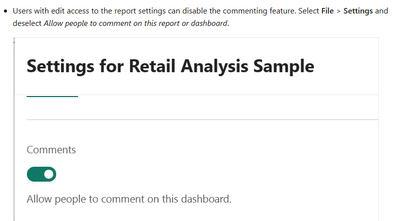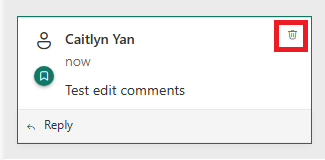FabCon is coming to Atlanta
Join us at FabCon Atlanta from March 16 - 20, 2026, for the ultimate Fabric, Power BI, AI and SQL community-led event. Save $200 with code FABCOMM.
Register now!- Power BI forums
- Get Help with Power BI
- Desktop
- Service
- Report Server
- Power Query
- Mobile Apps
- Developer
- DAX Commands and Tips
- Custom Visuals Development Discussion
- Health and Life Sciences
- Power BI Spanish forums
- Translated Spanish Desktop
- Training and Consulting
- Instructor Led Training
- Dashboard in a Day for Women, by Women
- Galleries
- Data Stories Gallery
- Themes Gallery
- Contests Gallery
- Quick Measures Gallery
- Notebook Gallery
- Translytical Task Flow Gallery
- TMDL Gallery
- R Script Showcase
- Webinars and Video Gallery
- Ideas
- Custom Visuals Ideas (read-only)
- Issues
- Issues
- Events
- Upcoming Events
Calling all Data Engineers! Fabric Data Engineer (Exam DP-700) live sessions are back! Starting October 16th. Sign up.
- Power BI forums
- Forums
- Get Help with Power BI
- Service
- Re: Can I restrict the "Comment" functionality to ...
- Subscribe to RSS Feed
- Mark Topic as New
- Mark Topic as Read
- Float this Topic for Current User
- Bookmark
- Subscribe
- Printer Friendly Page
- Mark as New
- Bookmark
- Subscribe
- Mute
- Subscribe to RSS Feed
- Permalink
- Report Inappropriate Content
Can I restrict the "Comment" functionality to a select group of users in Power Bi Service?
Hi community!
I have many 2 main questions, I hope you can help me:
1. Can I restrict the "Comment" functionality to a select group of users in the Power Bi service?
I know that "Power Bi Service" allows you to "Enable and Disable" commenting functionality in your reports, but I would like to know if I can create "Comment Permissions" to allow commenting "only to a select group of users", and " the rest of the users" could only "see the comments, but not comment or edit", is that possible?
2. In addition to posting a comment (start a conversation), can you edit a previously made comment?
Solved! Go to Solution.
- Mark as New
- Bookmark
- Subscribe
- Mute
- Subscribe to RSS Feed
- Permalink
- Report Inappropriate Content
Hi @Miguel_Rojo ,
Regarding your first question, as of my knowledge Power BI does not provide a feature to restrict the “Comment” functionality to a select group of users. The “Comment” functionality can be enabled or disabled for a report or dashboard. However, there is no direct way to create “Comment Permissions” to allow commenting only to a select group of users.
For your second question, Power BI does allow you to add comments to an entire dashboard, individual visuals on a dashboard, a report page, a paginated report, and individual visuals on a report page. However,You can only choose to delete your own comments but you can't edit your previous comments.
For more details:
Add comments to dashboards and reports - Power BI | Microsoft Learn
If you would like to suggest feature improvements, you may vote the idea Private Comments and Comment improvements and comment here to improve this feature. It is a place for customers provide feedback about Microsoft Office products . What’s more, if a feedback is high voted there by other customers, it will be promising that Microsoft Product Team will take it into consideration when designing the next version in the future.
Best Regards,
Community Support Team _ Caitlyn
- Mark as New
- Bookmark
- Subscribe
- Mute
- Subscribe to RSS Feed
- Permalink
- Report Inappropriate Content
Hi @Miguel_Rojo,
While Power BI doesn't currently support restricting commenting to specific user groups, I would like to suggest an alternative solution that might meet your needs: the Power BI User Feedback Pro custom visual.
This custom visual allows you to collect feedback directly within Power BI reports, and it offers more flexibility in controlling who can submit feedback. You can configure it to collect ratings and comments from users based on certain conditions (for example, only allowing certain groups or individuals to submit feedback). Additionally, this visual integrates with Azure Application Insights, so you can track and analyze feedback data in real-time.
By using Power BI User Feedback Pro, you gain more control over who can submit feedback, and you can customize the feedback form to meet your specific requirements—without relying on the native commenting functionality in Power BI Service.
This could be an ideal solution if you need to capture feedback but restrict permissions based on user roles or other criteria. Let me know if you'd like more details or need help setting it up!
https://www.altoroanalytics.com/powerbi-visuals/user-feedback-pro
Best regards.
- Mark as New
- Bookmark
- Subscribe
- Mute
- Subscribe to RSS Feed
- Permalink
- Report Inappropriate Content
Hi @Miguel_Rojo ,
Regarding your first question, as of my knowledge Power BI does not provide a feature to restrict the “Comment” functionality to a select group of users. The “Comment” functionality can be enabled or disabled for a report or dashboard. However, there is no direct way to create “Comment Permissions” to allow commenting only to a select group of users.
For your second question, Power BI does allow you to add comments to an entire dashboard, individual visuals on a dashboard, a report page, a paginated report, and individual visuals on a report page. However,You can only choose to delete your own comments but you can't edit your previous comments.
For more details:
Add comments to dashboards and reports - Power BI | Microsoft Learn
If you would like to suggest feature improvements, you may vote the idea Private Comments and Comment improvements and comment here to improve this feature. It is a place for customers provide feedback about Microsoft Office products . What’s more, if a feedback is high voted there by other customers, it will be promising that Microsoft Product Team will take it into consideration when designing the next version in the future.
Best Regards,
Community Support Team _ Caitlyn
Helpful resources

FabCon Global Hackathon
Join the Fabric FabCon Global Hackathon—running virtually through Nov 3. Open to all skill levels. $10,000 in prizes!

Power BI Monthly Update - September 2025
Check out the September 2025 Power BI update to learn about new features.