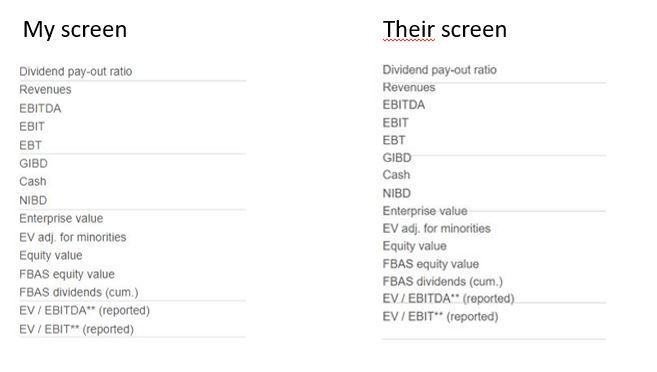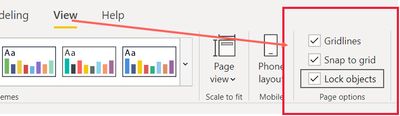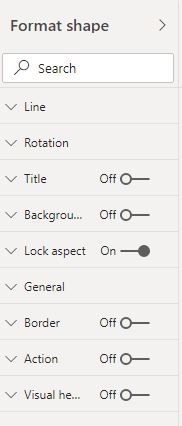Join us at FabCon Vienna from September 15-18, 2025
The ultimate Fabric, Power BI, SQL, and AI community-led learning event. Save €200 with code FABCOMM.
Get registered- Power BI forums
- Get Help with Power BI
- Desktop
- Service
- Report Server
- Power Query
- Mobile Apps
- Developer
- DAX Commands and Tips
- Custom Visuals Development Discussion
- Health and Life Sciences
- Power BI Spanish forums
- Translated Spanish Desktop
- Training and Consulting
- Instructor Led Training
- Dashboard in a Day for Women, by Women
- Galleries
- Data Stories Gallery
- Themes Gallery
- Contests Gallery
- Quick Measures Gallery
- Notebook Gallery
- Translytical Task Flow Gallery
- TMDL Gallery
- R Script Showcase
- Webinars and Video Gallery
- Ideas
- Custom Visuals Ideas (read-only)
- Issues
- Issues
- Events
- Upcoming Events
Compete to become Power BI Data Viz World Champion! First round ends August 18th. Get started.
- Power BI forums
- Forums
- Get Help with Power BI
- Service
- Re: Bug / issue with position of shape when publis...
- Subscribe to RSS Feed
- Mark Topic as New
- Mark Topic as Read
- Float this Topic for Current User
- Bookmark
- Subscribe
- Printer Friendly Page
- Mark as New
- Bookmark
- Subscribe
- Mute
- Subscribe to RSS Feed
- Permalink
- Report Inappropriate Content
Bug / issue with position of shape when publishing to workspace and app
Hi, I'm struggling with a bug in my reports.
I have published a report through the App in the service, but for some users some of the lines (shapes) in the report are offset. This applies to only one matrix in the entire report.
I've has faced various challenges:
- User gets all lines in the array wrong.
- A user gets the same presentation of the report as me (in chrome) on their Laptop and on a 27 inch external monitor. If he looks at the report on a 25-inch external display, the lines are incorrect on the matrix.
- I get the user to open the report in the service and edit the report so that the lines are right for him and then publish in the app. Then the lines appear in the wrong positiong for me - both in the workspace and in the app.
I've tried to group the lines with the matrix, lock the position and re-create the matrix from the start - but the same error comes every time.
Is there anyone who has been through this before and who has any tips?
- Mark as New
- Bookmark
- Subscribe
- Mute
- Subscribe to RSS Feed
- Permalink
- Report Inappropriate Content
any solutions to this? we are facing the same issue... 😞
- Mark as New
- Bookmark
- Subscribe
- Mute
- Subscribe to RSS Feed
- Permalink
- Report Inappropriate Content
@Anonymous @Anonymous Did you manage to find a solution for this?. We are having similar issue with matrix visual.
- Mark as New
- Bookmark
- Subscribe
- Mute
- Subscribe to RSS Feed
- Permalink
- Report Inappropriate Content
Hi @Anonymous ,
I haven't been working in the Visuals area for a bit, so not solution from me. However, if you post the issue in ideas.powerbi.com then other people can comment and vote it up. You also might try starting this as a new thread to get another MSFT's attention -- someone who knows the answer ;-). Since this is originally from 2020 and has lots of responses, it may get overlooked by other helpers. GOod luck!
- Mark as New
- Bookmark
- Subscribe
- Mute
- Subscribe to RSS Feed
- Permalink
- Report Inappropriate Content
Unfortunately I didn't.. In the end, the solution was that we have to test every time we do an update (fortunately only once a month). I found that it often worked if I deleted everything that was in the Power BI Service and uploaded again.
- Mark as New
- Bookmark
- Subscribe
- Mute
- Subscribe to RSS Feed
- Permalink
- Report Inappropriate Content
@Anonymous Thanks for the reply.
- Mark as New
- Bookmark
- Subscribe
- Mute
- Subscribe to RSS Feed
- Permalink
- Report Inappropriate Content
Hi @Anonymous ,
Can you clarify how you are creating this chart? Is it a true Matrix? Because you write that the lines are shapes. If it's a Matrix visual, you can set the lines using Formatting (paint roller). Or is it a Matrix visual and you're adding the lines as shapes and grouping them with the visual? Let me know how you are creating this chart and I'll try to help.
Thanks
Michele
- Mark as New
- Bookmark
- Subscribe
- Mute
- Subscribe to RSS Feed
- Permalink
- Report Inappropriate Content
Hi @Anonymous ,
I created the matrix using "matrix" from visualizations. Because we only want lines in some places in the matrix, I have inserted lines in the form of shapes that lie in front of the matrix.
Kind regards,
Nina
- Mark as New
- Bookmark
- Subscribe
- Mute
- Subscribe to RSS Feed
- Permalink
- Report Inappropriate Content
Hi @Anonymous ,
I have a few suggestions for you.
1. have you tried grouping? Here's a great article: https://docs.microsoft.com/en-us/power-bi/desktop-grouping-visuals
2. Have you tried any/all of these controls:
3. Is there another way you can separate the sections, other than using a line? Add bars, conditional formatting, subtotals?
HTH,
Michele
- Mark as New
- Bookmark
- Subscribe
- Mute
- Subscribe to RSS Feed
- Permalink
- Report Inappropriate Content
Hi @Anonymous
I've tried grouping the lines and this didn't work. I have already tried using the "Lock aspect" under Format shape. Is this differnet then using "Lock objects" or is the difference just that you lock the position of one object isted of the whole page?
Maybe i should try to find another way to separate the sections as you say, since nothing seems to work to lock the position of the lines..