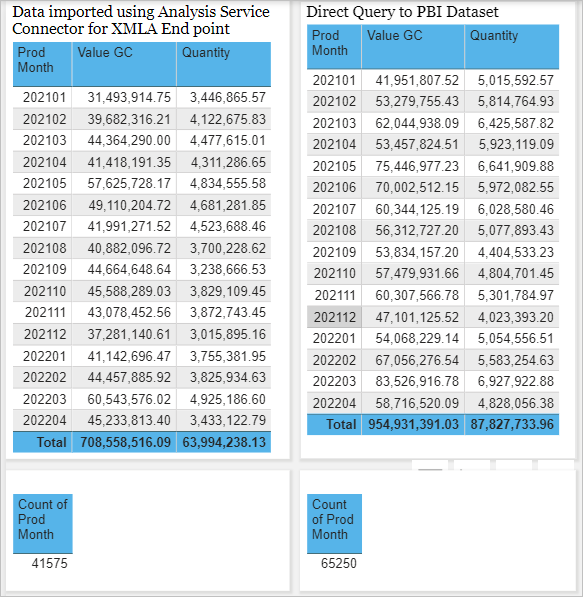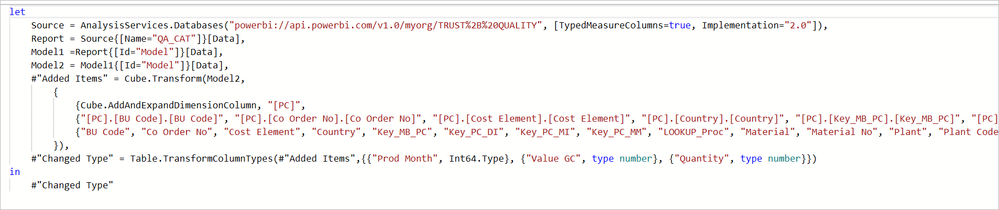Join the Fabric User Panel to shape the future of Fabric.
Share feedback directly with Fabric product managers, participate in targeted research studies and influence the Fabric roadmap.
Sign up now- Power BI forums
- Get Help with Power BI
- Desktop
- Service
- Report Server
- Power Query
- Mobile Apps
- Developer
- DAX Commands and Tips
- Custom Visuals Development Discussion
- Health and Life Sciences
- Power BI Spanish forums
- Translated Spanish Desktop
- Training and Consulting
- Instructor Led Training
- Dashboard in a Day for Women, by Women
- Galleries
- Data Stories Gallery
- Themes Gallery
- Contests Gallery
- QuickViz Gallery
- Quick Measures Gallery
- Visual Calculations Gallery
- Notebook Gallery
- Translytical Task Flow Gallery
- TMDL Gallery
- R Script Showcase
- Webinars and Video Gallery
- Ideas
- Custom Visuals Ideas (read-only)
- Issues
- Issues
- Events
- Upcoming Events
Get Fabric certified for FREE! Don't miss your chance! Learn more
- Power BI forums
- Forums
- Get Help with Power BI
- Service
- Re: Bug: Data from Power BI Dataset differs when c...
- Subscribe to RSS Feed
- Mark Topic as New
- Mark Topic as Read
- Float this Topic for Current User
- Bookmark
- Subscribe
- Printer Friendly Page
- Mark as New
- Bookmark
- Subscribe
- Mute
- Subscribe to RSS Feed
- Permalink
- Report Inappropriate Content
Bug: Data from Power BI Dataset differs when connecting using AS and in Direct Query Mode
Hi,
I tried connecting to a table in Power BI Dataset in Direct Query Mode (local dataset) and compared results by using a Analysis Service connector in import mode.
Output from both the queries differ. Output from DQ is fine while the results differ in AS table.
Note: This is not an issue regarding difference in refresh time of the import query and DQ output.
* I m not applying any transformations except for change type in the query. (All values are showing up in string format in AS query. So applied Change Type to correct the data type)
* Not applying any filters in query/page/visual
* There are no measures in the source table. All fields in the table are selected while importing data.
*Tried substituting null values if any with 0 for numeric fields.... is this even necessary?
Observation:
* Total Sum on numeric fields differ (please refer snapshot below)
* RowCount in AS is different from RowCount in DQ which indicates missing entries.
*
Solved! Go to Solution.
- Mark as New
- Bookmark
- Subscribe
- Mute
- Subscribe to RSS Feed
- Permalink
- Report Inappropriate Content
Thank you for looking into the issue.
No. The source of data is the same. Only the connector and connection mode differs.
I introduced an index column in the table of original dataset and introduced it as the first column in the import query that used AS connector (to avoid aggregation).
This resulted in matching values/ entries.
There are null values in some numeric columns which could have caused problem during aggregation.
I tried replacing null with zeros in the original dataset. But for some reason it didn't work!!!
I m not sure what is causing the issue.
But the work around of introducing a primary key column as the first column in the AS query seems to be working for me now.
Thanks & regards,
Mannu
- Mark as New
- Bookmark
- Subscribe
- Mute
- Subscribe to RSS Feed
- Permalink
- Report Inappropriate Content
Hi @Anonymous
Ok awesome thanks for letting me know.!
- Mark as New
- Bookmark
- Subscribe
- Mute
- Subscribe to RSS Feed
- Permalink
- Report Inappropriate Content
Hi @Anonymous
From what you have put above there is clearly a difference between the 2 data sources.
What happens if you create a report to each one individually, do you get results that match?
If they do match then when you are bringing them together something is making the data change?
- Mark as New
- Bookmark
- Subscribe
- Mute
- Subscribe to RSS Feed
- Permalink
- Report Inappropriate Content
Thank you for looking into the issue.
No. The source of data is the same. Only the connector and connection mode differs.
I introduced an index column in the table of original dataset and introduced it as the first column in the import query that used AS connector (to avoid aggregation).
This resulted in matching values/ entries.
There are null values in some numeric columns which could have caused problem during aggregation.
I tried replacing null with zeros in the original dataset. But for some reason it didn't work!!!
I m not sure what is causing the issue.
But the work around of introducing a primary key column as the first column in the AS query seems to be working for me now.
Thanks & regards,
Mannu
Helpful resources

Join our Community Sticker Challenge 2026
If you love stickers, then you will definitely want to check out our Community Sticker Challenge!

Power BI Monthly Update - January 2026
Check out the January 2026 Power BI update to learn about new features.

| User | Count |
|---|---|
| 19 | |
| 8 | |
| 7 | |
| 7 | |
| 7 |
| User | Count |
|---|---|
| 52 | |
| 46 | |
| 25 | |
| 25 | |
| 23 |