FabCon is coming to Atlanta
Join us at FabCon Atlanta from March 16 - 20, 2026, for the ultimate Fabric, Power BI, AI and SQL community-led event. Save $200 with code FABCOMM.
Register now!- Power BI forums
- Get Help with Power BI
- Desktop
- Service
- Report Server
- Power Query
- Mobile Apps
- Developer
- DAX Commands and Tips
- Custom Visuals Development Discussion
- Health and Life Sciences
- Power BI Spanish forums
- Translated Spanish Desktop
- Training and Consulting
- Instructor Led Training
- Dashboard in a Day for Women, by Women
- Galleries
- Data Stories Gallery
- Themes Gallery
- Contests Gallery
- QuickViz Gallery
- Quick Measures Gallery
- Visual Calculations Gallery
- Notebook Gallery
- Translytical Task Flow Gallery
- TMDL Gallery
- R Script Showcase
- Webinars and Video Gallery
- Ideas
- Custom Visuals Ideas (read-only)
- Issues
- Issues
- Events
- Upcoming Events
The Power BI Data Visualization World Championships is back! Get ahead of the game and start preparing now! Learn more
- Power BI forums
- Forums
- Get Help with Power BI
- Service
- Re: Automatic refresh fails
- Subscribe to RSS Feed
- Mark Topic as New
- Mark Topic as Read
- Float this Topic for Current User
- Bookmark
- Subscribe
- Printer Friendly Page
- Mark as New
- Bookmark
- Subscribe
- Mute
- Subscribe to RSS Feed
- Permalink
- Report Inappropriate Content
Automatic refresh fails
Hello to the forum,
I have created 2 dataflows in the Power BI service in a workspace with a Pro license. I imported these into Power BI Desktop. In Power BI Desktop, I then combined both dataflows in Power Query using an append query. The dataset is named “Append1”. (I know I could also do the append query in the Power BI service, but I don't have the premium license for that).
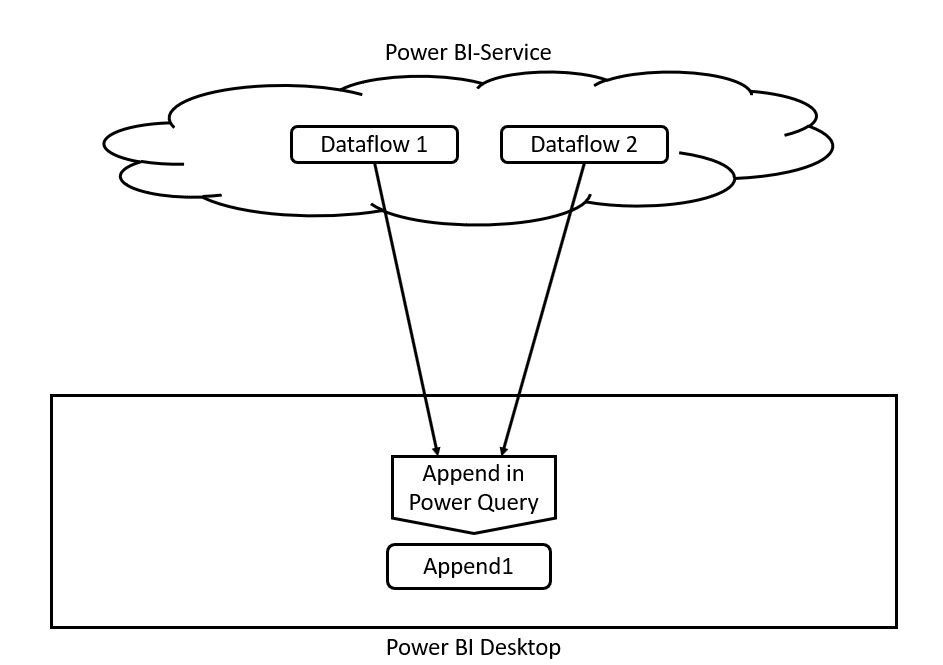
In Power BI Desktop I only loaded the “Append1” dataset into the data model. I only saved the two dataflows in the connection.
I then published my report to the Power BI service. For this I used the workspace in which the two dataflows are still located.
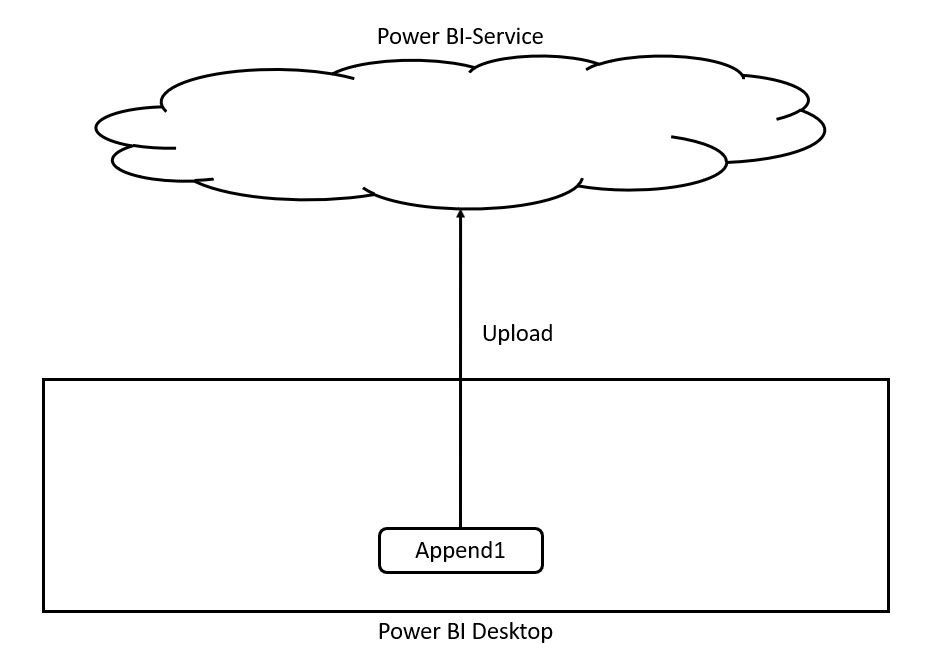
I then created the automatic refresh for the two dataflows and also for the dataset in the workspace settings. However, the automatic refresh for the dataset fails. With both dataflows, however, it works without any problems.
Here are the settings of the dataset in the Power BI service:
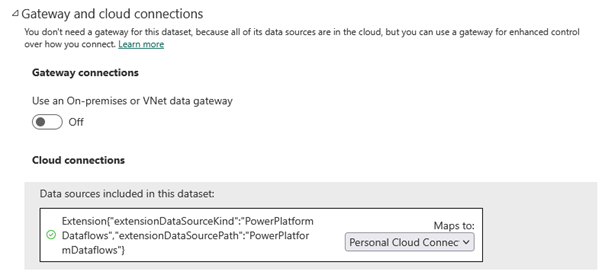
The error message is:
{"error":{"code":"DMTS_OAuthTokenRefreshFailedError","pbi.error":{"code":"DMTS_OAuthTokenRefreshFailedError","parameters":{"ConnectionDetails":"{\"kind\":\"PowerPlatformDataflows\",\"path\":\"PowerPlatformDataflows\"}","CredentialType":"OAuth2","DatasourceType":"Extension"},"details":[{"code":"DM_ErrorDetailNameCode_UnderlyingErrorMessage","detail":{"type":1,"value":"AADSTS700082: The refresh token has expired due to inactivity. The token was issued on 2023-07-31T14:12:17.1904174Z and was inactive for 90.00:00:00. Trace ID: 65f19ce1-7020-48b8-b6b8-0c558285a700 Correlation ID: 6cc4aff9-d69a-4e8c-96ad-054fc9b30138 Timestamp: 2023-11-08 23:17:25Z"}},{"code":"DM_ErrorDetailNameCode_UnderlyingErrorMessage","detail":{"type":1,"value":"AADSTS700082: The refresh token has expired due to inactivity. The token was issued on 2023-07-31T14:12:17.1904174Z and was inactive for 90.00:00:00. Trace ID: 65f19ce1-7020-48b8-b6b8-0c558285a700 Correlation ID: 6cc4aff9-d69a-4e8c-96ad-054fc9b30138 Timestamp: 2023-11-08 23:17:25Z"}},{"code":"DM_ErrorDetailNameCode_UnderlyingHResult","detail":{"type":1,"value":"-2146233088"}}],"exceptionCulprit":1}}} Table: Append1.OK
Can someone help me?
Solved! Go to Solution.
- Mark as New
- Bookmark
- Subscribe
- Mute
- Subscribe to RSS Feed
- Permalink
- Report Inappropriate Content
- Mark as New
- Bookmark
- Subscribe
- Mute
- Subscribe to RSS Feed
- Permalink
- Report Inappropriate Content
I now used a Gateway for the automatic refresh. No it work's fine!
- Mark as New
- Bookmark
- Subscribe
- Mute
- Subscribe to RSS Feed
- Permalink
- Report Inappropriate Content
Hi @Jan_Trummel
Did you use the details below to connect to the dataflow?
Power Query Dataflow connector - Power Query | Microsoft Learn
If it still fails also chat to your network admin as they might expire your token every 60mins and that is why it is failing.
- Mark as New
- Bookmark
- Subscribe
- Mute
- Subscribe to RSS Feed
- Permalink
- Report Inappropriate Content
Helpful resources

Power BI Dataviz World Championships
The Power BI Data Visualization World Championships is back! Get ahead of the game and start preparing now!

| User | Count |
|---|---|
| 55 | |
| 49 | |
| 44 | |
| 16 | |
| 16 |


