FabCon is coming to Atlanta
Join us at FabCon Atlanta from March 16 - 20, 2026, for the ultimate Fabric, Power BI, AI and SQL community-led event. Save $200 with code FABCOMM.
Register now!- Power BI forums
- Get Help with Power BI
- Desktop
- Service
- Report Server
- Power Query
- Mobile Apps
- Developer
- DAX Commands and Tips
- Custom Visuals Development Discussion
- Health and Life Sciences
- Power BI Spanish forums
- Translated Spanish Desktop
- Training and Consulting
- Instructor Led Training
- Dashboard in a Day for Women, by Women
- Galleries
- Data Stories Gallery
- Themes Gallery
- Contests Gallery
- QuickViz Gallery
- Quick Measures Gallery
- Visual Calculations Gallery
- Notebook Gallery
- Translytical Task Flow Gallery
- TMDL Gallery
- R Script Showcase
- Webinars and Video Gallery
- Ideas
- Custom Visuals Ideas (read-only)
- Issues
- Issues
- Events
- Upcoming Events
The Power BI Data Visualization World Championships is back! Get ahead of the game and start preparing now! Learn more
- Power BI forums
- Forums
- Get Help with Power BI
- Service
- Re: Add an image to an App without having Office 3...
- Subscribe to RSS Feed
- Mark Topic as New
- Mark Topic as Read
- Float this Topic for Current User
- Bookmark
- Subscribe
- Printer Friendly Page
- Mark as New
- Bookmark
- Subscribe
- Mute
- Subscribe to RSS Feed
- Permalink
- Report Inappropriate Content
Add an image to an App without having Office 365
Hi,
Is it possible to add a picture to an App without having Office 365?
By default, Power BI creates a little colored circle on each App, with the App's initials. I'm trying to customize it with an image. I have found this link which is quite helpful.
However, the articles explains how to add an image assuming that you have Office 365. In my case, I have a Power BI Pro license but I don't have Office 365 and I can't see the below options:
Any help would be appreciated. Thanks
Solved! Go to Solution.
- Mark as New
- Bookmark
- Subscribe
- Mute
- Subscribe to RSS Feed
- Permalink
- Report Inappropriate Content
Hi @Kon,
As you don't have Exchange online license, it's not able to add a image in your scenario.
Best Regards,
QiuyunYu
If this post helps, then please consider Accept it as the solution to help the other members find it more quickly.
- Mark as New
- Bookmark
- Subscribe
- Mute
- Subscribe to RSS Feed
- Permalink
- Report Inappropriate Content
Hello,
I figured out how to update the photo when your tenant does not have Exchange Online licenses and when you do not see the "Members" option - see below
Caption below each screenshot contains instructions:


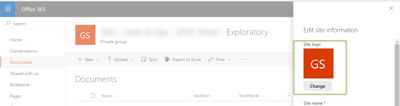
In case the screenshots do not upload correctly, here are detailed written instructions:
- Click on "Files" where the instructions tell you to click on Members. This opens up the SharePoint page associated with the Power BI Workspace where files can be stored. You should see the title of your workspace and the associated photo
- Click on the gear icon in the top righthand corner of the SharePoint page. Then, click on "Site Information"
- A pane slides up where you can udpate the site information. You should see the photo and click "Change" below it.
- Once you select a photo and click Save, the picture did not update for me right away. It took about 5 minutes for it to show up on that SharePoint page as well as in Power BI
Thanks!
- Mark as New
- Bookmark
- Subscribe
- Mute
- Subscribe to RSS Feed
- Permalink
- Report Inappropriate Content
Hi @Kon,
To add a image to App workspace, you need to have Edit permission for this workspace, also you need an Exchange Online license. You can contact your IT admin or administrator of this app workspace for help.
Best Regards,
QiuyunYu
If this post helps, then please consider Accept it as the solution to help the other members find it more quickly.
- Mark as New
- Bookmark
- Subscribe
- Mute
- Subscribe to RSS Feed
- Permalink
- Report Inappropriate Content
Thanks @v-qiuyu-msft
Although it was mentioned in the article, I just wanted to clarify.
Unfortunately, our organisation does not have an Exchange Online license...
Regards,
Kon
- Mark as New
- Bookmark
- Subscribe
- Mute
- Subscribe to RSS Feed
- Permalink
- Report Inappropriate Content
Hi @Kon,
As you don't have Exchange online license, it's not able to add a image in your scenario.
Best Regards,
QiuyunYu
If this post helps, then please consider Accept it as the solution to help the other members find it more quickly.
Helpful resources

Power BI Dataviz World Championships
The Power BI Data Visualization World Championships is back! Get ahead of the game and start preparing now!

Power BI Monthly Update - November 2025
Check out the November 2025 Power BI update to learn about new features.

