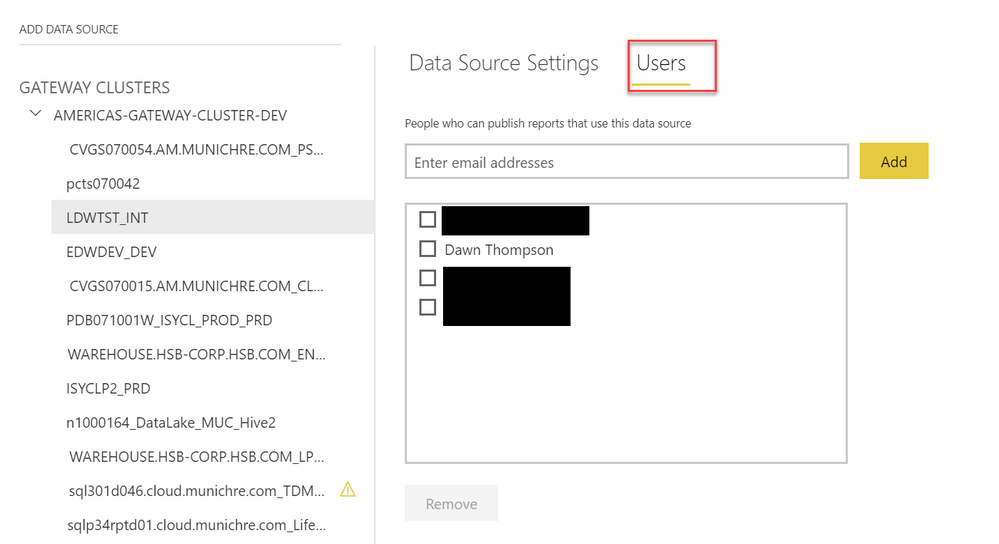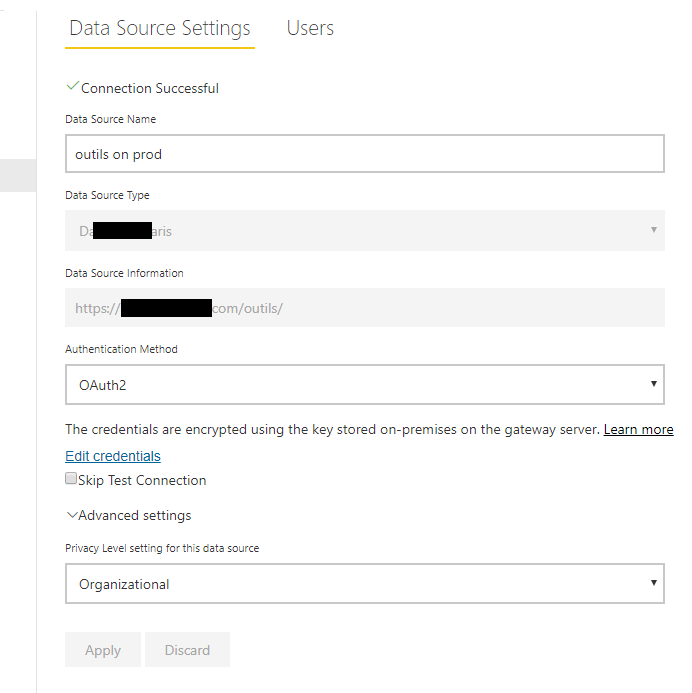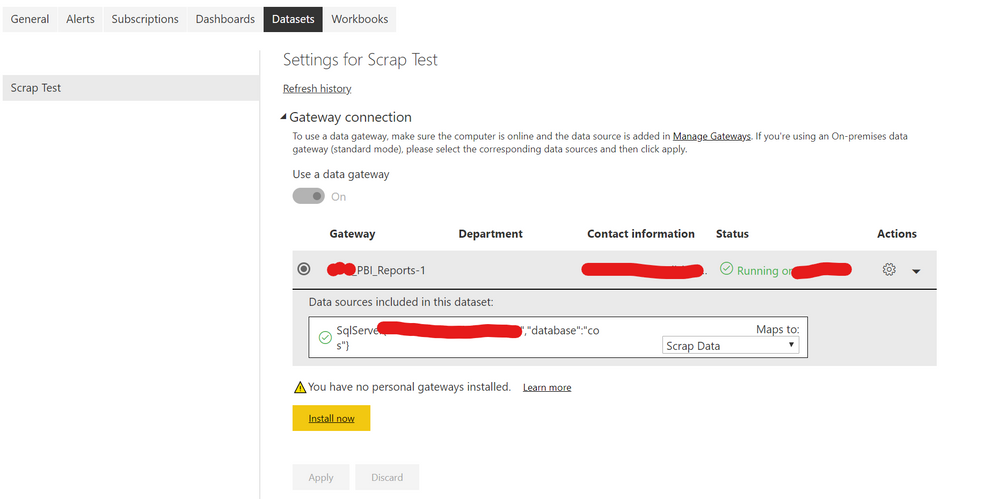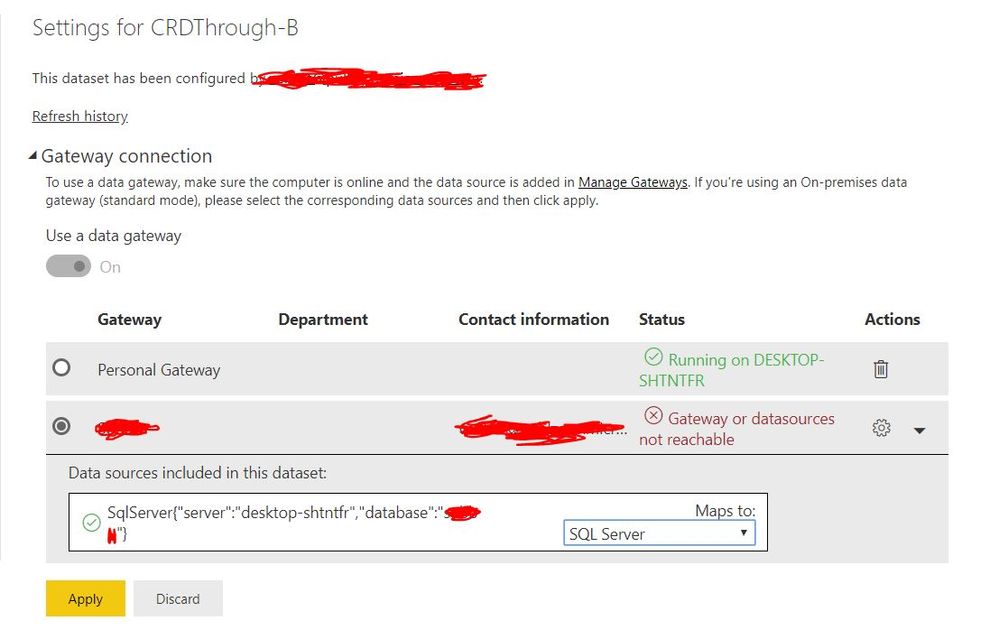Join us at the 2025 Microsoft Fabric Community Conference
Microsoft Fabric Community Conference 2025, March 31 - April 2, Las Vegas, Nevada. Use code FABINSIDER for a $400 discount.
Register now- Power BI forums
- Get Help with Power BI
- Desktop
- Service
- Report Server
- Power Query
- Mobile Apps
- Developer
- DAX Commands and Tips
- Custom Visuals Development Discussion
- Health and Life Sciences
- Power BI Spanish forums
- Translated Spanish Desktop
- Training and Consulting
- Instructor Led Training
- Dashboard in a Day for Women, by Women
- Galleries
- Webinars and Video Gallery
- Data Stories Gallery
- Themes Gallery
- Power BI DataViz World Championships Gallery
- Quick Measures Gallery
- R Script Showcase
- COVID-19 Data Stories Gallery
- Community Connections & How-To Videos
- 2021 MSBizAppsSummit Gallery
- 2020 MSBizAppsSummit Gallery
- 2019 MSBizAppsSummit Gallery
- Events
- Ideas
- Custom Visuals Ideas (read-only)
- Issues
- Issues
- Events
- Upcoming Events
The Power BI DataViz World Championships are on! With four chances to enter, you could win a spot in the LIVE Grand Finale in Las Vegas. Show off your skills.
- Power BI forums
- Forums
- Get Help with Power BI
- Service
- Re: Add New Users to Gateway Cluster
- Subscribe to RSS Feed
- Mark Topic as New
- Mark Topic as Read
- Float this Topic for Current User
- Bookmark
- Subscribe
- Printer Friendly Page
- Mark as New
- Bookmark
- Subscribe
- Mute
- Subscribe to RSS Feed
- Permalink
- Report Inappropriate Content
Add New Users to Gateway Cluster
Hello,
This one is driving me crazy. I have a Gateway cluster with about 5 data sources. I want someone else to be able to use my cluster for their reporting needs. How can I add them as a user without adding them as an Admin? Maybe I want them to be able to use it so they can schedule refreshes through it but not be able to delete or change the data sources within the cluster.
My gateway is set up as enterprise mode.
Thank you,
-Justair07
Solved! Go to Solution.
- Mark as New
- Bookmark
- Subscribe
- Mute
- Subscribe to RSS Feed
- Permalink
- Report Inappropriate Content
When they publish a report that uses that source, you will see the Gateway connection available to them under the data settings page as mentioned below. I know it is a little confusing. They will not see a list of all data sources that have been defined, rather Power BI will match what is in their report with what you have defined. Please note that you need to keep the definitions the same (ie. don't use a server alias in one place and a fully qualified name in another, also to be safe, keep the case consistent). Please let me know if this helps!
Dawn
- Mark as New
- Bookmark
- Subscribe
- Mute
- Subscribe to RSS Feed
- Permalink
- Report Inappropriate Content
-Justair07,
If you only want them to be able to use the data source that you have defined, you need to add them as users of the data source. This will allow them to publish reports using this data source and schedule refreshes of their data sets. You will do this seperately for each data source and each data source can have a different set of users defined that can use it.
Hope this helps!
Dawn Thompson
PS: If this solution works, please mark it as a solution to help others. Kudos are nice too.
-
- Mark as New
- Bookmark
- Subscribe
- Mute
- Subscribe to RSS Feed
- Permalink
- Report Inappropriate Content
@dethompson97 Hello, thank you for advise. Indeed added user can see shared data source
But can't refresh data. Manual or planned refresh failed:
As soon as i add this user also as a gateway Administartor refreshes start to work.
What can be a reason?
Thank you.
- Mark as New
- Bookmark
- Subscribe
- Mute
- Subscribe to RSS Feed
- Permalink
- Report Inappropriate Content
Can you give us some details about the type of data source this is? The message isn't super clear and I can't tell from what you have blacked out. Perhaps that will spark some ideas in the group.
Thanks!
Dawn
- Mark as New
- Bookmark
- Subscribe
- Mute
- Subscribe to RSS Feed
- Permalink
- Report Inappropriate Content
This data source uses custom data connector on on-premises data gateway with OAuth2 authentication.
- Mark as New
- Bookmark
- Subscribe
- Mute
- Subscribe to RSS Feed
- Permalink
- Report Inappropriate Content
I have not worked with custom connectors, but I wonder if it has anything to do with their ability to access the folder on the gateway machine. When you add them as admin they can access but otherwise not. Perhaps someone who has worked with this can chime in.
Dawn
- Mark as New
- Bookmark
- Subscribe
- Mute
- Subscribe to RSS Feed
- Permalink
- Report Inappropriate Content
@dethompson97 I tried that as well but when I added the user at the datasource level, I went over to the Power BI service account of the user I shared it with and I did not see the data source as being available to them to use. Maybe I was looking in the wrong spot.
- Mark as New
- Bookmark
- Subscribe
- Mute
- Subscribe to RSS Feed
- Permalink
- Report Inappropriate Content
When they publish a report that uses that source, you will see the Gateway connection available to them under the data settings page as mentioned below. I know it is a little confusing. They will not see a list of all data sources that have been defined, rather Power BI will match what is in their report with what you have defined. Please note that you need to keep the definitions the same (ie. don't use a server alias in one place and a fully qualified name in another, also to be safe, keep the case consistent). Please let me know if this helps!
Dawn
- Mark as New
- Bookmark
- Subscribe
- Mute
- Subscribe to RSS Feed
- Permalink
- Report Inappropriate Content
@dethompson97 Thank you!! That was the step I was missing! I needed to look at the published reports Dataset settings for the user I shared the datasource with and it was staring me right in the face under Gateway connection
- Mark as New
- Bookmark
- Subscribe
- Mute
- Subscribe to RSS Feed
- Permalink
- Report Inappropriate Content
Please follow the below setps.
Path:- select the workspace>> double click >> data set >> select the dataset >> settings >> Gateway Connection.
Please refer the below snippet.
If you have any queries, please let us know.
If this post helps, then please consider Accept it as the solution to help the other members find it more
If this post was helpful may I ask you to mark it as solution and click on thumb symbol?
BR
venal.
- Mark as New
- Bookmark
- Subscribe
- Mute
- Subscribe to RSS Feed
- Permalink
- Report Inappropriate Content
You have to go into the App Workspace, then Settings, then Datasets.
Finally click on the Dataset and look under Gateway Connection
Helpful resources

Join us at the Microsoft Fabric Community Conference
March 31 - April 2, 2025, in Las Vegas, Nevada. Use code MSCUST for a $150 discount!

Power BI Monthly Update - February 2025
Check out the February 2025 Power BI update to learn about new features.

| User | Count |
|---|---|
| 45 | |
| 34 | |
| 32 | |
| 25 | |
| 23 |
| User | Count |
|---|---|
| 34 | |
| 33 | |
| 21 | |
| 20 | |
| 15 |