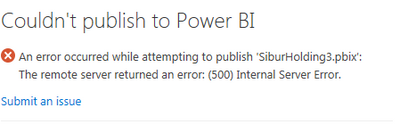FabCon is coming to Atlanta
Join us at FabCon Atlanta from March 16 - 20, 2026, for the ultimate Fabric, Power BI, AI and SQL community-led event. Save $200 with code FABCOMM.
Register now!- Power BI forums
- Get Help with Power BI
- Desktop
- Service
- Report Server
- Power Query
- Mobile Apps
- Developer
- DAX Commands and Tips
- Custom Visuals Development Discussion
- Health and Life Sciences
- Power BI Spanish forums
- Translated Spanish Desktop
- Training and Consulting
- Instructor Led Training
- Dashboard in a Day for Women, by Women
- Galleries
- Data Stories Gallery
- Themes Gallery
- Contests Gallery
- QuickViz Gallery
- Quick Measures Gallery
- Visual Calculations Gallery
- Notebook Gallery
- Translytical Task Flow Gallery
- TMDL Gallery
- R Script Showcase
- Webinars and Video Gallery
- Ideas
- Custom Visuals Ideas (read-only)
- Issues
- Issues
- Events
- Upcoming Events
The Power BI Data Visualization World Championships is back! It's time to submit your entry. Live now!
- Power BI forums
- Forums
- Get Help with Power BI
- Service
- Re: 500 Internal server error
- Subscribe to RSS Feed
- Mark Topic as New
- Mark Topic as Read
- Float this Topic for Current User
- Bookmark
- Subscribe
- Printer Friendly Page
- Mark as New
- Bookmark
- Subscribe
- Mute
- Subscribe to RSS Feed
- Permalink
- Report Inappropriate Content
500 Internal server error
Hello,
Not able to publish a report to the service. Keep getting The remote server returned an error: (500) Internal Server Error
The report was published and worked fine until a couple of weeks ago.
The report could be published neither via Power BI Desktop
nor Appservice -> Get Data - local file
"COM error: Microsoft.MashupEngine, [Expression.Error] We cannot convert the value "" to type Record.."
Checked all M-expressions there is no error. All queries are refreshing without errors.
Solved! Go to Solution.
- Mark as New
- Bookmark
- Subscribe
- Mute
- Subscribe to RSS Feed
- Permalink
- Report Inappropriate Content
Hi @PaperPlanes ,
I found that the problem has been fixed, please try again.
If this post helps, then please consider Accept it as the solution to help the other members find it more quickly.
Best Regards,
Dedmon Dai
- Mark as New
- Bookmark
- Subscribe
- Mute
- Subscribe to RSS Feed
- Permalink
- Report Inappropriate Content
Hi @PaperPlanes ,
I found someone has open support ticket for the same issue. If it is fixed, I will let you know as soon as possible.
Best Regards,
Dedmon Dai
- Mark as New
- Bookmark
- Subscribe
- Mute
- Subscribe to RSS Feed
- Permalink
- Report Inappropriate Content
What happens if you try and publish the report to the Power BI Service by using Get Data in the Power BI Service?
- Mark as New
- Bookmark
- Subscribe
- Mute
- Subscribe to RSS Feed
- Permalink
- Report Inappropriate Content
As I've told, I get
"COM error: Microsoft.MashupEngine, [Expression.Error] We cannot convert the value "" to type Record.."
error
- Mark as New
- Bookmark
- Subscribe
- Mute
- Subscribe to RSS Feed
- Permalink
- Report Inappropriate Content
Created a brand new PowerBI file, moved everything from the old one to the new one and was able to publish it successfully.
Logged into the Power BI service deleted the newly published report along with its dataset.
Tried to republish the same new report and got the same 500 Internal server error and wasn't able to publish it since.
cheers
- Mark as New
- Bookmark
- Subscribe
- Mute
- Subscribe to RSS Feed
- Permalink
- Report Inappropriate Content
Hi @PaperPlanes ,
I found that the problem has been fixed, please try again.
If this post helps, then please consider Accept it as the solution to help the other members find it more quickly.
Best Regards,
Dedmon Dai
- Mark as New
- Bookmark
- Subscribe
- Mute
- Subscribe to RSS Feed
- Permalink
- Report Inappropriate Content
I am getting this same error, however, i am able to publish the report to another premium workspace which leads me to think that the problem is not with the report but with the workspace (which is also premium). We've never had this problem in 3 years. Unfortunately I am not admin on the workspace, have any admin's encountered this problem? If so how was it solved?
Thank you
SCA01
Helpful resources

Power BI Dataviz World Championships
The Power BI Data Visualization World Championships is back! It's time to submit your entry.

Power BI Monthly Update - January 2026
Check out the January 2026 Power BI update to learn about new features.

| User | Count |
|---|---|
| 21 | |
| 11 | |
| 10 | |
| 9 | |
| 8 |
| User | Count |
|---|---|
| 51 | |
| 37 | |
| 29 | |
| 27 | |
| 21 |