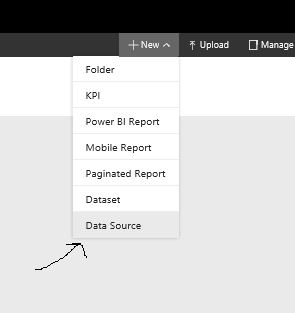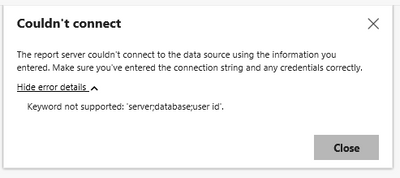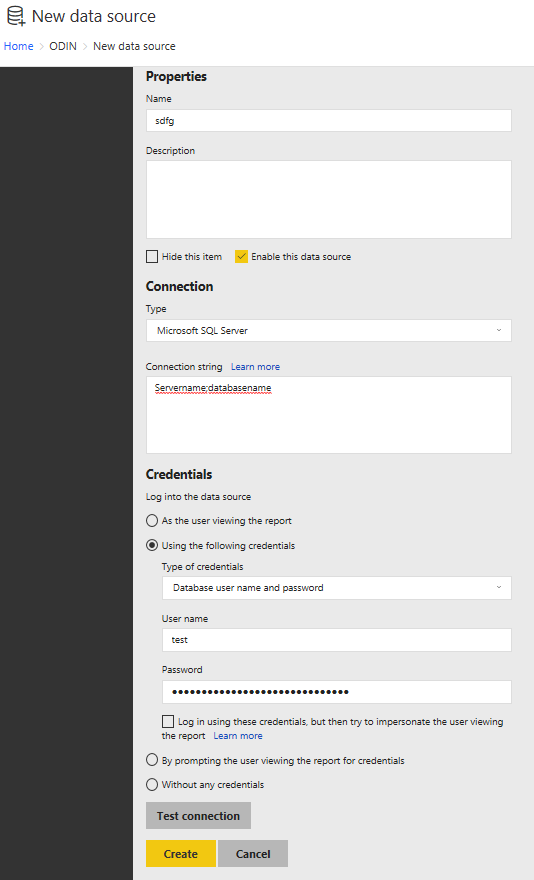Join us at FabCon Vienna from September 15-18, 2025
The ultimate Fabric, Power BI, SQL, and AI community-led learning event. Save €200 with code FABCOMM.
Get registered- Power BI forums
- Get Help with Power BI
- Desktop
- Service
- Report Server
- Power Query
- Mobile Apps
- Developer
- DAX Commands and Tips
- Custom Visuals Development Discussion
- Health and Life Sciences
- Power BI Spanish forums
- Translated Spanish Desktop
- Training and Consulting
- Instructor Led Training
- Dashboard in a Day for Women, by Women
- Galleries
- Data Stories Gallery
- Themes Gallery
- Contests Gallery
- Quick Measures Gallery
- Notebook Gallery
- Translytical Task Flow Gallery
- TMDL Gallery
- R Script Showcase
- Webinars and Video Gallery
- Ideas
- Custom Visuals Ideas (read-only)
- Issues
- Issues
- Events
- Upcoming Events
Compete to become Power BI Data Viz World Champion! First round ends August 18th. Get started.
- Power BI forums
- Forums
- Get Help with Power BI
- Report Server
- unable to create 'New Datasource' in PBIRS menu
- Subscribe to RSS Feed
- Mark Topic as New
- Mark Topic as Read
- Float this Topic for Current User
- Bookmark
- Subscribe
- Printer Friendly Page
- Mark as New
- Bookmark
- Subscribe
- Mute
- Subscribe to RSS Feed
- Permalink
- Report Inappropriate Content
unable to create 'New Datasource' in PBIRS menu
Hello, I try to create a datasource in PBIRS menu by selecting new and then creating a datasource like one would create a datasource in SSRS. I get an error messsage that the keyword is not supported. Has anyone seen this before? (Server name, datbase and user name has been obscured in the error message/settings) The password works, I'm able to directly login to the sql server with this account.
Solved! Go to Solution.
- Mark as New
- Bookmark
- Subscribe
- Mute
- Subscribe to RSS Feed
- Permalink
- Report Inappropriate Content
hi,
Please check if the connection string in the right format. The error dialog from screen capture indicates that the connection string was incorrect. If problem persists, then kindly provide error from logs, typically available at C:\Program Files\Microsoft Power BI Report Server\PBIRS\LogFiles (the RSPortal* and ReportingServicesService* ones).
- Mark as New
- Bookmark
- Subscribe
- Mute
- Subscribe to RSS Feed
- Permalink
- Report Inappropriate Content
hi,
Please check if the connection string in the right format. The error dialog from screen capture indicates that the connection string was incorrect. If problem persists, then kindly provide error from logs, typically available at C:\Program Files\Microsoft Power BI Report Server\PBIRS\LogFiles (the RSPortal* and ReportingServicesService* ones).
- Mark as New
- Bookmark
- Subscribe
- Mute
- Subscribe to RSS Feed
- Permalink
- Report Inappropriate Content
the format of the string was incorrect, the enter button was pressed ( a newline character) was between the server and database. I'll mark this as solved.