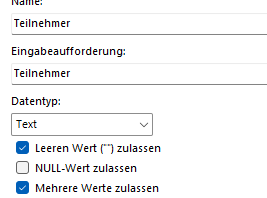Join us at FabCon Vienna from September 15-18, 2025
The ultimate Fabric, Power BI, SQL, and AI community-led learning event. Save €200 with code FABCOMM.
Get registered- Power BI forums
- Get Help with Power BI
- Desktop
- Service
- Report Server
- Power Query
- Mobile Apps
- Developer
- DAX Commands and Tips
- Custom Visuals Development Discussion
- Health and Life Sciences
- Power BI Spanish forums
- Translated Spanish Desktop
- Training and Consulting
- Instructor Led Training
- Dashboard in a Day for Women, by Women
- Galleries
- Data Stories Gallery
- Themes Gallery
- Contests Gallery
- Quick Measures Gallery
- Notebook Gallery
- Translytical Task Flow Gallery
- TMDL Gallery
- R Script Showcase
- Webinars and Video Gallery
- Ideas
- Custom Visuals Ideas (read-only)
- Issues
- Issues
- Events
- Upcoming Events
Enhance your career with this limited time 50% discount on Fabric and Power BI exams. Ends September 15. Request your voucher.
- Power BI forums
- Forums
- Get Help with Power BI
- Report Server
- Re: Report Builder Textfield multiple values
- Subscribe to RSS Feed
- Mark Topic as New
- Mark Topic as Read
- Float this Topic for Current User
- Bookmark
- Subscribe
- Printer Friendly Page
- Mark as New
- Bookmark
- Subscribe
- Mute
- Subscribe to RSS Feed
- Permalink
- Report Inappropriate Content
Report Builder Textfield multiple values
Hey,
I'm sure this is an easy one for you, but it's my first day with report builder:
I defined a parameter vor Names as e Text Value. I defined: Leave empty "" and the values come from a simple table with Names as you can see in the drop down.
The problems are:
1. Whatever I choose in the drop down the Report says #Error
2. If Í don't choose anything the Report Builder forces me to choose
I have no idea what to do
Solved! Go to Solution.
- Mark as New
- Bookmark
- Subscribe
- Mute
- Subscribe to RSS Feed
- Permalink
- Report Inappropriate Content
- Mark as New
- Bookmark
- Subscribe
- Mute
- Subscribe to RSS Feed
- Permalink
- Report Inappropriate Content
@DerMainzer wrote:
1. Whatever I choose in the drop down the Report says #Error
This is because when you turn on the multiple values option the parameter returns an array instead of a single scalar value.
So instead of just referencing the parameter directly
eg.
=Parameters!ReportParameter1.Value
You need to right click on the text box which is showing #Error then edit the expression to wrap the parameter reference in the Join() function.
eg.
=Join(Parameters!ReportParameter1.Value,",")
@DerMainzer wrote:
2. If Í don't choose anything the Report Builder forces me to choose
If you want to allow people to run the report without selecting a value you need to configure a default value and you will also need to add this default value to your allowed values.
- Mark as New
- Bookmark
- Subscribe
- Mute
- Subscribe to RSS Feed
- Permalink
- Report Inappropriate Content
Hi,
thanks for your help - the Join did work.
Unfortunately the default value I typed in doesn't show up, I think it's because it's not a value from the list the parameter is pointing at, right?. I also don't understand why there is a check box for "accept empty value" if it doesn't work....
Thanks again,
Tim
- Mark as New
- Bookmark
- Subscribe
- Mute
- Subscribe to RSS Feed
- Permalink
- Report Inappropriate Content
@DerMainzer wrote:
Unfortunately the default value I typed in doesn't show up, I think it's because it's not a value from the list the parameter is pointing at, right?
Yes, unfortunately once you specify an allowed list then only values from that list are accepted. If you don't have an allowed list the user can type any text they like, but then you loose the multiple items option.
@DerMainzer wrote:
I also don't understand why there is a check box for "accept empty value" if it doesn't work....
It's conflicting with the Allowed Values property. If you also had an empty string as an allowed value it would work.
- Mark as New
- Bookmark
- Subscribe
- Mute
- Subscribe to RSS Feed
- Permalink
- Report Inappropriate Content
Thank you very much and have a great weekend