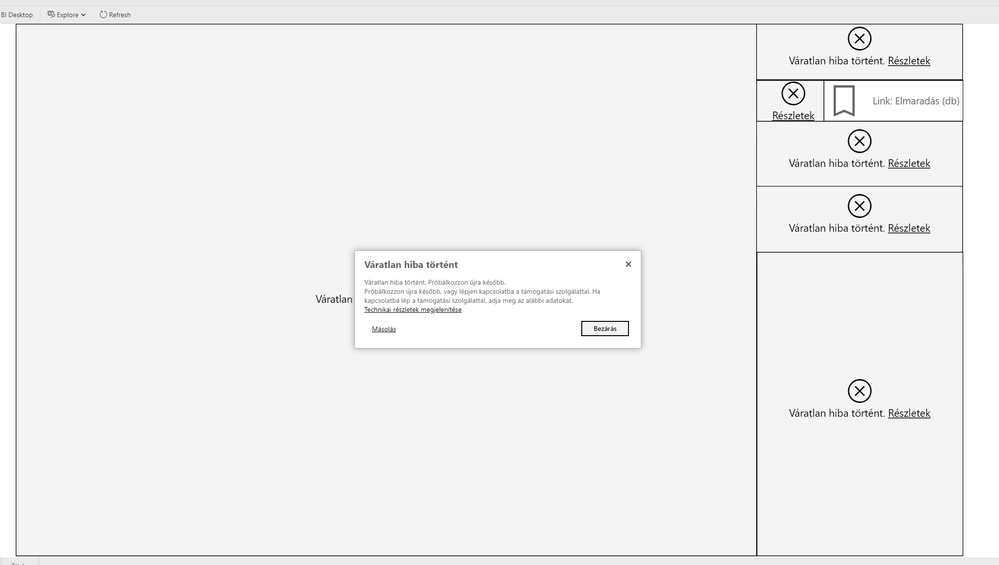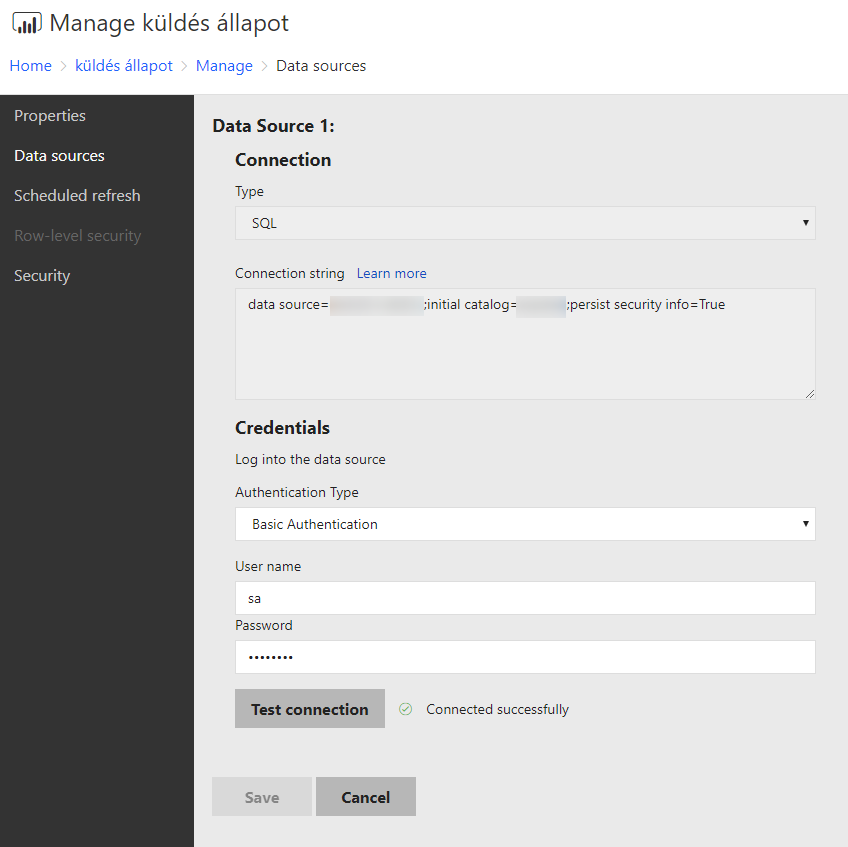FabCon is coming to Atlanta
Join us at FabCon Atlanta from March 16 - 20, 2026, for the ultimate Fabric, Power BI, AI and SQL community-led event. Save $200 with code FABCOMM.
Register now!- Power BI forums
- Get Help with Power BI
- Desktop
- Service
- Report Server
- Power Query
- Mobile Apps
- Developer
- DAX Commands and Tips
- Custom Visuals Development Discussion
- Health and Life Sciences
- Power BI Spanish forums
- Translated Spanish Desktop
- Training and Consulting
- Instructor Led Training
- Dashboard in a Day for Women, by Women
- Galleries
- Data Stories Gallery
- Themes Gallery
- Contests Gallery
- QuickViz Gallery
- Quick Measures Gallery
- Visual Calculations Gallery
- Notebook Gallery
- Translytical Task Flow Gallery
- TMDL Gallery
- R Script Showcase
- Webinars and Video Gallery
- Ideas
- Custom Visuals Ideas (read-only)
- Issues
- Issues
- Events
- Upcoming Events
Get Fabric certified for FREE! Don't miss your chance! Learn more
- Power BI forums
- Forums
- Get Help with Power BI
- Report Server
- Re: PowerBi update 2019 January Direct Query Error...
- Subscribe to RSS Feed
- Mark Topic as New
- Mark Topic as Read
- Float this Topic for Current User
- Bookmark
- Subscribe
- Printer Friendly Page
- Mark as New
- Bookmark
- Subscribe
- Mute
- Subscribe to RSS Feed
- Permalink
- Report Inappropriate Content
PowerBi update 2019 January Direct Query Error!!!!
Hi all,
We updated the Power BI Report Server with Jan'19 version and we are taking the direct query error. The reports open the Power BI Desktop (January 2019) with no issue. After we save as the Power BI report server, the reports don't open and below error code. Can you help me please?
An unexpected error has occurred. Please try again later.
Please try again or contact the support team.
If you contact the support team, please provide the following information.
We could not connect to the Analysis Services server.
Make sure that you have entered the connection string correctly.
Request ID2adcd766-b9e7-5a79-431e-bb80b4a54c04
TimeThu Jan 24 2019 12:48:25 GMT + 0300 (GMT + 03: 00)
Version 15.0.1102.222
Regards.
- Mark as New
- Bookmark
- Subscribe
- Mute
- Subscribe to RSS Feed
- Permalink
- Report Inappropriate Content
Yes, you need to download the PBIRS file from the download site and it will do an upgrade of the existing installation.
Thanks,
Rohit
- Mark as New
- Bookmark
- Subscribe
- Mute
- Subscribe to RSS Feed
- Permalink
- Report Inappropriate Content
Thanks a lot for the prompt reply, from what I can read cross filtering has been fixed as well. Is there a place with a list of all what you've fixed on this release?
thanks
- Mark as New
- Bookmark
- Subscribe
- Mute
- Subscribe to RSS Feed
- Permalink
- Report Inappropriate Content
- Mark as New
- Bookmark
- Subscribe
- Mute
- Subscribe to RSS Feed
- Permalink
- Report Inappropriate Content
- Mark as New
- Bookmark
- Subscribe
- Mute
- Subscribe to RSS Feed
- Permalink
- Report Inappropriate Content
We are using Oracle and direct query so integrated windows auth is not really an option.
Is there an approximate timeline for the authentication fix?
- Mark as New
- Bookmark
- Subscribe
- Mute
- Subscribe to RSS Feed
- Permalink
- Report Inappropriate Content
Thank you for your work guys!
- Mark as New
- Bookmark
- Subscribe
- Mute
- Subscribe to RSS Feed
- Permalink
- Report Inappropriate Content
Our Directquery reports fail, since we installed the updates.
- Mark as New
- Bookmark
- Subscribe
- Mute
- Subscribe to RSS Feed
- Permalink
- Report Inappropriate Content
If your data direct query from SQL Server, the auth must use windows auth. if use basic auth will error.
- Mark as New
- Bookmark
- Subscribe
- Mute
- Subscribe to RSS Feed
- Permalink
- Report Inappropriate Content
Thank you @vvnck, using Windows authentication rather than basic authentication worked for my issue. I'd still like to see the issue fixed, but this is good workaround in my case. Thanks for posting.
- Mark as New
- Bookmark
- Subscribe
- Mute
- Subscribe to RSS Feed
- Permalink
- Report Inappropriate Content
Thank you! I changed the authentication method to an active directory user, with the necessary rights, to try out and it worked.
Is this common knowledge, that you should not use basic authentication with reports using directquery, or is this something new?
- Mark as New
- Bookmark
- Subscribe
- Mute
- Subscribe to RSS Feed
- Permalink
- Report Inappropriate Content
Must be somehting new as we use SQL logins on some of our direct query reports
- Mark as New
- Bookmark
- Subscribe
- Mute
- Subscribe to RSS Feed
- Permalink
- Report Inappropriate Content
Thanks for reporting this, we'll investigate and update you shortly.
- Mark as New
- Bookmark
- Subscribe
- Mute
- Subscribe to RSS Feed
- Permalink
- Report Inappropriate Content
Hi All,
Has there been any response from the development team as yet?
It is quite urgent as all of our existing direct query reports on our PBRS are now broken.
Thanks
- Mark as New
- Bookmark
- Subscribe
- Mute
- Subscribe to RSS Feed
- Permalink
- Report Inappropriate Content
We have the same issue. The impact is severe.
Is any update forthcoming?
- Mark as New
- Bookmark
- Subscribe
- Mute
- Subscribe to RSS Feed
- Permalink
- Report Inappropriate Content
We are having exactly the same issue. Hopefully there is an easy fix soon. Please keep us updated.
- Mark as New
- Bookmark
- Subscribe
- Mute
- Subscribe to RSS Feed
- Permalink
- Report Inappropriate Content
By the way we sure that the all of our connection strings are true.
Thanks.
- Mark as New
- Bookmark
- Subscribe
- Mute
- Subscribe to RSS Feed
- Permalink
- Report Inappropriate Content
Yes, that's an important point. We also checked our connection strings. Once the report has been published, I have re-entered the username and password for the connection, and tested it before saving. All worked well. However, loaded the Direct Query report, still fails.
- Mark as New
- Bookmark
- Subscribe
- Mute
- Subscribe to RSS Feed
- Permalink
- Report Inappropriate Content
Completely the same steps and errors. I hope it will be solved as soon as possible.
- Mark as New
- Bookmark
- Subscribe
- Mute
- Subscribe to RSS Feed
- Permalink
- Report Inappropriate Content
I'm seeing the exact same issue. Local desktop reports work fine. The same report running in the Power BI Report Server service fails to connect when there is a Direct Query configuration. Any report that has Imported Data, works OK.
I've patched SQL 2016 with the latest CU 5 update, but the problem still exists. Hope the Power BI Team can release a fix for this as soon as possible.
Helpful resources

Join our Fabric User Panel
Share feedback directly with Fabric product managers, participate in targeted research studies and influence the Fabric roadmap.

Power BI Monthly Update - February 2026
Check out the February 2026 Power BI update to learn about new features.

| User | Count |
|---|---|
| 3 | |
| 3 | |
| 1 | |
| 1 | |
| 1 |
| User | Count |
|---|---|
| 7 | |
| 5 | |
| 4 | |
| 3 | |
| 2 |