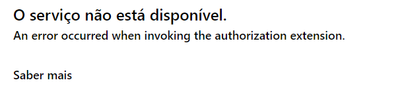Fabric Data Days starts November 4th!
Advance your Data & AI career with 50 days of live learning, dataviz contests, hands-on challenges, study groups & certifications and more!
Get registered- Power BI forums
- Get Help with Power BI
- Desktop
- Service
- Report Server
- Power Query
- Mobile Apps
- Developer
- DAX Commands and Tips
- Custom Visuals Development Discussion
- Health and Life Sciences
- Power BI Spanish forums
- Translated Spanish Desktop
- Training and Consulting
- Instructor Led Training
- Dashboard in a Day for Women, by Women
- Galleries
- Data Stories Gallery
- Themes Gallery
- Contests Gallery
- QuickViz Gallery
- Quick Measures Gallery
- Visual Calculations Gallery
- Notebook Gallery
- Translytical Task Flow Gallery
- TMDL Gallery
- R Script Showcase
- Webinars and Video Gallery
- Ideas
- Custom Visuals Ideas (read-only)
- Issues
- Issues
- Events
- Upcoming Events
Get Fabric Certified for FREE during Fabric Data Days. Don't miss your chance! Request now
- Power BI forums
- Forums
- Get Help with Power BI
- Report Server
- Re: Power BI Report Server September 2022 Issues
- Subscribe to RSS Feed
- Mark Topic as New
- Mark Topic as Read
- Float this Topic for Current User
- Bookmark
- Subscribe
- Printer Friendly Page
- Mark as New
- Bookmark
- Subscribe
- Mute
- Subscribe to RSS Feed
- Permalink
- Report Inappropriate Content
Power BI Report Server September 2022 Issues
Hello everyone,
I want to ask, who you are using September 2022 release of Report Server in a test or production environment, if you register any problems or other unexpected behavior, please list them here.
I think it would be helpful to share all known issues in one place.
Thank you very much.
- Mark as New
- Bookmark
- Subscribe
- Mute
- Subscribe to RSS Feed
- Permalink
- Report Inappropriate Content
- Mark as New
- Bookmark
- Subscribe
- Mute
- Subscribe to RSS Feed
- Permalink
- Report Inappropriate Content
Since upgrading to September 2022 QFE build the CPU on our production server is now at 97%, before the QFE build and busiest periods saw CPU at 65% max.
Can you advise? @v-alipat
- Mark as New
- Bookmark
- Subscribe
- Mute
- Subscribe to RSS Feed
- Permalink
- Report Inappropriate Content
Hi @Gemw87
We don't observe such consumption changes in any of our test machines, are you sure it's the Report Server process that is taking more now?
Also, do you see it with just one machine or more than one? and could you please specify any computer specifications with which you see it?
Thank you
- Mark as New
- Bookmark
- Subscribe
- Mute
- Subscribe to RSS Feed
- Permalink
- Report Inappropriate Content
We are seeing this on our production report server, this has only started to occur since we applied the latest September 2022 QFE last week. Prior to that we never saw the CPU this high.
Upon investigation we're finding that some of the larger reports (150 MB report) when refreshing are causing the report server CPU to hit 100%. This wasn't occurring prior to the latest update.
The top processes when hitting 100% are Microsoft SQL Server Analysis Services, Microsoft Mashup Evaluation Container and WmiPrvSE.exe
The report server spec is -
* Windows Server 2016 Datacenter
* Processor - Intel(R) Xeon(R) CPU E5-2698 v3 @ 2.30GHz (4 processors)
* Installed RAM - 12 GB
* System type - 64-bit OS, x64-based processor
Can you please advise?
- Mark as New
- Bookmark
- Subscribe
- Mute
- Subscribe to RSS Feed
- Permalink
- Report Inappropriate Content
Hi @Petebro ,
Please can you help? There are some new issues in latest release of PBIRS, especially first three. Is possible check with product team is these issues are identified and if there is any progress or ETA?
1) ODBC connector failing if data source contains text column with text length greater then 512 characters (with Error: ODBC: SUCCESS_WITH_INFO [01004].
2) Custom visuals not working in new reports when saved from Power BI Desktop September 2022
3) Paginated reports subscriptions schedule based on Day (with specified weekdays), Week or Month period, is not able to create or edit.
4) Little performance drop after upgrade to September 2022
5) Some UX issues with data slicer visual.
- Mark as New
- Bookmark
- Subscribe
- Mute
- Subscribe to RSS Feed
- Permalink
- Report Inappropriate Content
Hi @josef78,
I am pleased to bring good news today. We investigated all of the listed issues, please see details below.
1) ODBC connector failing if data source contains text column with text length greater then 512 characters (with Error: ODBC: SUCCESS_WITH_INFO [01004])
The issue was fixed and the fix will be included in the planned QFE release for PBIRS September. ETA for the release is in December, before Christmas holidays.
Workaround: to refresh data through PBI Desktop for RS (I understand it is not a good workaround for cases when you have many reports, or need to refresh often, but it is the way that can help to refresh)
2) Custom visuals not working in new reports when saved from Power BI Desktop September 2022
This issue was fixed as well and fix is coming in QFE. There is a workaround which you can use until the fix is released:
Add a URL parameter to the URL: ?consumePublicCvsWithoutRps=1, and visuals will start working
for example: http://servername/Reports/powerbi/reportname?consumePublicCvsWithoutRps=1
3) Not able to save paginated reports subscriptions schedule based on weekdays
The issue is fixed and fix is coming in the QFE
Workaround: use shared schedules
4) Little performance drop after upgrade to September 2022
We investigated this complaint and tried to reproduce it, but we didn't observe the performance drop. We'll keep an eye on this one.
5) UX issues with data slicer visual
The issue was identified, and now it's being worked on. Unfortunately, fix for this one will not be included in the coming QFE, but we will aim to fix in for January 2023 release.
Thanks,
Alexandra
- Mark as New
- Bookmark
- Subscribe
- Mute
- Subscribe to RSS Feed
- Permalink
- Report Inappropriate Content
Hey Alexandra,
I can see there is a January 2023 version of PBIRS, is this officially out including all the fixes??
- Mark as New
- Bookmark
- Subscribe
- Mute
- Subscribe to RSS Feed
- Permalink
- Report Inappropriate Content
Hi @mpsrshl and all,
PBIRS Jan 2023 is on the way, should be publicly available today in the Microsoft Download Center.
There will be an announcement here in the community too.
You can check here in the changelog, what is going to be included in the new release: https://learn.microsoft.com/en-us/power-bi/report-server/changelog
Thanks,
Alexandra
- Mark as New
- Bookmark
- Subscribe
- Mute
- Subscribe to RSS Feed
- Permalink
- Report Inappropriate Content
Thanks Alexandra for the quick response!
Ok I look forward to the announcement.
A tone of additions once again we have missed out on :')!
- Mark as New
- Bookmark
- Subscribe
- Mute
- Subscribe to RSS Feed
- Permalink
- Report Inappropriate Content
Sure thing 😊
The new build shoud be available in the download center now: https://www.microsoft.com/en-us/download/details.aspx?id=55329
Please make sure to follow the safe upgrade instruction: https://learn.microsoft.com/en-us/power-bi/report-server/upgrade
- Mark as New
- Bookmark
- Subscribe
- Mute
- Subscribe to RSS Feed
- Permalink
- Report Inappropriate Content
Hi Alexandra,
this is great news.
The date published from PBI Report Server has been refreshed to 12/12/2022, but the version number did not change.
Is the QFE already published?
Mark
- Mark as New
- Bookmark
- Subscribe
- Mute
- Subscribe to RSS Feed
- Permalink
- Report Inappropriate Content
Hi Mark 😊
Keen eye! No, the QFE is not live yet. The date changed just because the build is staged to be published, but it will take some time for the bits (and displayed version) to be actually updated. 1 to 2 days usually. There will be a community post about the update, also changelog will be updated.
Thank you,
Alexandra
- Mark as New
- Bookmark
- Subscribe
- Mute
- Subscribe to RSS Feed
- Permalink
- Report Inappropriate Content
Great news. Thank you so much.
- Mark as New
- Bookmark
- Subscribe
- Mute
- Subscribe to RSS Feed
- Permalink
- Report Inappropriate Content
For first two issues I have confirmation from @v-alipat that hotfix will be probably in this month.
- Mark as New
- Bookmark
- Subscribe
- Mute
- Subscribe to RSS Feed
- Permalink
- Report Inappropriate Content
@Petebro is there a fix for the OBDC error?
Error: ODBC: SUCCESS_WITH_INFO [01004] Fetched item was truncated
We use Denodo and have upgraded to September 2022 and our refreshes our now failing with this error.
Do we need to regress back to May 2022 or is there a fix coming?
- Mark as New
- Bookmark
- Subscribe
- Mute
- Subscribe to RSS Feed
- Permalink
- Report Inappropriate Content
Hi @Gemw87 , the hotfix for ODBC refresh is coming with a QFE Release planned before Christmas 😊
- Mark as New
- Bookmark
- Subscribe
- Mute
- Subscribe to RSS Feed
- Permalink
- Report Inappropriate Content
Hello,
I have a problem with only one user.
When he tries to login this error is shown:
I have tried:
- Remove his accesses and add again.
- Log in on another machine.
Nothing solves it, can someone help me?
- Mark as New
- Bookmark
- Subscribe
- Mute
- Subscribe to RSS Feed
- Permalink
- Report Inappropriate Content
Hi there,
My approach to deal with this issue would be:
- To talk to the networking team or whoever set up the domain account
- Check the Log files to see if an entry is related to the user. The server logs the user information using the following format DomainName\username, example Contoso\matheusmalta
I hope it helps.
Please, let us know if you were able to solve the problem and how you did it.
-Thanks!
- Mark as New
- Bookmark
- Subscribe
- Mute
- Subscribe to RSS Feed
- Permalink
- Report Inappropriate Content
Hey, I extracted the Report Server log, but did not find any useful information for this user. I tried to open a ticket at Microsoft but I didn't get a response from the responsible area.
- Mark as New
- Bookmark
- Subscribe
- Mute
- Subscribe to RSS Feed
- Permalink
- Report Inappropriate Content
Hello matheusmalta,
is this issue new in September 2022 release?
Helpful resources

Power BI Monthly Update - November 2025
Check out the November 2025 Power BI update to learn about new features.

Fabric Data Days
Advance your Data & AI career with 50 days of live learning, contests, hands-on challenges, study groups & certifications and more!

| User | Count |
|---|---|
| 4 | |
| 3 | |
| 2 | |
| 1 | |
| 1 |
| User | Count |
|---|---|
| 15 | |
| 7 | |
| 5 | |
| 5 | |
| 4 |