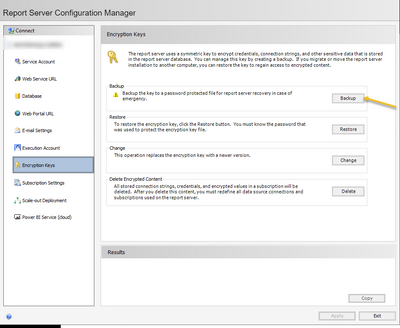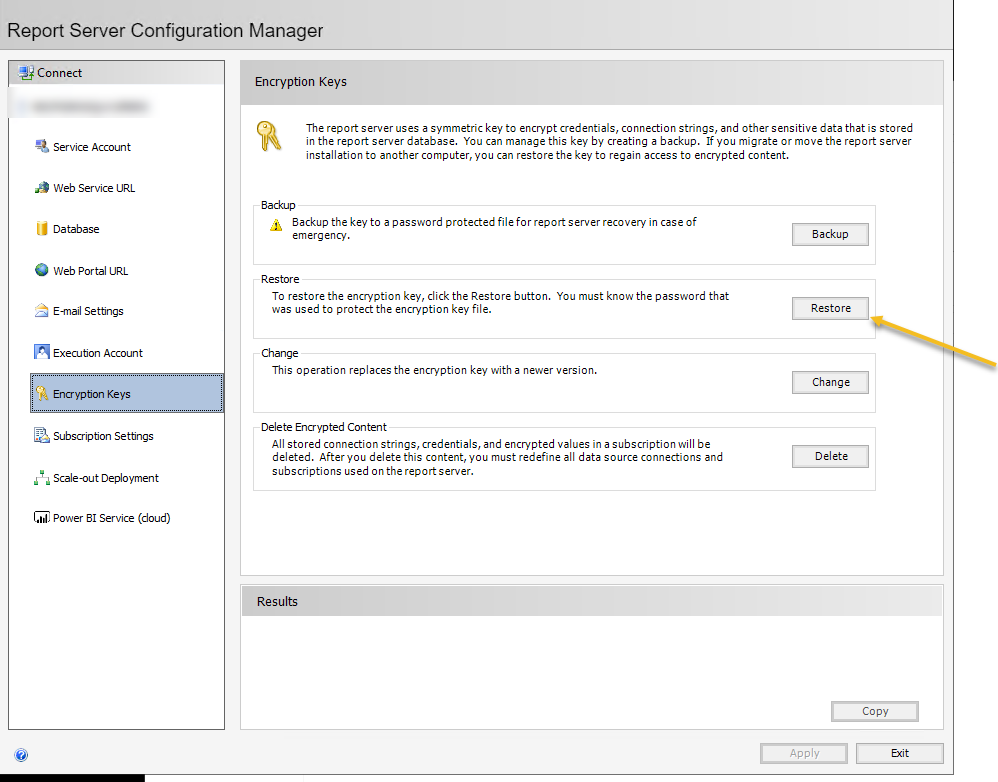Join us at FabCon Vienna from September 15-18, 2025
The ultimate Fabric, Power BI, SQL, and AI community-led learning event. Save €200 with code FABCOMM.
Get registered- Power BI forums
- Get Help with Power BI
- Desktop
- Service
- Report Server
- Power Query
- Mobile Apps
- Developer
- DAX Commands and Tips
- Custom Visuals Development Discussion
- Health and Life Sciences
- Power BI Spanish forums
- Translated Spanish Desktop
- Training and Consulting
- Instructor Led Training
- Dashboard in a Day for Women, by Women
- Galleries
- Data Stories Gallery
- Themes Gallery
- Contests Gallery
- Quick Measures Gallery
- Notebook Gallery
- Translytical Task Flow Gallery
- TMDL Gallery
- R Script Showcase
- Webinars and Video Gallery
- Ideas
- Custom Visuals Ideas (read-only)
- Issues
- Issues
- Events
- Upcoming Events
Compete to become Power BI Data Viz World Champion! First round ends August 18th. Get started.
- Power BI forums
- Forums
- Get Help with Power BI
- Report Server
- Migrating SSRS report server Database to PowerBI R...
- Subscribe to RSS Feed
- Mark Topic as New
- Mark Topic as Read
- Float this Topic for Current User
- Bookmark
- Subscribe
- Printer Friendly Page
- Mark as New
- Bookmark
- Subscribe
- Mute
- Subscribe to RSS Feed
- Permalink
- Report Inappropriate Content
Migrating SSRS report server Database to PowerBI Report server
Wanted to share some information that I have gathered while performing SSRS report server database migration to PowerBI report server, since I found it difficult to make this migration work as several steps are missing.
Here is my environment and idea is to retire VM1 after reports migration and with minor changes in process can related to most of migration projects.
Environment:
SSRS residing on VM1
PowerBI Report server on 2019 SQL instance residing on VM2
Steps to follow:
1. Take backup of SSRS ReportServerand ReportServerTempDB
2. Take Encryption Key backup from ssrs report server configuration wizard.
3. Restore backup copies of SSRS 2014 on to your latest SQL server instance.
4.Install PBI report server on VM2
5. Start report server configuration wizard on VM2 and configure all service accounts as needed
6. Important step: restore EncryptionKey backup of SSRS onto PBI report server
All service accounts and subscriptions will be migrated from old server to PBI report server.
Helpful resources
| User | Count |
|---|---|
| 3 | |
| 2 | |
| 1 | |
| 1 | |
| 1 |
| User | Count |
|---|---|
| 7 | |
| 2 | |
| 2 | |
| 2 | |
| 2 |