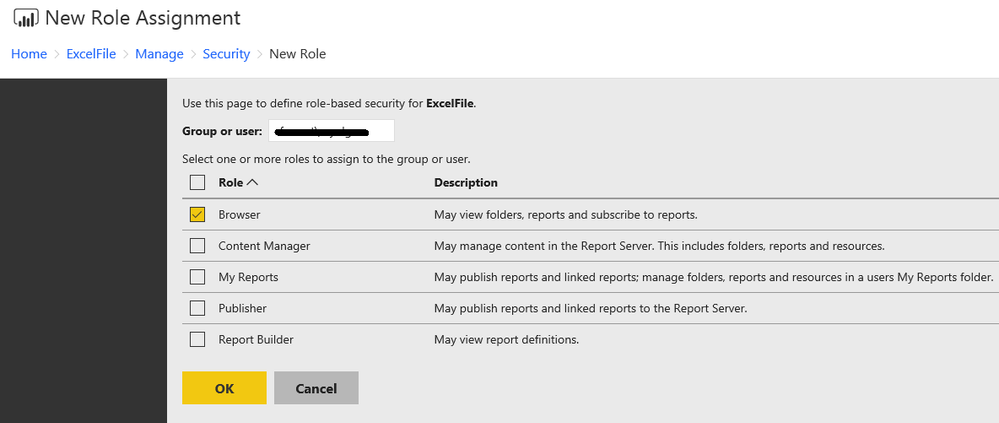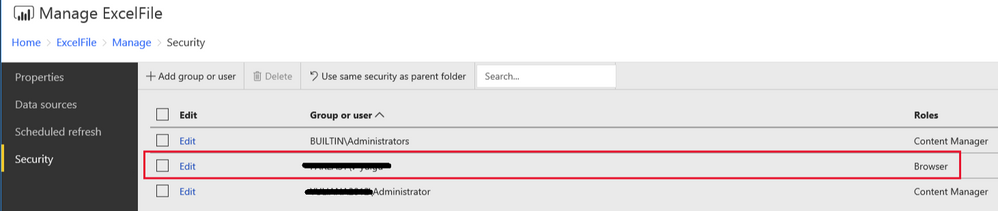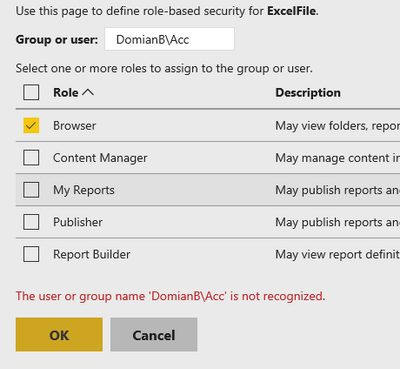Fabric Data Days starts November 4th!
Advance your Data & AI career with 50 days of live learning, dataviz contests, hands-on challenges, study groups & certifications and more!
Get registered- Power BI forums
- Get Help with Power BI
- Desktop
- Service
- Report Server
- Power Query
- Mobile Apps
- Developer
- DAX Commands and Tips
- Custom Visuals Development Discussion
- Health and Life Sciences
- Power BI Spanish forums
- Translated Spanish Desktop
- Training and Consulting
- Instructor Led Training
- Dashboard in a Day for Women, by Women
- Galleries
- Data Stories Gallery
- Themes Gallery
- Contests Gallery
- QuickViz Gallery
- Quick Measures Gallery
- Visual Calculations Gallery
- Notebook Gallery
- Translytical Task Flow Gallery
- TMDL Gallery
- R Script Showcase
- Webinars and Video Gallery
- Ideas
- Custom Visuals Ideas (read-only)
- Issues
- Issues
- Events
- Upcoming Events
Get Fabric Certified for FREE during Fabric Data Days. Don't miss your chance! Request now
- Power BI forums
- Forums
- Get Help with Power BI
- Report Server
- Cannot add users or groups in report server portal
- Subscribe to RSS Feed
- Mark Topic as New
- Mark Topic as Read
- Float this Topic for Current User
- Bookmark
- Subscribe
- Printer Friendly Page
- Mark as New
- Bookmark
- Subscribe
- Mute
- Subscribe to RSS Feed
- Permalink
- Report Inappropriate Content
Cannot add users or groups in report server portal
Hi,
I just installed the latest version of PBI report server and also the PBI desktop RS version.
I have successsfully created and publised some reports to the report server and can view them in my browser.
The problem is that I cannot grant other active directory users or groups access to view any of these reports, without granting them admin access to the server hosting the report server.
When i select "Manage" on an individual report in the portal and go to the security settings, I click on "Add group or user" but the text box where I need to enter the new user will not accept any text, therefore I'm unable to add any user.
Has anyone come across this issue? Any advise would be gratefully appreciated.
Thanks in advance
Solved! Go to Solution.
- Mark as New
- Bookmark
- Subscribe
- Mute
- Subscribe to RSS Feed
- Permalink
- Report Inappropriate Content
Thanks Yuliana,
A restart of the server hosting the PBI report server seems to do the trick.. Oops.
Thanks again for getting back
- Mark as New
- Bookmark
- Subscribe
- Mute
- Subscribe to RSS Feed
- Permalink
- Report Inappropriate Content
Hi @boland0980,
Did you get any error message why entered user account in the text box? Please make sure the domian name and user name you specified are correct. Also, please make sure your computer is located under the same domian. Besides, did you log on report server with an admin role? Have you tried to restart PBI report server service for a test?
In my test, I could grant proper access to other users successfully.
Best regards,
Yuliana Gu
If this post helps, then please consider Accept it as the solution to help the other members find it more quickly.
- Mark as New
- Bookmark
- Subscribe
- Mute
- Subscribe to RSS Feed
- Permalink
- Report Inappropriate Content
@v-yulgu-msft , Hello
We have a report in Power BI server and is unable to remove the row-level access for two users: DOMAIN\USERA and DOMAIN\USERB. There is a message saying: The user or group name 'DOMAIN\USERA' is not recognized. Same as the one im seeing in your screenshot ...
Consequently, this also makes us unable to add new users as we are also getting the same prompt that either DOMAIN\USERA or DOMAIN\USERB aren't recognized.
DOMAIN\USERA and DOMAIN\USERB are inactive accounts and no longer part of the active directory.
Can you help us advise on what is the cause of this message and how we can get this resoved? Thanks a bunch!
- Mark as New
- Bookmark
- Subscribe
- Mute
- Subscribe to RSS Feed
- Permalink
- Report Inappropriate Content
Hello @Louise,
I am facing this same issue.
Can you help me, if you have found any solution ?
Thank You !
- Mark as New
- Bookmark
- Subscribe
- Mute
- Subscribe to RSS Feed
- Permalink
- Report Inappropriate Content
Thanks Yuliana,
A restart of the server hosting the PBI report server seems to do the trick.. Oops.
Thanks again for getting back
- Mark as New
- Bookmark
- Subscribe
- Mute
- Subscribe to RSS Feed
- Permalink
- Report Inappropriate Content
I am having the same problem, but restating server is not giving the soultion.
Helpful resources

Fabric Data Days
Advance your Data & AI career with 50 days of live learning, contests, hands-on challenges, study groups & certifications and more!

Power BI Monthly Update - October 2025
Check out the October 2025 Power BI update to learn about new features.

| User | Count |
|---|---|
| 5 | |
| 3 | |
| 2 | |
| 2 | |
| 1 |
| User | Count |
|---|---|
| 10 | |
| 5 | |
| 5 | |
| 5 | |
| 4 |