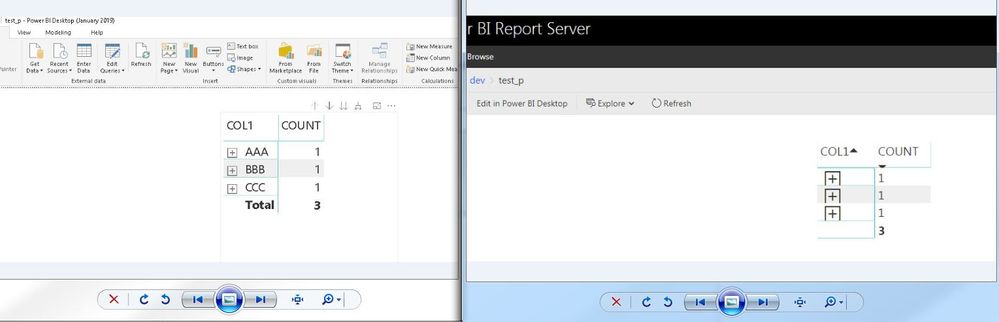FabCon is coming to Atlanta
Join us at FabCon Atlanta from March 16 - 20, 2026, for the ultimate Fabric, Power BI, AI and SQL community-led event. Save $200 with code FABCOMM.
Register now!- Power BI forums
- Get Help with Power BI
- Desktop
- Service
- Report Server
- Power Query
- Mobile Apps
- Developer
- DAX Commands and Tips
- Custom Visuals Development Discussion
- Health and Life Sciences
- Power BI Spanish forums
- Translated Spanish Desktop
- Training and Consulting
- Instructor Led Training
- Dashboard in a Day for Women, by Women
- Galleries
- Data Stories Gallery
- Themes Gallery
- Contests Gallery
- QuickViz Gallery
- Quick Measures Gallery
- Visual Calculations Gallery
- Notebook Gallery
- Translytical Task Flow Gallery
- TMDL Gallery
- R Script Showcase
- Webinars and Video Gallery
- Ideas
- Custom Visuals Ideas (read-only)
- Issues
- Issues
- Events
- Upcoming Events
Vote for your favorite vizzies from the Power BI Dataviz World Championship submissions. Vote now!
- Power BI forums
- Forums
- Get Help with Power BI
- Report Server
- January 2019 Browser Cache Issue
- Subscribe to RSS Feed
- Mark Topic as New
- Mark Topic as Read
- Float this Topic for Current User
- Bookmark
- Subscribe
- Printer Friendly Page
- Mark as New
- Bookmark
- Subscribe
- Mute
- Subscribe to RSS Feed
- Permalink
- Report Inappropriate Content
January 2019 Browser Cache Issue
Is anyone else experiencing the browser cache issue with the January 2019 release that impacted the August 2018 release. I upgraded from the March 2018 release to January 2018 and my reports have a "Data loading" message with a spinning icon that spins indefinitely. I'm using chrome. Is there anything I can do to not have users have to clear their cache in order to use reports on Power BI Report Server?
Here is the August 2018 issue I referenced above.
Thanks,
Ryan
Solved! Go to Solution.
- Mark as New
- Bookmark
- Subscribe
- Mute
- Subscribe to RSS Feed
- Permalink
- Report Inappropriate Content
Hi Ryan,
The browser cache issue was fixed in Auguest 2018 relesae but still needed one final time that users would need to clear their browser cache. Users upgrading from Aug 2018 to Jan 2019 should not be seeing the browser cache issue.
In your case, since you are upgrading from March 2018 to Jan 2019, your users will need to do one final browser cache refresh after which we do not expect this to be needed again.
Was discussed @ https://community.powerbi.com/t5/Report-Server/June-2018-Release-of-Power-BI-Report-Server/td-p/4297...
Thanks,
Rohit
- Mark as New
- Bookmark
- Subscribe
- Mute
- Subscribe to RSS Feed
- Permalink
- Report Inappropriate Content
Have the same kind of issue.
Since January 2019 (and like we had with August), some users had issues with the existing Power BI reports.
Issues are:
- Linked objects (link to bookmark) are not working anymore
- Some visuals "still loading" and never appear
Same issue on Chrome and IE.
Same solution: clean the cache/reset the explorer properties.
That's really disapointing, we can't ask our users to do such manipulation every 6 months...
- Mark as New
- Bookmark
- Subscribe
- Mute
- Subscribe to RSS Feed
- Permalink
- Report Inappropriate Content
The issue is not resolved yet.
We still have problems with +/- icons in chrome (after clearing all history and cache files)
This is after intalling the version from 30/01/2019...
and timeline for the fix ?
thanks
- Mark as New
- Bookmark
- Subscribe
- Mute
- Subscribe to RSS Feed
- Permalink
- Report Inappropriate Content
Hi Ryan,
The browser cache issue was fixed in Auguest 2018 relesae but still needed one final time that users would need to clear their browser cache. Users upgrading from Aug 2018 to Jan 2019 should not be seeing the browser cache issue.
In your case, since you are upgrading from March 2018 to Jan 2019, your users will need to do one final browser cache refresh after which we do not expect this to be needed again.
Was discussed @ https://community.powerbi.com/t5/Report-Server/June-2018-Release-of-Power-BI-Report-Server/td-p/4297...
Thanks,
Rohit
- Mark as New
- Bookmark
- Subscribe
- Mute
- Subscribe to RSS Feed
- Permalink
- Report Inappropriate Content
What about this issue ?
anyone else still has this kind of problem.
I'm taking about the +/- ikons in the browser.
we work with chrome and still face this issue even after clearing cache.
Helpful resources

Join our Community Sticker Challenge 2026
If you love stickers, then you will definitely want to check out our Community Sticker Challenge!

Power BI Monthly Update - January 2026
Check out the January 2026 Power BI update to learn about new features.

| User | Count |
|---|---|
| 3 | |
| 3 | |
| 1 | |
| 1 | |
| 1 |
| User | Count |
|---|---|
| 6 | |
| 4 | |
| 4 | |
| 4 | |
| 2 |