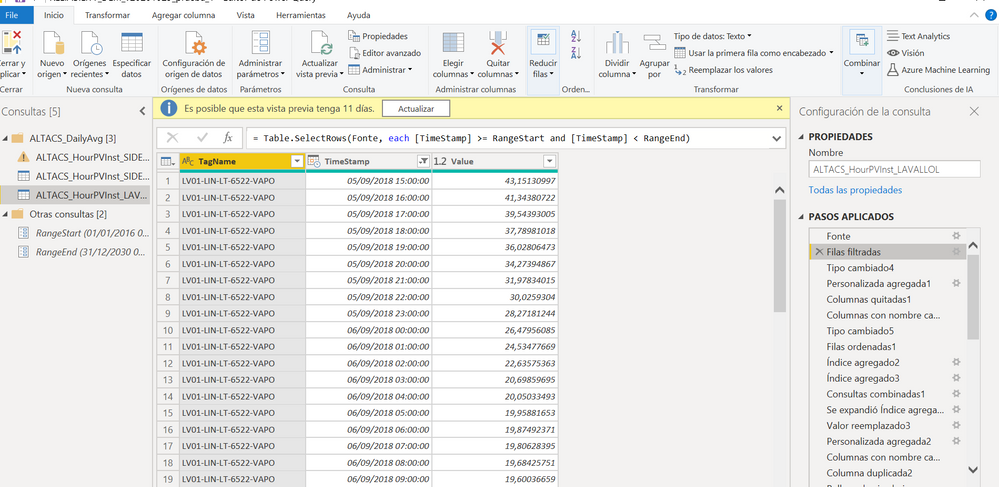Join us at FabCon Vienna from September 15-18, 2025
The ultimate Fabric, Power BI, SQL, and AI community-led learning event. Save €200 with code FABCOMM.
Get registered- Power BI forums
- Get Help with Power BI
- Desktop
- Service
- Report Server
- Power Query
- Mobile Apps
- Developer
- DAX Commands and Tips
- Custom Visuals Development Discussion
- Health and Life Sciences
- Power BI Spanish forums
- Translated Spanish Desktop
- Training and Consulting
- Instructor Led Training
- Dashboard in a Day for Women, by Women
- Galleries
- Data Stories Gallery
- Themes Gallery
- Contests Gallery
- Quick Measures Gallery
- Notebook Gallery
- Translytical Task Flow Gallery
- TMDL Gallery
- R Script Showcase
- Webinars and Video Gallery
- Ideas
- Custom Visuals Ideas (read-only)
- Issues
- Issues
- Events
- Upcoming Events
Enhance your career with this limited time 50% discount on Fabric and Power BI exams. Ends August 31st. Request your voucher.
- Power BI forums
- Forums
- Get Help with Power BI
- Report Server
- Issue refreshing with incremental refreshing
- Subscribe to RSS Feed
- Mark Topic as New
- Mark Topic as Read
- Float this Topic for Current User
- Bookmark
- Subscribe
- Printer Friendly Page
- Mark as New
- Bookmark
- Subscribe
- Mute
- Subscribe to RSS Feed
- Permalink
- Report Inappropriate Content
Issue refreshing with incremental refreshing
Hi community. I'm having an issue when I try to refresh my report. I've configurate incremental refresh with 2 differents tables.
When I apply to one of them, (it's a very simple table), wverithing is ok.
But when I try to apply to the second one, which is a little bit more complicated, having been modified in Power Query, then it fails.
The error message is as follows:
There was an error when processing the data in the dataset.
Please try again later or contact support. If you contact support, please provide these details.
- Data source error{"error":{"code":"DM_GWPipeline_Gateway_MashupDataAccessError","pbi.error":{"code":"DM_GWPipeline_Gateway_MashupDataAccessError","parameters":{},"details":[{"code":"DM_ErrorDetailNameCode_UnderlyingErrorCode","detail":{"type":1,"value":"-2147467259"}},{"code":"DM_ErrorDetailNameCode_UnderlyingErrorMessage","detail":{"type":1,"value":"Erro durante a avaliação."}},{"code":"DM_ErrorDetailNameCode_UnderlyingHResult","detail":{"type":1,"value":"-2147467259"}}],"exceptionCulprit":1}}}
- Cluster URIWABI-EUROPE-NORTH-B-redirect.analysis.windows.net
- Activity ID3f16c325-22fb-4dd1-9b45-cbde1e8266e7
- Request ID433f383a-fd9c-7522-67cc-0229ab5acd6d
- Time2020-11-05 19:03:56Z
I don't know where is the problem. When I go to settings and see parameters, it seems like it doesn't recognized what I've configured in Desktop version.
Any idea what could be happening?
Thanks in advance
- Mark as New
- Bookmark
- Subscribe
- Mute
- Subscribe to RSS Feed
- Permalink
- Report Inappropriate Content
where does the error appear, in Power BI Desktop during "Close and Apply" or when you refresh? Or in the service?
Note: Your RangeStart and RangeEnd parameter values are wildly unhelpful. You are supposed to choose a narrow date range that is just enough for development work. These default values have nothing to do with how the final result on the service looks.