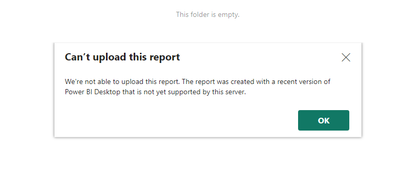New Offer! Become a Certified Fabric Data Engineer
Check your eligibility for this 50% exam voucher offer and join us for free live learning sessions to get prepared for Exam DP-700.
Get Started- Power BI forums
- Get Help with Power BI
- Desktop
- Service
- Report Server
- Power Query
- Mobile Apps
- Developer
- DAX Commands and Tips
- Custom Visuals Development Discussion
- Health and Life Sciences
- Power BI Spanish forums
- Translated Spanish Desktop
- Training and Consulting
- Instructor Led Training
- Dashboard in a Day for Women, by Women
- Galleries
- Community Connections & How-To Videos
- COVID-19 Data Stories Gallery
- Themes Gallery
- Data Stories Gallery
- R Script Showcase
- Webinars and Video Gallery
- Quick Measures Gallery
- 2021 MSBizAppsSummit Gallery
- 2020 MSBizAppsSummit Gallery
- 2019 MSBizAppsSummit Gallery
- Events
- Ideas
- Custom Visuals Ideas
- Issues
- Issues
- Events
- Upcoming Events
Don't miss out! 2025 Microsoft Fabric Community Conference, March 31 - April 2, Las Vegas, Nevada. Use code MSCUST for a $150 discount. Prices go up February 11th. Register now.
- Power BI forums
- Forums
- Get Help with Power BI
- Report Server
- Re: How to save PBIX file to older Power BI Versio...
- Subscribe to RSS Feed
- Mark Topic as New
- Mark Topic as Read
- Float this Topic for Current User
- Bookmark
- Subscribe
- Printer Friendly Page
- Mark as New
- Bookmark
- Subscribe
- Mute
- Subscribe to RSS Feed
- Permalink
- Report Inappropriate Content
How to save PBIX file to older Power BI Version ?
Hello firends!
I have a latest version of PBI Desktop at home. I have created a PBIX report file and tried to open at where I have Report server with older version. Initially iy gave me an error message, but eventually did open it. After opening it in Report server, I "saved as" pbix file on work computer. When I tried to upload on server folder for sharing, it gave me an error that "We're not able to upload this report. The report was created with a recent version of Power Bi Desktop that is not yest supported by this server". See the screen shot attached.
At work, I can not upgrade Report Server tot he newer version. Can I "save as" my PBIX file at home to older version, and then open it into Report server at work? I could not find any info on this. Can some body please help me?
Solved! Go to Solution.
- Mark as New
- Bookmark
- Subscribe
- Mute
- Subscribe to RSS Feed
- Permalink
- Report Inappropriate Content
The following blog post details some possible solutions for this
Power BI Report Server – fixing “Can’t upload this report” – Random Procrastination (gosbell.com)
- Mark as New
- Bookmark
- Subscribe
- Mute
- Subscribe to RSS Feed
- Permalink
- Report Inappropriate Content
Thanks @d_gosbell .
I kinda suspected that I have re-create the whole report...which I dont want to do!
Anyways, I have learned my lesson and will take care of it for the next report.
Thanks and keep supporting community.
Abhi.
- Mark as New
- Bookmark
- Subscribe
- Mute
- Subscribe to RSS Feed
- Permalink
- Report Inappropriate Content
The following blog post details some possible solutions for this
Power BI Report Server – fixing “Can’t upload this report” – Random Procrastination (gosbell.com)
Helpful resources
| User | Count |
|---|---|
| 3 | |
| 1 | |
| 1 | |
| 1 | |
| 1 |
| User | Count |
|---|---|
| 8 | |
| 3 | |
| 2 | |
| 2 | |
| 1 |