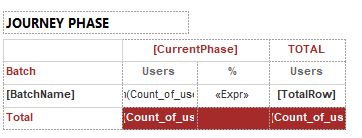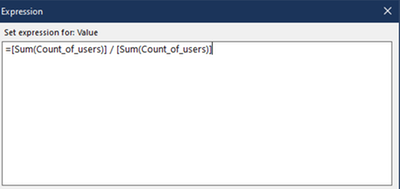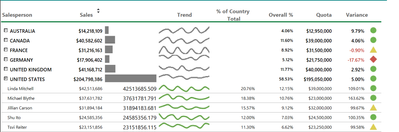FabCon is coming to Atlanta
Join us at FabCon Atlanta from March 16 - 20, 2026, for the ultimate Fabric, Power BI, AI and SQL community-led event. Save $200 with code FABCOMM.
Register now!- Power BI forums
- Get Help with Power BI
- Desktop
- Service
- Report Server
- Power Query
- Mobile Apps
- Developer
- DAX Commands and Tips
- Custom Visuals Development Discussion
- Health and Life Sciences
- Power BI Spanish forums
- Translated Spanish Desktop
- Training and Consulting
- Instructor Led Training
- Dashboard in a Day for Women, by Women
- Galleries
- Data Stories Gallery
- Themes Gallery
- Contests Gallery
- Quick Measures Gallery
- Notebook Gallery
- Translytical Task Flow Gallery
- TMDL Gallery
- R Script Showcase
- Webinars and Video Gallery
- Ideas
- Custom Visuals Ideas (read-only)
- Issues
- Issues
- Events
- Upcoming Events
To celebrate FabCon Vienna, we are offering 50% off select exams. Ends October 3rd. Request your discount now.
- Power BI forums
- Forums
- Get Help with Power BI
- Report Server
- How to reference a specific cell in a table of the...
- Subscribe to RSS Feed
- Mark Topic as New
- Mark Topic as Read
- Float this Topic for Current User
- Bookmark
- Subscribe
- Printer Friendly Page
- Mark as New
- Bookmark
- Subscribe
- Mute
- Subscribe to RSS Feed
- Permalink
- Report Inappropriate Content
How to reference a specific cell in a table of the report builder to build an expression
Hi,
As I didn't get any traction with my previous question, I'm trying to build my percentage calculation inside the report builder directly.
This is my table:
In the "%" column, I would like to create a simple expression that divides the value under the first "Users" column by the value under the second "Users" column.
How do I reference those two cells in an expression?
If I copy the content of the cells I get this (which makes every value 100%):
If I assign a name to the cells in the Text Box properties as below and then I use those names in the expression, I get another error:
And the same happens if I assign a label.
How can I reference these two cells to build a calculation in the report builder? Or, how do I declare those values?
Thank you in advance for your suggestions.
Solved! Go to Solution.
- Mark as New
- Bookmark
- Subscribe
- Mute
- Subscribe to RSS Feed
- Permalink
- Report Inappropriate Content
What expression are you building for the textbox names?
It should be like :
=ReportItems!CountofUsers0.Value/ReportItems!CountofUsers1.Value
eg in this report :
In Variance column I have put below expression and that works fine :
=ReportItems!Sales.Value/ReportItems!Quota.Value
- Mark as New
- Bookmark
- Subscribe
- Mute
- Subscribe to RSS Feed
- Permalink
- Report Inappropriate Content
What expression are you building for the textbox names?
It should be like :
=ReportItems!CountofUsers0.Value/ReportItems!CountofUsers1.Value
eg in this report :
In Variance column I have put below expression and that works fine :
=ReportItems!Sales.Value/ReportItems!Quota.Value
- Mark as New
- Bookmark
- Subscribe
- Mute
- Subscribe to RSS Feed
- Permalink
- Report Inappropriate Content
Fixed!!
Thank you SO much!
Helpful resources
| User | Count |
|---|---|
| 3 | |
| 3 | |
| 2 | |
| 2 | |
| 2 |
| User | Count |
|---|---|
| 4 | |
| 4 | |
| 3 | |
| 3 | |
| 2 |