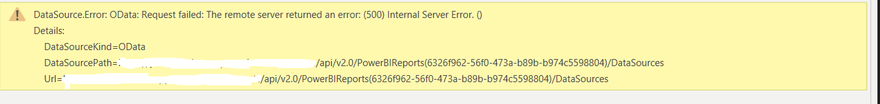Fabric Data Days starts November 4th!
Advance your Data & AI career with 50 days of live learning, dataviz contests, hands-on challenges, study groups & certifications and more!
Get registered- Power BI forums
- Get Help with Power BI
- Desktop
- Service
- Report Server
- Power Query
- Mobile Apps
- Developer
- DAX Commands and Tips
- Custom Visuals Development Discussion
- Health and Life Sciences
- Power BI Spanish forums
- Translated Spanish Desktop
- Training and Consulting
- Instructor Led Training
- Dashboard in a Day for Women, by Women
- Galleries
- Data Stories Gallery
- Themes Gallery
- Contests Gallery
- QuickViz Gallery
- Quick Measures Gallery
- Visual Calculations Gallery
- Notebook Gallery
- Translytical Task Flow Gallery
- TMDL Gallery
- R Script Showcase
- Webinars and Video Gallery
- Ideas
- Custom Visuals Ideas (read-only)
- Issues
- Issues
- Events
- Upcoming Events
Get Fabric Certified for FREE during Fabric Data Days. Don't miss your chance! Request now
- Power BI forums
- Forums
- Get Help with Power BI
- Report Server
- Re: Get all connection string for reports from pow...
- Subscribe to RSS Feed
- Mark Topic as New
- Mark Topic as Read
- Float this Topic for Current User
- Bookmark
- Subscribe
- Printer Friendly Page
- Mark as New
- Bookmark
- Subscribe
- Mute
- Subscribe to RSS Feed
- Permalink
- Report Inappropriate Content
Get all connection string for reports from power bi report server reportserver database
we try to get all connection string for all reports in power bi report server reportserver database. reportserver.dbo.DataModelDataSource table has all connection string, but it is encrypted, how we decrypt it?
- Mark as New
- Bookmark
- Subscribe
- Mute
- Subscribe to RSS Feed
- Permalink
- Report Inappropriate Content
Use standard PBIRS API, you can use e.g. PowerShell or Power BI Odata feed.
if odata feed, use https://servername/reports/api/v2.0/ URL and after navigate to PowerBIReports object
- Mark as New
- Bookmark
- Subscribe
- Mute
- Subscribe to RSS Feed
- Permalink
- Report Inappropriate Content
Hi
Use the OData connector with the report server API.
Add your report server URL to this in the two places marked:
let
Source = OData.Feed("https://<YOUR URL>/pbireports/api/v2.0/PowerBIReports", null, [Implementation="2.0"]),
#"Expanded DataSources" = Table.ExpandTableColumn(Source, "DataSources", {"Id", "ModifiedBy", "ModifiedDate", "ConnectionString", "DataModelDataSource"}, {"DataSources.Id", "DataSources.ModifiedBy", "DataSources.ModifiedDate", "DataSources.ConnectionString", "DataSources.DataModelDataSource"}),
#"Expanded DataSources.DataModelDataSource" = Table.ExpandRecordColumn(#"Expanded DataSources", "DataSources.DataModelDataSource", {"Type", "Kind", "AuthType", "Username", "ModelConnectionName"}, {"DataSources.DataModelDataSource.Type", "DataSources.DataModelDataSource.Kind", "DataSources.DataModelDataSource.AuthType", "DataSources.DataModelDataSource.Username", "DataSources.DataModelDataSource.ModelConnectionName"}),
#"Added Conditional Column" = Table.AddColumn(#"Expanded DataSources.DataModelDataSource", "DS.Connection_String", each if [DataSources.ConnectionString] = null then "No Data Source" else [DataSources.ConnectionString]),
#"Removed Columns" = Table.RemoveColumns(#"Added Conditional Column",{"CacheRefreshPlans", "AccessToken", "Roles", "ContentType", "Content", "ParentFolder", "Properties", "Comments", "AlertSubscriptions", "AllowedActions", "Policies", "DependentItems","Id", "ParentFolderId", "DataSources.Id", "DataSources.DataModelDataSource.ModelConnectionName"}),
#"Renamed Columns" = Table.RenameColumns(#"Removed Columns",{{"DataSources.ConnectionString", "DS.ConnectionString"}, {"DataSources.DataModelDataSource.Type", "DS.Type"}, {"DataSources.DataModelDataSource.Kind", "DS.Kind"}, {"DataSources.DataModelDataSource.AuthType", "DS.AuthType"}, {"DataSources.DataModelDataSource.Username", "DS.Username"}, {"DataSources.ModifiedBy", "DS.ModifiedBy"}, {"DataSources.ModifiedDate", "DS.ModifiedDate"}, {"Name", "Report"}, {"Path", "Report Path"}}),
#"Add Report URL" = Table.AddColumn(#"Renamed Columns", "Report URL", each "https://<YOUR URL>/PBIReports/powerbi" & [Report Path] & "?rs:embed=true")
in
#"Add Report URL"
- Mark as New
- Bookmark
- Subscribe
- Mute
- Subscribe to RSS Feed
- Permalink
- Report Inappropriate Content
Hi ,
I tried using above the OData connector with the report server API method and code, but it's throwing below error message when apply the change on Power Query Editor, could you please help me in this fixing this error. Thanks in advance 🙂
- Mark as New
- Bookmark
- Subscribe
- Mute
- Subscribe to RSS Feed
- Permalink
- Report Inappropriate Content
@CDavies Hi, when i choose Odate feed (Get Data) from Power Bi, a message popup with credentials error, when i choose windows credentials, it says use anonamous, when i choose anonamous it throws an error,
- Mark as New
- Bookmark
- Subscribe
- Mute
- Subscribe to RSS Feed
- Permalink
- Report Inappropriate Content
does this work for anyone? I get an invalid character message after creating a .pbids with this....I also have a need to see all the unencrypted data sources and unable to get it to work?
- Mark as New
- Bookmark
- Subscribe
- Mute
- Subscribe to RSS Feed
- Permalink
- Report Inappropriate Content
- Mark as New
- Bookmark
- Subscribe
- Mute
- Subscribe to RSS Feed
- Permalink
- Report Inappropriate Content
Have a look at those links
List connection strings of all SSRS Shared Datasources
decipher ReportServer.DataSource.ConnectionString
Show connection string in the report?
If my post solved your problem, mark my post as a solution to help others to quickly find it and also please give it a 👍
Helpful resources

Power BI Monthly Update - November 2025
Check out the November 2025 Power BI update to learn about new features.

Fabric Data Days
Advance your Data & AI career with 50 days of live learning, contests, hands-on challenges, study groups & certifications and more!

| User | Count |
|---|---|
| 4 | |
| 3 | |
| 2 | |
| 1 | |
| 1 |
| User | Count |
|---|---|
| 15 | |
| 7 | |
| 5 | |
| 5 | |
| 4 |