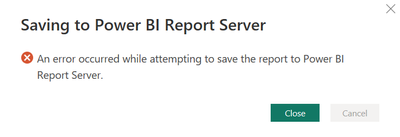Fabric Data Days starts November 4th!
Advance your Data & AI career with 50 days of live learning, dataviz contests, hands-on challenges, study groups & certifications and more!
Get registered- Power BI forums
- Get Help with Power BI
- Desktop
- Service
- Report Server
- Power Query
- Mobile Apps
- Developer
- DAX Commands and Tips
- Custom Visuals Development Discussion
- Health and Life Sciences
- Power BI Spanish forums
- Translated Spanish Desktop
- Training and Consulting
- Instructor Led Training
- Dashboard in a Day for Women, by Women
- Galleries
- Data Stories Gallery
- Themes Gallery
- Contests Gallery
- QuickViz Gallery
- Quick Measures Gallery
- Visual Calculations Gallery
- Notebook Gallery
- Translytical Task Flow Gallery
- TMDL Gallery
- R Script Showcase
- Webinars and Video Gallery
- Ideas
- Custom Visuals Ideas (read-only)
- Issues
- Issues
- Events
- Upcoming Events
Get Fabric Certified for FREE during Fabric Data Days. Don't miss your chance! Request now
- Power BI forums
- Forums
- Get Help with Power BI
- Report Server
- An error occurred when attempting to save the repo...
- Subscribe to RSS Feed
- Mark Topic as New
- Mark Topic as Read
- Float this Topic for Current User
- Bookmark
- Subscribe
- Printer Friendly Page
- Mark as New
- Bookmark
- Subscribe
- Mute
- Subscribe to RSS Feed
- Permalink
- Report Inappropriate Content
An error occurred when attempting to save the report to Power BI Report Server
Recently I downloaded the Newer Power BI Desktop (RS) (Version: 2.112.1421.0 32-bit (January, 2023)) and Power BI Report Server (on-premise) (Version1.15.8377.1837(September 2022)) , the both softwares are from same downloading page, they both supposed to be compatible each other.
I opened reports with this new Power BI Desktop and modified and saved to local folder, that's no problem, but when I saved as to report server, the error message popup as below
so I opened the report server log file RSPortal_2023_05_10_10_34_01
I found this message "2023-05-10 11:24:31.5902|ERROR|122|library|Throwing Microsoft.ReportingServices.Diagnostics.Utilities.ItemNotFoundException: , Microsoft.ReportingServices.Diagnostics.Utilities.ItemNotFoundException: The item '/ReportTest/PowerBIRS-ParkingProcessPayment' cannot be found.;| RequestID = s_42ce677a-1b96-4858-b1a5-d03b608fb862"
who knows how I can solve this problem?
Thanks in advanced.
Robert
Solved! Go to Solution.
- Mark as New
- Bookmark
- Subscribe
- Mute
- Subscribe to RSS Feed
- Permalink
- Report Inappropriate Content
You cannot use a newer version of Desktop with an older version of the Server. The server will not understand a new file format that has changed since it was compiled. You can use older versions of desktop with a newer server, but not the other way around.
You need to use a version of Desktop that is the same or older than the server version.
You may be able to recover your existing report using one of the techniques in this post Power BI Report Server – fixing “Can’t upload this report” – Random Procrastination (gosbell.com)
- Mark as New
- Bookmark
- Subscribe
- Mute
- Subscribe to RSS Feed
- Permalink
- Report Inappropriate Content
Thanks a lot, I downloaded desktop and report server software again and made sure they were compatible, right now it works.
- Mark as New
- Bookmark
- Subscribe
- Mute
- Subscribe to RSS Feed
- Permalink
- Report Inappropriate Content
You cannot use a newer version of Desktop with an older version of the Server. The server will not understand a new file format that has changed since it was compiled. You can use older versions of desktop with a newer server, but not the other way around.
You need to use a version of Desktop that is the same or older than the server version.
You may be able to recover your existing report using one of the techniques in this post Power BI Report Server – fixing “Can’t upload this report” – Random Procrastination (gosbell.com)
Helpful resources

Power BI Monthly Update - November 2025
Check out the November 2025 Power BI update to learn about new features.

Fabric Data Days
Advance your Data & AI career with 50 days of live learning, contests, hands-on challenges, study groups & certifications and more!

| User | Count |
|---|---|
| 4 | |
| 3 | |
| 2 | |
| 1 | |
| 1 |
| User | Count |
|---|---|
| 15 | |
| 7 | |
| 5 | |
| 5 | |
| 4 |