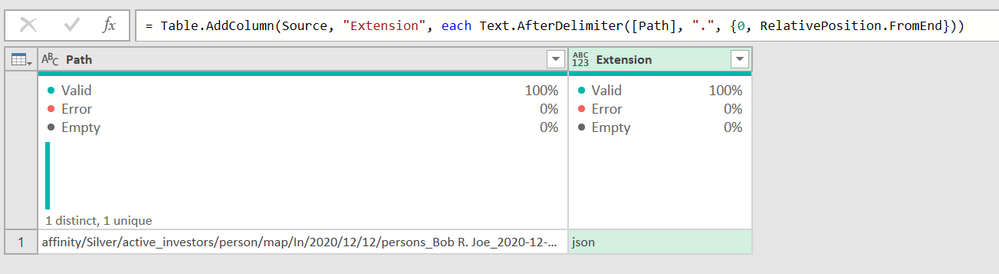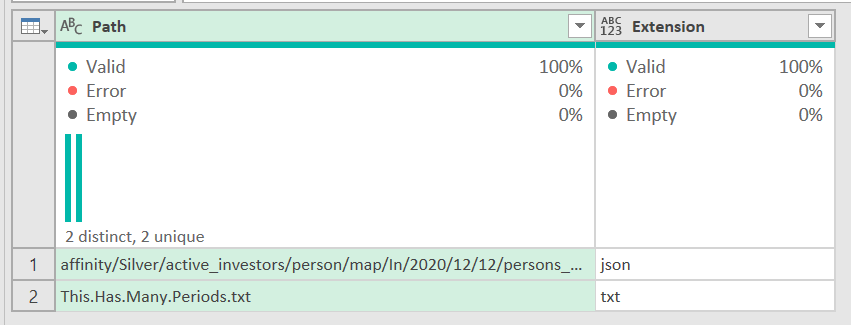FabCon is coming to Atlanta
Join us at FabCon Atlanta from March 16 - 20, 2026, for the ultimate Fabric, Power BI, AI and SQL community-led event. Save $200 with code FABCOMM.
Register now!- Power BI forums
- Get Help with Power BI
- Desktop
- Service
- Report Server
- Power Query
- Mobile Apps
- Developer
- DAX Commands and Tips
- Custom Visuals Development Discussion
- Health and Life Sciences
- Power BI Spanish forums
- Translated Spanish Desktop
- Training and Consulting
- Instructor Led Training
- Dashboard in a Day for Women, by Women
- Galleries
- Data Stories Gallery
- Themes Gallery
- Contests Gallery
- QuickViz Gallery
- Quick Measures Gallery
- Visual Calculations Gallery
- Notebook Gallery
- Translytical Task Flow Gallery
- TMDL Gallery
- R Script Showcase
- Webinars and Video Gallery
- Ideas
- Custom Visuals Ideas (read-only)
- Issues
- Issues
- Events
- Upcoming Events
The Power BI Data Visualization World Championships is back! Get ahead of the game and start preparing now! Learn more
- Power BI forums
- Forums
- Get Help with Power BI
- Power Query
- Re: trying to extract file type from file path
- Subscribe to RSS Feed
- Mark Topic as New
- Mark Topic as Read
- Float this Topic for Current User
- Bookmark
- Subscribe
- Printer Friendly Page
- Mark as New
- Bookmark
- Subscribe
- Mute
- Subscribe to RSS Feed
- Permalink
- Report Inappropriate Content
trying to extract file type from file path
given the path of
| affinity/Silver/active_investors/person/map/In/2020/12/12/persons_Bob R. Joe_2020-12-12.json |
Extracting after the after the delmiter using "." will work on file paths that don't have another "." in them. How can I get the text only after the last "."?
Solved! Go to Solution.
- Mark as New
- Bookmark
- Subscribe
- Mute
- Subscribe to RSS Feed
- Permalink
- Report Inappropriate Content
Hi @Anonymous - use this formula:
Text.AfterDelimiter([Path], ".", {0, RelativePosition.FromEnd})
It will find the first period from the right (end) of the path, then give you all text after that period. Full M code:
let
Source = Table.FromRows(Json.Document(Binary.Decompress(Binary.FromText("JclBCoAgEADAr4j33NondKtjHSPEYoWNckNF6PcZwdxmWbTzngPnB2Y+C0Vwe+ZClkOhlCUmuCkmCXC5G4YA2GILHX7+SLaXTU1GjUL226bDyhz19Lq+", BinaryEncoding.Base64), Compression.Deflate)), let _t = ((type nullable text) meta [Serialized.Text = true]) in type table [Path = _t]),
#"Added Custom" = Table.AddColumn(Source, "Extension", each Text.AfterDelimiter([Path], ".", {0, RelativePosition.FromEnd}))
in
#"Added Custom"How to use M code provided in a blank query:
1) In Power Query, select New Source, then Blank Query
2) On the Home ribbon, select "Advanced Editor" button
3) Remove everything you see, then paste the M code I've given you in that box.
4) Press Done
5) See this article if you need help using this M code in your model.
Did I answer your question? Mark my post as a solution!
Did my answers help arrive at a solution? Give it a kudos by clicking the Thumbs Up!
DAX is for Analysis. Power Query is for Data Modeling
Proud to be a Super User!
MCSA: BI Reporting- Mark as New
- Bookmark
- Subscribe
- Mute
- Subscribe to RSS Feed
- Permalink
- Report Inappropriate Content
Glad to help @Anonymous
If you have more detailed or specific questions on this, start a new thread, but provide some comprehensive sample data with expected results so we can try to handle all possibilities at once.
How to get good help fast. Help us help you.
How to Get Your Question Answered Quickly - Give us a good and concise explanation
How to provide sample data in the Power BI Forum - Provide data in a table format per the link, or share an Excel/CSV file via OneDrive, Dropbox, etc.. Provide expected output using a screenshot of Excel or other image. Do not provide a screenshot of the source data. I cannot paste an image into Power BI tables.
Did I answer your question? Mark my post as a solution!
Did my answers help arrive at a solution? Give it a kudos by clicking the Thumbs Up!
DAX is for Analysis. Power Query is for Data Modeling
Proud to be a Super User!
MCSA: BI Reporting- Mark as New
- Bookmark
- Subscribe
- Mute
- Subscribe to RSS Feed
- Permalink
- Report Inappropriate Content
Great @Anonymous - can you please give a thumbs up to any posts that helped and mark one or more as the solution so others know this thread is closed?
Glad I was able to help.
Did I answer your question? Mark my post as a solution!
Did my answers help arrive at a solution? Give it a kudos by clicking the Thumbs Up!
DAX is for Analysis. Power Query is for Data Modeling
Proud to be a Super User!
MCSA: BI Reporting- Mark as New
- Bookmark
- Subscribe
- Mute
- Subscribe to RSS Feed
- Permalink
- Report Inappropriate Content
Hi @Anonymous - use this formula:
Text.AfterDelimiter([Path], ".", {0, RelativePosition.FromEnd})
It will find the first period from the right (end) of the path, then give you all text after that period. Full M code:
let
Source = Table.FromRows(Json.Document(Binary.Decompress(Binary.FromText("JclBCoAgEADAr4j33NondKtjHSPEYoWNckNF6PcZwdxmWbTzngPnB2Y+C0Vwe+ZClkOhlCUmuCkmCXC5G4YA2GILHX7+SLaXTU1GjUL226bDyhz19Lq+", BinaryEncoding.Base64), Compression.Deflate)), let _t = ((type nullable text) meta [Serialized.Text = true]) in type table [Path = _t]),
#"Added Custom" = Table.AddColumn(Source, "Extension", each Text.AfterDelimiter([Path], ".", {0, RelativePosition.FromEnd}))
in
#"Added Custom"How to use M code provided in a blank query:
1) In Power Query, select New Source, then Blank Query
2) On the Home ribbon, select "Advanced Editor" button
3) Remove everything you see, then paste the M code I've given you in that box.
4) Press Done
5) See this article if you need help using this M code in your model.
Did I answer your question? Mark my post as a solution!
Did my answers help arrive at a solution? Give it a kudos by clicking the Thumbs Up!
DAX is for Analysis. Power Query is for Data Modeling
Proud to be a Super User!
MCSA: BI Reporting- Mark as New
- Bookmark
- Subscribe
- Mute
- Subscribe to RSS Feed
- Permalink
- Report Inappropriate Content
will this still work if there's another period in the path? ie:
~/persons_Bob.Bobby R.Joe_2020-12-25.json
- Mark as New
- Bookmark
- Subscribe
- Mute
- Subscribe to RSS Feed
- Permalink
- Report Inappropriate Content
Yes. Did you try it? It will work if there are 1,000 periods in the path. It will always take the text after the last period.
Did I answer your question? Mark my post as a solution!
Did my answers help arrive at a solution? Give it a kudos by clicking the Thumbs Up!
DAX is for Analysis. Power Query is for Data Modeling
Proud to be a Super User!
MCSA: BI Reporting- Mark as New
- Bookmark
- Subscribe
- Mute
- Subscribe to RSS Feed
- Permalink
- Report Inappropriate Content
Confirmed, thanks! as an improvevment, are we able to apply this dynamically based on file type? ie: '~.tar.gz'
- Mark as New
- Bookmark
- Subscribe
- Mute
- Subscribe to RSS Feed
- Permalink
- Report Inappropriate Content
On the .tar.gz file type, that is a bit different. You could use this formula:
if Text.End([Path], 6) = "tar.gz"
then "tar.gz"
else Text.AfterDelimiter([Path], ".", {0, RelativePosition.FromEnd})I don't know how you could make it dynamically figure out which file extensions are 2 periods and which are 1. If tar.gz is the only one you need with 2, then the above works.
So above. the file name that ends with "was a .pdf.txt" it will properly pull txt.
If you have a series of double.period file extensions, you would probably need to do a list of them and then use List.Contains. I am not aware of a way to get Power Query to go:
Only pull the right most text after the last period unless it is a Unix file name that has 2 periods in it, then pull the left 2. It cannot know what the valid extensions are.
You can dynamically pull the right most by changing the 0 to a 1 in original formula {0, RelativePosition.FromEnd} becomes {1, RelativePosition.FromEnd} - but then it will not correctly pull .json or .txt.
I'd need so see some data if you want to go down that path.
How to get good help fast. Help us help you.
How to Get Your Question Answered Quickly - Give us a good and concise explanation
How to provide sample data in the Power BI Forum - Provide data in a table format per the link, or share an Excel/CSV file via OneDrive, Dropbox, etc.. Provide expected output using a screenshot of Excel or other image. Do not provide a screenshot of the source data. I cannot paste an image into Power BI tables.
Did I answer your question? Mark my post as a solution!
Did my answers help arrive at a solution? Give it a kudos by clicking the Thumbs Up!
DAX is for Analysis. Power Query is for Data Modeling
Proud to be a Super User!
MCSA: BI Reporting- Mark as New
- Bookmark
- Subscribe
- Mute
- Subscribe to RSS Feed
- Permalink
- Report Inappropriate Content
I think for the purpsoe of this report, the first above solution should be good enough, thanks for your help on this! much appreciated!
- Mark as New
- Bookmark
- Subscribe
- Mute
- Subscribe to RSS Feed
- Permalink
- Report Inappropriate Content
Hi @Anonymous ,
If the file path is stored as a column, the below approach can be taken:
You can do that in Power Query by right clicking on the column and splitting based on a delimiter. It will then give you an option to select the specific delimiter(in your case it will be ".") and select the option of right most delimeter.
The corresponding M query as below:
= Table.SplitColumn(#"Split Column by Position", "File path", Splitter.SplitTextByEachDelimiter({"."}, QuoteStyle.Csv, true), {"File Path", "File Extension"})
Please let me know if it helps.
- Mark as New
- Bookmark
- Subscribe
- Mute
- Subscribe to RSS Feed
- Permalink
- Report Inappropriate Content
ended up doing in this way:
- find the last occurence of the [FindLastPeriod] = Table.AddColumn(#"Duplicated Column1", "FindLastPeriod", each Text.PositionOf([Name], ".", Occurrence.Last))
- then a Text.Middle([Name], [FindLastPeriod], 20))
Helpful resources

Power BI Dataviz World Championships
The Power BI Data Visualization World Championships is back! Get ahead of the game and start preparing now!

| User | Count |
|---|---|
| 19 | |
| 9 | |
| 8 | |
| 7 | |
| 6 |