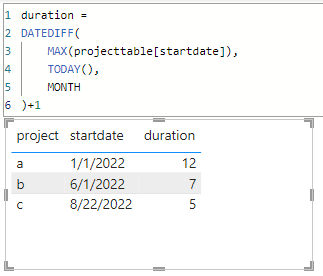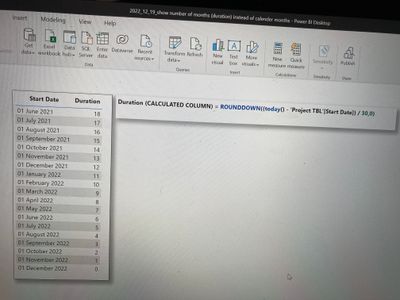FabCon is coming to Atlanta
Join us at FabCon Atlanta from March 16 - 20, 2026, for the ultimate Fabric, Power BI, AI and SQL community-led event. Save $200 with code FABCOMM.
Register now!- Power BI forums
- Get Help with Power BI
- Desktop
- Service
- Report Server
- Power Query
- Mobile Apps
- Developer
- DAX Commands and Tips
- Custom Visuals Development Discussion
- Health and Life Sciences
- Power BI Spanish forums
- Translated Spanish Desktop
- Training and Consulting
- Instructor Led Training
- Dashboard in a Day for Women, by Women
- Galleries
- Data Stories Gallery
- Themes Gallery
- Contests Gallery
- Quick Measures Gallery
- Notebook Gallery
- Translytical Task Flow Gallery
- TMDL Gallery
- R Script Showcase
- Webinars and Video Gallery
- Ideas
- Custom Visuals Ideas (read-only)
- Issues
- Issues
- Events
- Upcoming Events
To celebrate FabCon Vienna, we are offering 50% off select exams. Ends October 3rd. Request your discount now.
- Power BI forums
- Forums
- Get Help with Power BI
- Power Query
- show number of months (duration) instead of calend...
- Subscribe to RSS Feed
- Mark Topic as New
- Mark Topic as Read
- Float this Topic for Current User
- Bookmark
- Subscribe
- Printer Friendly Page
- Mark as New
- Bookmark
- Subscribe
- Mute
- Subscribe to RSS Feed
- Permalink
- Report Inappropriate Content
show number of months (duration) instead of calender months
Hi, i have a lot of projects that run over 1 or more years. And to make comparison in what period of a project duration costs are made, i want to have the period visible of a projects duration.
I searched lot of stuff on internet, and found some answers with datediff dax function, but couldnt solve it .
So lets say i have 2 projects. One starts in jan 2022 and ends in june 2023. Its now december 2022 so jan is month 1 of the project, and today is month 12 of the project duration.
2nd project starts in june 2022 and ends in feb 2023, so start date is month/period 1 , december is month 7 etc.
How do i get this information in my tables? Do i need to add a column in query editor with some dax? Or do i need to create a new measure?
I already added a measure to determine the duration of a project in months with
"duration = (today() - projecttable[startdate]) / 30"
which work as it shows currently 14th month for project started in june 2021.
- Mark as New
- Bookmark
- Subscribe
- Mute
- Subscribe to RSS Feed
- Permalink
- Report Inappropriate Content
Hi @bvdm1980 ,
If the start date takes up a month and you want a measure, please try this:
duration =
DATEDIFF(
MAX(projecttable[startdate]),
TODAY(),
MONTH
)+1Best Regards,
Gao
Community Support Team
If there is any post helps, then please consider Accept it as the solution to help the other members find it more quickly. If I misunderstand your needs or you still have problems on it, please feel free to let us know. Thanks a lot!
How to get your questions answered quickly -- How to provide sample data in the Power BI Forum
- Mark as New
- Bookmark
- Subscribe
- Mute
- Subscribe to RSS Feed
- Permalink
- Report Inappropriate Content
thanks, i got this already except the fact that it still doesnt give me a bar chart with costs per project month
i get 1 bar, with 1 amount for total project. So somehow it doesn't give me each specific project month as a data field.
So i would want, for every project i select, a bar chart showing the costs per period since start date of the selected project.
This allows me to compare every n-th period of a project costwise. Which could (f.e.) show that most costs are made in the 4th till 6th month after a project started.
Hope this is clearer 🙂
- Mark as New
- Bookmark
- Subscribe
- Mute
- Subscribe to RSS Feed
- Permalink
- Report Inappropriate Content
@bvdm1980 , your DAX is correct. Add it as a column in the front end. Something like this. Let me know if this ok
If my post helps you to find solution would be happy if you could mark my post as a solution and give it a thumbs up
Best regards
Manoj Nair
Linkedin - https://www.linkedin.com/in/manoj-nair-%E2%98%81-344666104/