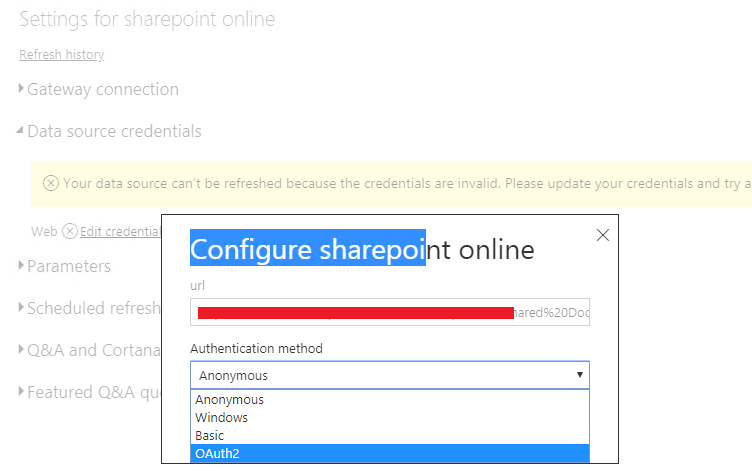Fabric Data Days starts November 4th!
Advance your Data & AI career with 50 days of live learning, dataviz contests, hands-on challenges, study groups & certifications and more!
Get registered- Power BI forums
- Get Help with Power BI
- Desktop
- Service
- Report Server
- Power Query
- Mobile Apps
- Developer
- DAX Commands and Tips
- Custom Visuals Development Discussion
- Health and Life Sciences
- Power BI Spanish forums
- Translated Spanish Desktop
- Training and Consulting
- Instructor Led Training
- Dashboard in a Day for Women, by Women
- Galleries
- Data Stories Gallery
- Themes Gallery
- Contests Gallery
- QuickViz Gallery
- Quick Measures Gallery
- Visual Calculations Gallery
- Notebook Gallery
- Translytical Task Flow Gallery
- TMDL Gallery
- R Script Showcase
- Webinars and Video Gallery
- Ideas
- Custom Visuals Ideas (read-only)
- Issues
- Issues
- Events
- Upcoming Events
Get Fabric Certified for FREE during Fabric Data Days. Don't miss your chance! Request now
- Power BI forums
- Forums
- Get Help with Power BI
- Power Query
- Re: sharepoint gateway error (not showing Oauth in...
- Subscribe to RSS Feed
- Mark Topic as New
- Mark Topic as Read
- Float this Topic for Current User
- Bookmark
- Subscribe
- Printer Friendly Page
- Mark as New
- Bookmark
- Subscribe
- Mute
- Subscribe to RSS Feed
- Permalink
- Report Inappropriate Content
sharepoint gateway error (not showing Oauth in Datasource Setting) and failed in schedule refresh
Hi gurus,
I am facing the following problem which seems quiet tedious.
I uploaded some csv files onto sharepoint as Sharepoint folder connection. With PBI Desktop everything works smoothly (each change of the datasource is reflected to the PBI report).
Once i upload the PBI file to the PBI Service, it start to become a bit messy.
First i tried to refresh manually the report from the Service but i was redirected on the dataset settings (image below). We have also a on-prem gateway so i have applied it and just below it appear the sharepoint credentials. Setting up the latter (using Oauth and being redirect to our organizational page) everything seemed ok as per notification. But...the subsequent refresh failed again and the manual too.
I have tried also to create a Datasource on our gateway but again unsuccesfull. The first strange thing noticed is that Oauth here is not present in the drop down menu. (only anonymous and Windows which by the way i tried but with no joy). In this last case the error shown is the following (image below)
I ask you if can you shed some light and or if is worth raise a ticket with Microsoft as it seems that in past they were able to solve the Oauth issue:
https://community.powerbi.com/t5/Integrations-with-Files-and/Sharepoint-Online-scheduled-refresh-not...
Thanks in advance
Luca Zanotti
Solved! Go to Solution.
- Mark as New
- Bookmark
- Subscribe
- Mute
- Subscribe to RSS Feed
- Permalink
- Report Inappropriate Content
Do you combine on-premises database and SharePoint Online data source in a single dataset? If so, you can use personal mode gateway to refresh your dataset. Or you can use on-premises gateway as described in the following similar thread.
http://community.powerbi.com/t5/Integrations-with-Files-and/PowerBI-Enterprise-gateway-You-don-t-hav...
Regards,
Lydia
- Mark as New
- Bookmark
- Subscribe
- Mute
- Subscribe to RSS Feed
- Permalink
- Report Inappropriate Content
@zanottiluca,
Do you connect to SharePoint Online folder or On-Premises SharePoint folder? If you connect to SharePoint Online, gateway is not required, just enter your credential under Data Source credentials in Power BI Service and choose "OAuth2".
However, if you connect to On-Premises SharePoint folder, please use Windows authentication in Power BI Desktop, and add the data source within gateway in Power BI Service.
Regards,
Lydia
- Mark as New
- Bookmark
- Subscribe
- Mute
- Subscribe to RSS Feed
- Permalink
- Report Inappropriate Content
Thanks a lot for the response. I connect to sharepoint online folder and i have tried the oauth2 you suggested but with no joy. However i have also a on prem gateway which is configured to our database and use the same authorization credential. Do i need to change something? Thanks Luca
- Mark as New
- Bookmark
- Subscribe
- Mute
- Subscribe to RSS Feed
- Permalink
- Report Inappropriate Content
Do you combine on-premises database and SharePoint Online data source in a single dataset? If so, you can use personal mode gateway to refresh your dataset. Or you can use on-premises gateway as described in the following similar thread.
http://community.powerbi.com/t5/Integrations-with-Files-and/PowerBI-Enterprise-gateway-You-don-t-hav...
Regards,
Lydia
- Mark as New
- Bookmark
- Subscribe
- Mute
- Subscribe to RSS Feed
- Permalink
- Report Inappropriate Content
Hi Lydia,
thanks a lot for the reply and subsequent link. What we did was exactly what you suggest in the link you post me. Citation below:
"Or you can use on-premises gateway, add all the on-premises data sources within the gateway , select "Allow user’s cloud data sources to refresh through this gateway cluster. These cloud data sources do not need to be configured under this gateway cluster" option as described in this blog."
I am not quiet sure about the Idea because to me it seems now possible to combine On prem and online data source. Or am I wrong?
Thanks
Luca
Helpful resources

Fabric Data Days
Advance your Data & AI career with 50 days of live learning, contests, hands-on challenges, study groups & certifications and more!

Power BI Monthly Update - October 2025
Check out the October 2025 Power BI update to learn about new features.

| User | Count |
|---|---|
| 8 | |
| 7 | |
| 7 | |
| 4 | |
| 3 |