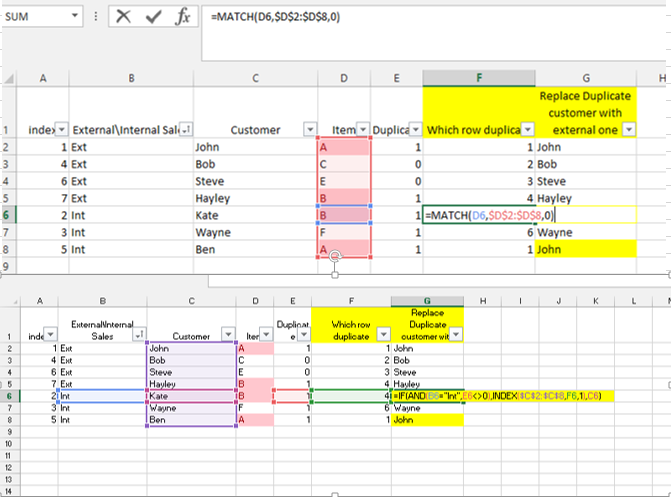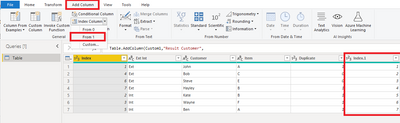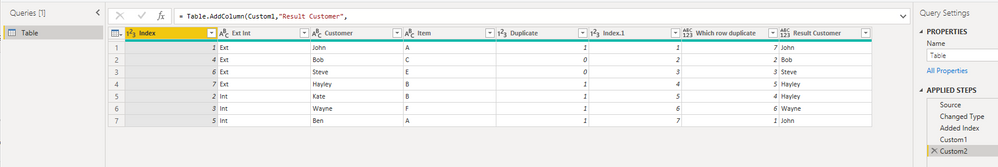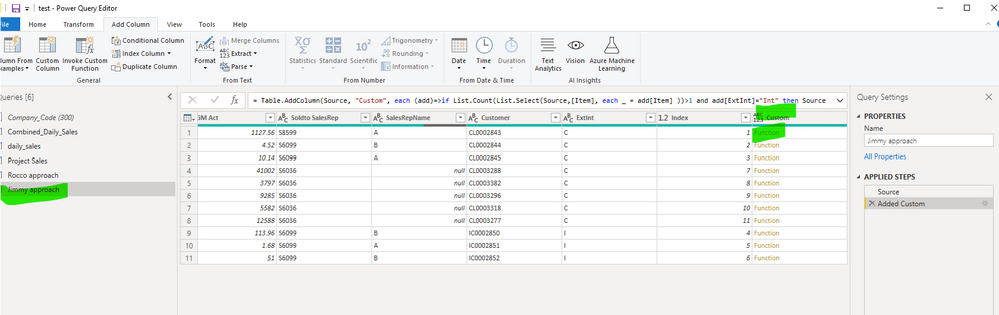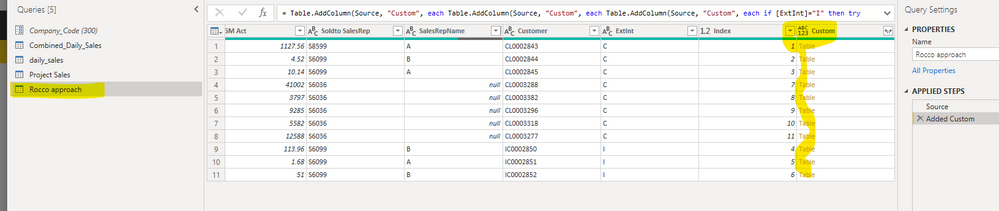FabCon is coming to Atlanta
Join us at FabCon Atlanta from March 16 - 20, 2026, for the ultimate Fabric, Power BI, AI and SQL community-led event. Save $200 with code FABCOMM.
Register now!- Power BI forums
- Get Help with Power BI
- Desktop
- Service
- Report Server
- Power Query
- Mobile Apps
- Developer
- DAX Commands and Tips
- Custom Visuals Development Discussion
- Health and Life Sciences
- Power BI Spanish forums
- Translated Spanish Desktop
- Training and Consulting
- Instructor Led Training
- Dashboard in a Day for Women, by Women
- Galleries
- Data Stories Gallery
- Themes Gallery
- Contests Gallery
- Quick Measures Gallery
- Notebook Gallery
- Translytical Task Flow Gallery
- TMDL Gallery
- R Script Showcase
- Webinars and Video Gallery
- Ideas
- Custom Visuals Ideas (read-only)
- Issues
- Issues
- Events
- Upcoming Events
To celebrate FabCon Vienna, we are offering 50% off select exams. Ends October 3rd. Request your discount now.
- Power BI forums
- Forums
- Get Help with Power BI
- Power Query
- Re: match and index in power query M language
- Subscribe to RSS Feed
- Mark Topic as New
- Mark Topic as Read
- Float this Topic for Current User
- Bookmark
- Subscribe
- Printer Friendly Page
- Mark as New
- Bookmark
- Subscribe
- Mute
- Subscribe to RSS Feed
- Permalink
- Report Inappropriate Content
match and index in power query M language
I have an interesting data transformation task using match and index formula. I am wandering if it can be done in pwoer query.
- I need to convert some internal sales customer with duplicate items into external customer . (row 6 and 😎
- I use Match to find out which row that duplicate item exist ( in this case, row 2, 5, 6 and 😎
- Use Index and IF formula to find and replace the name of customer only if it is internal customer with duplicate.
Pain point: I can't replicate the match and index formula in column F and G in power query. (as below)
Can anyone help? I can upload the excel sample file if needs. but i don't know how to upload it.
Solved! Go to Solution.
- Mark as New
- Bookmark
- Subscribe
- Mute
- Subscribe to RSS Feed
- Permalink
- Report Inappropriate Content
the result is more naturally achieved using the add.column function and some ifs, but I wanted to find an excuse to use Table.ReplaceMatchingRows
let
Source = ...
Table.AddColumn(Source, "Custom", each if [ExtInt]="Int" then try Source{[ExtInt="Ext",Item=[Item]]}[Customer] otherwise [Customer] else [Customer])
in
#"Added Custom"
- Mark as New
- Bookmark
- Subscribe
- Mute
- Subscribe to RSS Feed
- Permalink
- Report Inappropriate Content
Hi @gavin007
I'm not able to open your pbix file (peraphs because I have old version of PBI: I can't update because I'm behind proxy corporate)then I can only see your screen shot.
From this I'm not sure that what are you using is "my" approach.
I suggest to start from scratch table and via GUI use tool to add new column give a name you like and in the field code put this
if [ExtInt]="Int" then try Source{[ExtInt="Ext",Item=[Item]]}[Customer] otherwise [Customer] else [Customer])eventually changin the name of columns: ExtInt, Item and Customer
pay attention to the name ot table. here is referenced as "Source" change it if needs.
PS
In can see only part of your code from screen shot.
from what I can see, I suppose the reason why you get function as values of your added column is due to the function (add)=> which follows the function each.
- Mark as New
- Bookmark
- Subscribe
- Mute
- Subscribe to RSS Feed
- Permalink
- Report Inappropriate Content
First of all, thanks for all the reply I got from everyone here. I am a bit overwhelmed. I have to admit though, my plan of just amending the code with a bit to fit into my existing one fail miserably. I realised I want to simplify the example gives me error here and there when I put it back to my own code.
Simple put, I now create a test pbix file and two excels files. If you can add the code at the end of mine that will be really appreciated. sorry for the pain.
Here is the link of the folder.
https://1drv.ms/u/s!Aig3EWdV94jKgexzGVvzpRXzm-3hcQ?e=eaP7Ta
If you are wandering what is my code trying to do, I combined project sales and normal sales together and create a column to count duplicate item. Now in the combined daily sales query, I need to
If extint column is "I" and duplicate column is <>0, then replace the name in customer name column to the one with "C" in Extint column and same item in column. Same Rule as my previous sample file.
- Mark as New
- Bookmark
- Subscribe
- Mute
- Subscribe to RSS Feed
- Permalink
- Report Inappropriate Content
let
Source = Table.FromRecords(Json.Document(Binary.Decompress(Binary.FromText("i65Wcq0o8cwrUbICMZR0lJxLi0vyc1OLgAJe+Rl5QBHPktRcIM9RqVYHn2qn/CSEYmcCioNLUstSEcpdCSj3SKzMSa1EqHdCVQ8iUdR7J5akEq86PLEyD0m5GwHlTqmooRILAA==",BinaryEncoding.Base64),Compression.Deflate))),
dic = let ext_tb= Table.SelectRows(Source, each ([ExtInt] = "Ext")) in Record.FromList(ext_tb[Customer], ext_tb[Item]),
result = Table.ReplaceValue(Source, dic, each [Item], (x,y,z)=>Record.FieldOrDefault (y, z, x), {"Customer"})
in
result- Mark as New
- Bookmark
- Subscribe
- Mute
- Subscribe to RSS Feed
- Permalink
- Report Inappropriate Content
Hi, @gavin007
Based on your descripton, I created data to reproduce your scenario. The pbix file is attached in the end.
You may create an index column in 'Query Editor' as below.
Here is the codes in 'Advanced Editor'.
let
Source = Table.FromRows(Json.Document(Binary.Decompress(Binary.FromText("i45WMlTSUXKtKAGSXvkZeUDKEYgNlWJ1opVM4FJO+UlA0hmIDcAyZnCZ4JLUslQQDy5nDpfzSKzMSa0EaYcbaQRkeeaBJL0TS1JRpIzhUuGJlXkgOTe4nClczikVyY2xAA==", BinaryEncoding.Base64), Compression.Deflate)), let _t = ((type nullable text) meta [Serialized.Text = true]) in type table [Index = _t, #"Ext Int" = _t, Customer = _t, Item = _t, Duplicate = _t]),
#"Changed Type" = Table.TransformColumnTypes(Source,{{"Index", Int64.Type}, {"Ext Int", type text}, {"Customer", type text}, {"Item", type text}, {"Duplicate", Int64.Type}}),
#"Added Index" = Table.AddIndexColumn(#"Changed Type", "Index.1", 1, 1, Int64.Type),
Custom1 = Table.AddColumn(#"Added Index","Which row duplicate",
each let
item= [Item], index=[Index.1], ExtInt=[Ext Int],
tab = Table.SelectRows(#"Added Index",each [Item]=item and [Index.1]<>index and [Ext Int]<>ExtInt)
in
if
Table.RowCount(tab)>0
then
Table.Column(
tab,
"Index.1"
){0}
else
[Index.1]
),
Custom2 = Table.AddColumn(Custom1,"Result Customer",
each let
item= [Item], index=[Index.1], ExtInt=[Ext Int],
tab = Table.SelectRows(#"Added Index",each [Item]=item and [Index.1]<>index and [Ext Int]<>ExtInt)
in
if [Ext Int]="Int"
then
if
Table.RowCount(tab)>0
then
Table.Column(
tab,
"Customer"
){0}
else
[Customer]
else
[Customer]
)
in
Custom2
Result:
Best Regards
Allan
If this post helps, then please consider Accept it as the solution to help the other members find it more quickly.
- Mark as New
- Bookmark
- Subscribe
- Mute
- Subscribe to RSS Feed
- Permalink
- Report Inappropriate Content
Hello @gavin007
power query hasn't the same logic as Excel. So you have to use power-query function to get to the result. List.PositionsOf is Match-Function in Excel. Combining this with List.Select and List.Count to identifiy duplicates and the List-Row-identifier {} will bring you the result.
Here an example I prepared for you
let
Source = Table.FromRows(Json.Document(Binary.Decompress(Binary.FromText("i45Wcq0oUdJR8srPyANSjkqxOjAhp/wkIOmMJBJcklqWCqRdkcQ8EitzUitBysGCnnkgQe/EklQ0ofDEyjyQmBuSmFMq1M5YAA==", BinaryEncoding.Base64), Compression.Deflate)), let _t = ((type nullable text) meta [Serialized.Text = true]) in type table [ExtInt = _t, Customer = _t, Item = _t]),
#"Changed Type" = Table.TransformColumnTypes(Source,{{"ExtInt", type text}, {"Customer", type text}, {"Item", type text}}),
AddColumn = Table.AddColumn(#"Changed Type","Check", (add)=> if List.Count(List.Select(#"Changed Type"[Item], each _ = add[Item] ))>1 and add[ExtInt]="Int" then #"Changed Type"[Customer]{List.PositionOf(#"Changed Type"[Item],add[Item])} else add[Customer])
in
AddColumn
Copy paste this code to the advanced editor in a new blank query to see how the solution works.
If this post helps or solves your problem, please mark it as solution (to help other users find useful content and to acknowledge the work of users that helped you)
Kudoes are nice too
Have fun
Jimmy
- Mark as New
- Bookmark
- Subscribe
- Mute
- Subscribe to RSS Feed
- Permalink
- Report Inappropriate Content
Hi Jimmy,
Ignore my previous reply. I tried your script, it add a function column for some reason.
Here is the pbix file.
https://1drv.ms/u/s!Aig3EWdV94jKgexzGVvzpRXzm-3hcQ?e=7nIhMn
Can you have a look? Thanks.
- Mark as New
- Bookmark
- Subscribe
- Mute
- Subscribe to RSS Feed
- Permalink
- Report Inappropriate Content
Hi @gavin007
I'm not able to open your pbix file (peraphs because I have old version of PBI: I can't update because I'm behind proxy corporate)then I can only see your screen shot.
From this I'm not sure that what are you using is "my" approach.
I suggest to start from scratch table and via GUI use tool to add new column give a name you like and in the field code put this
if [ExtInt]="Int" then try Source{[ExtInt="Ext",Item=[Item]]}[Customer] otherwise [Customer] else [Customer])eventually changin the name of columns: ExtInt, Item and Customer
pay attention to the name ot table. here is referenced as "Source" change it if needs.
PS
In can see only part of your code from screen shot.
from what I can see, I suppose the reason why you get function as values of your added column is due to the function (add)=> which follows the function each.
- Mark as New
- Bookmark
- Subscribe
- Mute
- Subscribe to RSS Feed
- Permalink
- Report Inappropriate Content
HI Rocco, it works after i take out the each before the if. It is just try and error. This is what i don't understand M language, it have the beauty of use mouse to create some script, but not that sleak when I want to read it or amend it. Maybe it is me still learning this language.
Thanks anyway.
- Mark as New
- Bookmark
- Subscribe
- Mute
- Subscribe to RSS Feed
- Permalink
- Report Inappropriate Content
- Mark as New
- Bookmark
- Subscribe
- Mute
- Subscribe to RSS Feed
- Permalink
- Report Inappropriate Content
just to use List.Accumulate in case where doesn't flow over
let
Source = Table.FromRows(Json.Document(Binary.Decompress(Binary.FromText("i45Wcq0oUdJR8srPyANSjkqxOjAhp/wkIOmMJBJcklqWCqRdkcQ8EitzUitBysGCnnkgQe/EklQ0ofDEyjyQmBuSmFMq1M5YAA==", BinaryEncoding.Base64), Compression.Deflate)), let _t = ((type nullable text) meta [Serialized.Text = true]) in type table [ExtInt = _t, Customer = _t, Item = _t]),
extItems = List.Accumulate(
itemsIntExt,
Source,
(s, c) => Table.ReplaceMatchingRows(
s,
{
Source{[ExtInt = "Int", Item = c]},
Source{[ExtInt = "Ext", Item = c]} & [ExtInt = "Int"]
}
)
),
itemsIntExt = List.Intersect(
{
Table.SelectRows(Source, each [ExtInt] = "Ext")[Item],
Table.SelectRows(Source, each [ExtInt] = "Int")[Item]
}
)
in
extItems- Mark as New
- Bookmark
- Subscribe
- Mute
- Subscribe to RSS Feed
- Permalink
- Report Inappropriate Content
the result is more naturally achieved using the add.column function and some ifs, but I wanted to find an excuse to use Table.ReplaceMatchingRows
let
Source = ...
Table.AddColumn(Source, "Custom", each if [ExtInt]="Int" then try Source{[ExtInt="Ext",Item=[Item]]}[Customer] otherwise [Customer] else [Customer])
in
#"Added Custom"
- Mark as New
- Bookmark
- Subscribe
- Mute
- Subscribe to RSS Feed
- Permalink
- Report Inappropriate Content
HI Rocco, Your approach come very close to success, but it return as a expandable table in the custom column. I saved the your approach in the the pbix file in the new link.
https://1drv.ms/u/s!Aig3EWdV94jKgexzGVvzpRXzm-3hcQ?e=7nIhMn
Can you shed some light on this?
- Mark as New
- Bookmark
- Subscribe
- Mute
- Subscribe to RSS Feed
- Permalink
- Report Inappropriate Content
@gavin007
Can you share some sample data and the expected result to have a clear understanding of your question?
You can save your files in OneDrive, Google Drive, or any other cloud sharing platforms and share the link here.
____________________________________
How to share sample data?
How to get your questions answered quickly?
________________________
Did I answer your question? Mark this post as a solution, this will help others!.
Click on the Thumbs-Up icon on the right if you like this reply 🙂
⭕ Subscribe and learn Power BI from these videos
⚪ Website ⚪ LinkedIn ⚪ PBI User Group
- Mark as New
- Bookmark
- Subscribe
- Mute
- Subscribe to RSS Feed
- Permalink
- Report Inappropriate Content
Hi Fowmy, https://1drv.ms/x/s!Aig3EWdV94jKgexgT5LJ180w-pfQcw?e=CXoCmK Please find the link. Thank you.