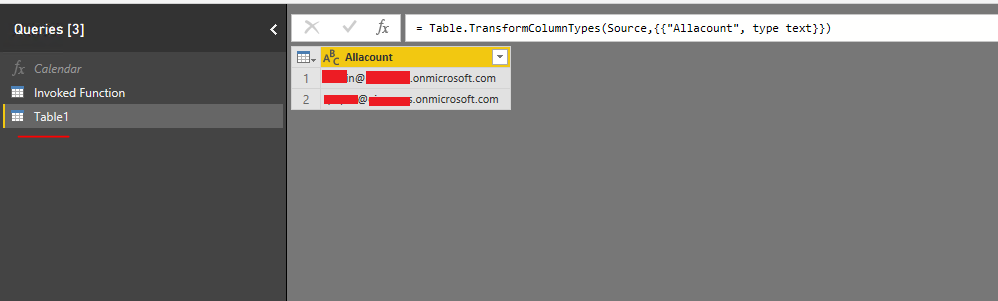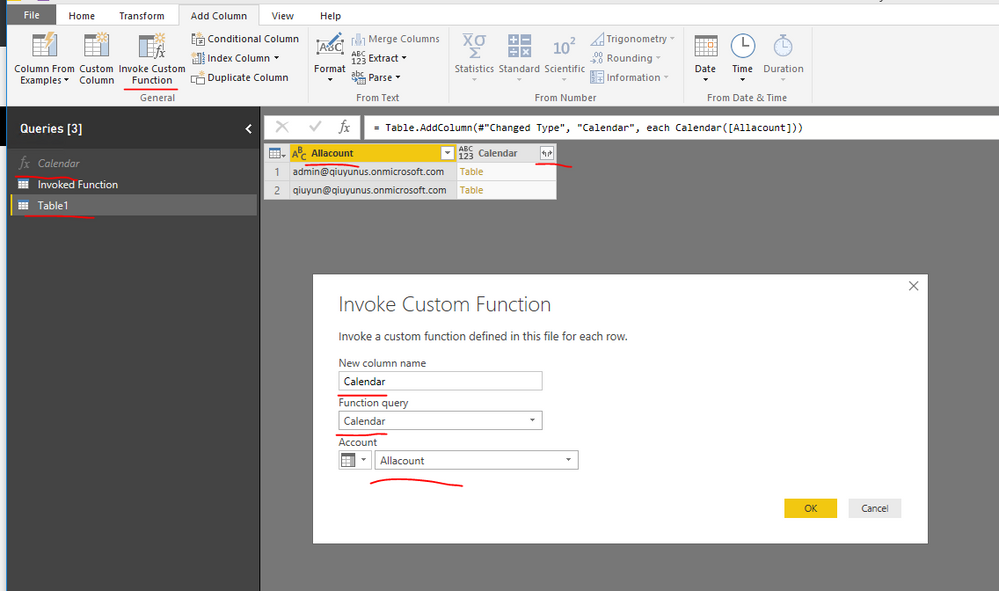FabCon is coming to Atlanta
Join us at FabCon Atlanta from March 16 - 20, 2026, for the ultimate Fabric, Power BI, AI and SQL community-led event. Save $200 with code FABCOMM.
Register now!- Power BI forums
- Get Help with Power BI
- Desktop
- Service
- Report Server
- Power Query
- Mobile Apps
- Developer
- DAX Commands and Tips
- Custom Visuals Development Discussion
- Health and Life Sciences
- Power BI Spanish forums
- Translated Spanish Desktop
- Training and Consulting
- Instructor Led Training
- Dashboard in a Day for Women, by Women
- Galleries
- Data Stories Gallery
- Themes Gallery
- Contests Gallery
- QuickViz Gallery
- Quick Measures Gallery
- Visual Calculations Gallery
- Notebook Gallery
- Translytical Task Flow Gallery
- TMDL Gallery
- R Script Showcase
- Webinars and Video Gallery
- Ideas
- Custom Visuals Ideas (read-only)
- Issues
- Issues
- Events
- Upcoming Events
Get Fabric Certified for FREE during Fabric Data Days. Don't miss your chance! Request now
- Power BI forums
- Forums
- Get Help with Power BI
- Power Query
- Re: loop connection for multiple exchange online a...
- Subscribe to RSS Feed
- Mark Topic as New
- Mark Topic as Read
- Float this Topic for Current User
- Bookmark
- Subscribe
- Printer Friendly Page
- Mark as New
- Bookmark
- Subscribe
- Mute
- Subscribe to RSS Feed
- Permalink
- Report Inappropriate Content
loop connection for multiple exchange online account
Hello everyone,
I'm facing a problem, i need to extract multiple calendar information to perform cost analytical. I use exchange online connector.
for just few account it's not a problem to connect manualy, but for hundred account it is.
Do you know if there is a way, maybe lwith loop, to connect those accounts from a list ?
i use administrative account with full access right and connexion with microsoft account to connect each user's account.
I hope there is a way to do that to save much time.
Bye !
Solved! Go to Solution.
- Mark as New
- Bookmark
- Subscribe
- Mute
- Subscribe to RSS Feed
- Permalink
- Report Inappropriate Content
@Anonymous,
Assume that you are connecting to the calendar table. Firstly, add a new blank query in Power BI Desktop, then paste the following code into Advanced Editor of the blank query.
(Account as text) as table=>
let
Source = Exchange.Contents(""&Account&""),
Calendar1 = Source{[Name="Calendar"]}[Data]
in
Calendar1
Secondly, create a table containing all the exhange account you need to loop.
Thirdly, in the table, invoke the function created in step 1, then expand the calendar column.
There is a similar video for your reference.
https://www.youtube.com/watch?v=6PZSZ53iSos
Regards,
Lydia
- Mark as New
- Bookmark
- Subscribe
- Mute
- Subscribe to RSS Feed
- Permalink
- Report Inappropriate Content
Any knowledge on if we can automate the exchange online sign-in? I have to iterate through several hundred mailboxes, and it prompts for credentials (Microsoft SSO) for each one.
- Mark as New
- Bookmark
- Subscribe
- Mute
- Subscribe to RSS Feed
- Permalink
- Report Inappropriate Content
hi,
using above facing issue related to scheduled refresh in power bi not shown can any one help me with this.
- Mark as New
- Bookmark
- Subscribe
- Mute
- Subscribe to RSS Feed
- Permalink
- Report Inappropriate Content
@Anonymous,
Assume that you are connecting to the calendar table. Firstly, add a new blank query in Power BI Desktop, then paste the following code into Advanced Editor of the blank query.
(Account as text) as table=>
let
Source = Exchange.Contents(""&Account&""),
Calendar1 = Source{[Name="Calendar"]}[Data]
in
Calendar1
Secondly, create a table containing all the exhange account you need to loop.
Thirdly, in the table, invoke the function created in step 1, then expand the calendar column.
There is a similar video for your reference.
https://www.youtube.com/watch?v=6PZSZ53iSos
Regards,
Lydia
- Mark as New
- Bookmark
- Subscribe
- Mute
- Subscribe to RSS Feed
- Permalink
- Report Inappropriate Content
hi,
using above query sucessfully connected to mutliple accounts but , schedule refresh option is not shown in power bi service , could any one please help me with this .
- Mark as New
- Bookmark
- Subscribe
- Mute
- Subscribe to RSS Feed
- Permalink
- Report Inappropriate Content
Just perfect, thank you so much !
maybe a last thing do you know when exchange online connector will be able to auto-refresh data in powerBI service ?
Helpful resources

Power BI Monthly Update - November 2025
Check out the November 2025 Power BI update to learn about new features.

Fabric Data Days
Advance your Data & AI career with 50 days of live learning, contests, hands-on challenges, study groups & certifications and more!

| User | Count |
|---|---|
| 10 | |
| 9 | |
| 6 | |
| 5 | |
| 3 |