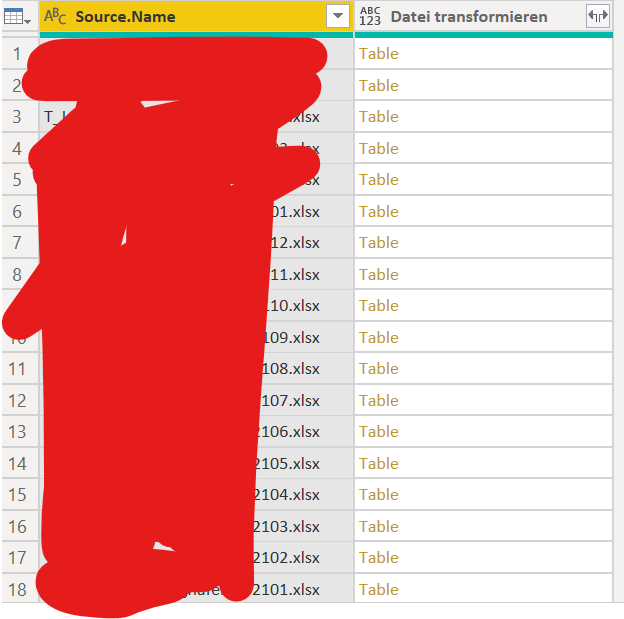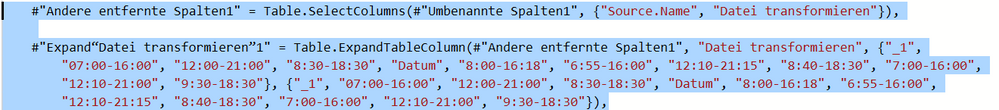FabCon is coming to Atlanta
Join us at FabCon Atlanta from March 16 - 20, 2026, for the ultimate Fabric, Power BI, AI and SQL community-led event. Save $200 with code FABCOMM.
Register now!- Power BI forums
- Get Help with Power BI
- Desktop
- Service
- Report Server
- Power Query
- Mobile Apps
- Developer
- DAX Commands and Tips
- Custom Visuals Development Discussion
- Health and Life Sciences
- Power BI Spanish forums
- Translated Spanish Desktop
- Training and Consulting
- Instructor Led Training
- Dashboard in a Day for Women, by Women
- Galleries
- Data Stories Gallery
- Themes Gallery
- Contests Gallery
- QuickViz Gallery
- Quick Measures Gallery
- Visual Calculations Gallery
- Notebook Gallery
- Translytical Task Flow Gallery
- TMDL Gallery
- R Script Showcase
- Webinars and Video Gallery
- Ideas
- Custom Visuals Ideas (read-only)
- Issues
- Issues
- Events
- Upcoming Events
The Power BI Data Visualization World Championships is back! Get ahead of the game and start preparing now! Learn more
- Power BI forums
- Forums
- Get Help with Power BI
- Power Query
- Re: how to get column names dynamically when expan...
- Subscribe to RSS Feed
- Mark Topic as New
- Mark Topic as Read
- Float this Topic for Current User
- Bookmark
- Subscribe
- Printer Friendly Page
- Mark as New
- Bookmark
- Subscribe
- Mute
- Subscribe to RSS Feed
- Permalink
- Report Inappropriate Content
how to get column names dynamically when expanding tables?
Hi everyone,
I have a table like this, and i want to expand the column "Datei transformieren"
When I click to expand the code it looks like this:
Now I want to use codes to get the column names dynamically to prevent column name changes or errors when new column names appear, how can i do that?
I've tried the code like this:
Expand = Table.ExpandTableColumn(#"Andere entfernte Spalten1", "Datei transformieren", Table.ColumnNames(#"Andere entfernte Spalten1"{0}[Datei transformieren]))
But then I can only get some of the column names and not all of them, because each table has different column names.
Maybe there are some codes to replace that big list of column names above?
Thanks a lot!
Solved! Go to Solution.
- Mark as New
- Bookmark
- Subscribe
- Mute
- Subscribe to RSS Feed
- Permalink
- Report Inappropriate Content
- Mark as New
- Bookmark
- Subscribe
- Mute
- Subscribe to RSS Feed
- Permalink
- Report Inappropriate Content
- Mark as New
- Bookmark
- Subscribe
- Mute
- Subscribe to RSS Feed
- Permalink
- Report Inappropriate Content
Problem Solved. Thanks a lot!
- Mark as New
- Bookmark
- Subscribe
- Mute
- Subscribe to RSS Feed
- Permalink
- Report Inappropriate Content
While it is technically possible, it is quite a resource expensive approach to read all the headers from all the tables to then create a custom list of headers that you might want to expand.
You can try and leverage an approach that uses the following functions:
- Table.Column
- You can use this function to extract the column where you have the table values from your table and then have a list of tables that you can use with List functions
- List.Transform
- This is a common List function to help you transform the values inside of a list based on your specific logic
- Table.ColumnNames
- This is a function that effectively extracts the column names from your table and the output is a list of strings (the strings being the column names)
- List.Combine
- Similarly to how the "Append" operation works to combine multiple tables (it uses Table.Combine behind the scenes), List.Combine "Appends" lists into a single list
- List.Distinct
- Once you have the values of all list of columns into a single list, you will end up with a lot of duplicate names for the column names. This function will help you get rid of the duplicates
There are other approaches, but they depend on what your requirements. I'm sharing the links below as other approaches that I've used throughout the years:
https://www.youtube.com/watch?v=XPWnPAhQEiQ
https://www.youtube.com/watch?v=omu-sjzNO44
Hope this puts you in the right path!
- Mark as New
- Bookmark
- Subscribe
- Mute
- Subscribe to RSS Feed
- Permalink
- Report Inappropriate Content
Thank you for your answer
Helpful resources

Power BI Dataviz World Championships
The Power BI Data Visualization World Championships is back! Get ahead of the game and start preparing now!