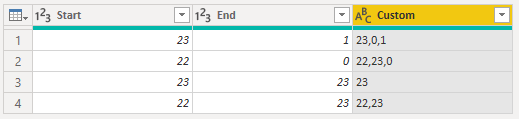FabCon is coming to Atlanta
Join us at FabCon Atlanta from March 16 - 20, 2026, for the ultimate Fabric, Power BI, AI and SQL community-led event. Save $200 with code FABCOMM.
Register now!- Power BI forums
- Get Help with Power BI
- Desktop
- Service
- Report Server
- Power Query
- Mobile Apps
- Developer
- DAX Commands and Tips
- Custom Visuals Development Discussion
- Health and Life Sciences
- Power BI Spanish forums
- Translated Spanish Desktop
- Training and Consulting
- Instructor Led Training
- Dashboard in a Day for Women, by Women
- Galleries
- Data Stories Gallery
- Themes Gallery
- Contests Gallery
- QuickViz Gallery
- Quick Measures Gallery
- Visual Calculations Gallery
- Notebook Gallery
- Translytical Task Flow Gallery
- TMDL Gallery
- R Script Showcase
- Webinars and Video Gallery
- Ideas
- Custom Visuals Ideas (read-only)
- Issues
- Issues
- Events
- Upcoming Events
The Power BI Data Visualization World Championships is back! Get ahead of the game and start preparing now! Learn more
- Power BI forums
- Forums
- Get Help with Power BI
- Power Query
- generate a list with two intervals power query
- Subscribe to RSS Feed
- Mark Topic as New
- Mark Topic as Read
- Float this Topic for Current User
- Bookmark
- Subscribe
- Printer Friendly Page
- Mark as New
- Bookmark
- Subscribe
- Mute
- Subscribe to RSS Feed
- Permalink
- Report Inappropriate Content
generate a list with two intervals power query
I have a few hours of beginning and end, and I want to generate a list to later expand in rows, but when the hours pass to the next day I need a list to be generated until 23 hours and then to start at zero and reach the end.
| Start | End | Expected result |
| 23 | 1 | {23,0,1] |
| 22 | 0 | [22,23,0} |
| 23 | 23 | {23} |
| 22 | 23 | {22,23} |
I made this code, but didn't work
let
Origen = Table.FromRows(Json.Document(Binary.Decompress(Binary.FromText("i45WMjJW0lEyMFSK1QGyjUBsAwgbJA4k4OIgdiwA", BinaryEncoding.Base64), Compression.Deflate)), let _t = ((type nullable text) meta [Serialized.Text = true]) in type table [Start = _t, End = _t]),
#"Tipo cambiado" = Table.TransformColumnTypes(Origen,{{"Start", Int64.Type}, {"End", Int64.Type}}),
#"Personalizada agregada" = Table.AddColumn(#"Tipo cambiado", "List", each try {[Start]..[End]} otherwise {[Start]..23,0..[End]}),
#"Se expandió Personalizado" = Table.ExpandListColumn(#"Personalizada agregada", "List")
in
#"Se expandió Personalizado"
*pd: excuse me if I have bad english, is not my native language
Solved! Go to Solution.
- Mark as New
- Bookmark
- Subscribe
- Mute
- Subscribe to RSS Feed
- Permalink
- Report Inappropriate Content
let
Source = Table.FromRows(Json.Document(Binary.Decompress(Binary.FromText("i45WMjJW0lEyVIrVATKNgEwDCBMkCiTgwiB2LAA=", BinaryEncoding.Base64), Compression.Deflate)), let _t = ((type nullable text) meta [Serialized.Text = true]) in type table [Start = _t, End = _t]),
#"Changed Type" = Table.TransformColumnTypes(Source,{{"Start", Int64.Type}, {"End", Int64.Type}}),
#"Added Custom" = Table.AddColumn(#"Changed Type", "Custom", each if [End]<[Start] then List.Transform({[Start]..[End]+24}, each if _>=24 then _-24 else _) else {[Start]..[End]}),
#"Extracted Values" = Table.TransformColumns(#"Added Custom", {"Custom", each Text.Combine(List.Transform(_, Text.From), ","), type text})
in
#"Extracted Values"| Thanks to the great efforts by MS engineers to simplify syntax of DAX! Most beginners are SUCCESSFULLY MISLED to think that they could easily master DAX; but it turns out that the intricacy of the most frequently used RANKX() is still way beyond their comprehension! |
DAX is simple, but NOT EASY! |
- Mark as New
- Bookmark
- Subscribe
- Mute
- Subscribe to RSS Feed
- Permalink
- Report Inappropriate Content
let
Source = Table.FromRows(Json.Document(Binary.Decompress(Binary.FromText("i45WMjJW0lEyVIrVATKNgEwDCBMkCiTgwiB2LAA=", BinaryEncoding.Base64), Compression.Deflate)), let _t = ((type nullable text) meta [Serialized.Text = true]) in type table [Start = _t, End = _t]),
#"Changed Type" = Table.TransformColumnTypes(Source,{{"Start", Int64.Type}, {"End", Int64.Type}}),
#"Added Custom" = Table.AddColumn(#"Changed Type", "Custom", each if [End]<[Start] then List.Transform({[Start]..[End]+24}, each if _>=24 then _-24 else _) else {[Start]..[End]}),
#"Extracted Values" = Table.TransformColumns(#"Added Custom", {"Custom", each Text.Combine(List.Transform(_, Text.From), ","), type text})
in
#"Extracted Values"| Thanks to the great efforts by MS engineers to simplify syntax of DAX! Most beginners are SUCCESSFULLY MISLED to think that they could easily master DAX; but it turns out that the intricacy of the most frequently used RANKX() is still way beyond their comprehension! |
DAX is simple, but NOT EASY! |
Helpful resources

Power BI Dataviz World Championships
The Power BI Data Visualization World Championships is back! Get ahead of the game and start preparing now!

Power BI Monthly Update - November 2025
Check out the November 2025 Power BI update to learn about new features.