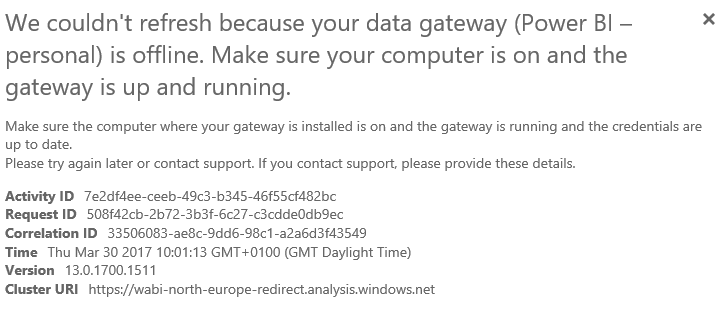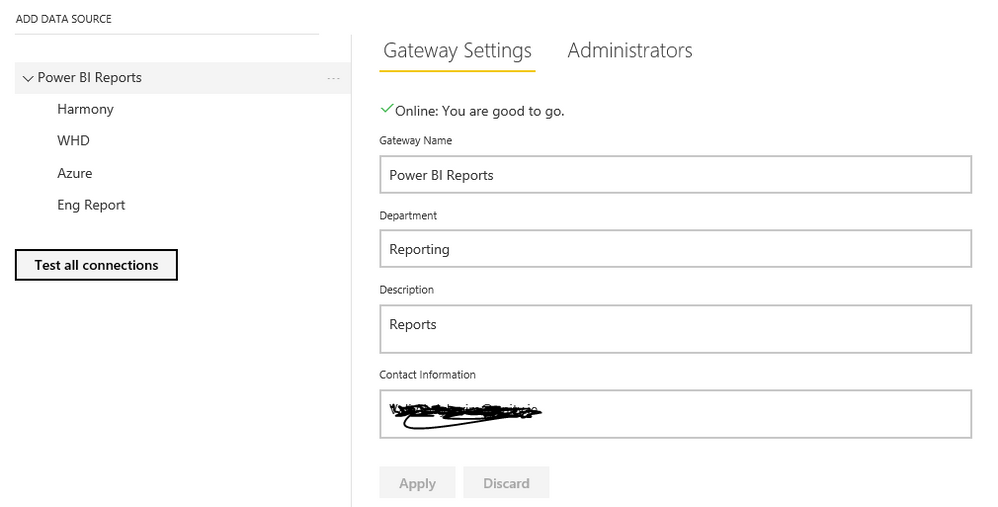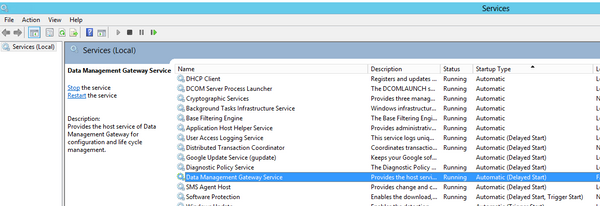Fabric Data Days starts November 4th!
Advance your Data & AI career with 50 days of live learning, dataviz contests, hands-on challenges, study groups & certifications and more!
Get registered- Power BI forums
- Get Help with Power BI
- Desktop
- Service
- Report Server
- Power Query
- Mobile Apps
- Developer
- DAX Commands and Tips
- Custom Visuals Development Discussion
- Health and Life Sciences
- Power BI Spanish forums
- Translated Spanish Desktop
- Training and Consulting
- Instructor Led Training
- Dashboard in a Day for Women, by Women
- Galleries
- Data Stories Gallery
- Themes Gallery
- Contests Gallery
- QuickViz Gallery
- Quick Measures Gallery
- Visual Calculations Gallery
- Notebook Gallery
- Translytical Task Flow Gallery
- TMDL Gallery
- R Script Showcase
- Webinars and Video Gallery
- Ideas
- Custom Visuals Ideas (read-only)
- Issues
- Issues
- Events
- Upcoming Events
Get Fabric Certified for FREE during Fabric Data Days. Don't miss your chance! Request now
- Power BI forums
- Forums
- Get Help with Power BI
- Power Query
- Re: Your data gateway (Power BI – personal) is off...
- Subscribe to RSS Feed
- Mark Topic as New
- Mark Topic as Read
- Float this Topic for Current User
- Bookmark
- Subscribe
- Printer Friendly Page
- Mark as New
- Bookmark
- Subscribe
- Mute
- Subscribe to RSS Feed
- Permalink
- Report Inappropriate Content
Your data gateway (Power BI – personal) is offline
Hi guys,
I'm having an issue with setting up scheduled update on my new dataset as it keep saying "Your data gateway (Power BI – personal) is offline" =o? and I have enterprise one set up on my laptop.
But the rest of my datasets update without any issues!!! I have checked all my datasources attached to my Gatway and all up and running. I have also checked all my datasources used in the report that I'm using:
An I have no problem updating other datasets manually or by setting up a schedule.
Can anyone suggest why the following is happening and is there any workaround this?
Thank you.
Regards
Abduvali
Solved! Go to Solution.
- Mark as New
- Bookmark
- Subscribe
- Mute
- Subscribe to RSS Feed
- Permalink
- Report Inappropriate Content
Hi @Abduvali,
What data sources are contained in this problem dataset? Could you please post a screenshot of your data sources in Power BI Desktop and post a screenshot of data sources under gateway? You can go to File -> Options and settings ->Data source settings to check data sources for Power BI Desktop.
When using enterprise gateway to refresh your dataset, please make sure that data sources information you add under the gateway matches exactly what you configure in Power BI Desktop, otherwise the enterprise gateway option is greyed out. Assume that you connect to SQL Server database from Power BI Desktop, please ensure that server and database name completely match between Power BI Desktop and the data source within the enterprise data gateway.
However, when you use personal gateway to refresh your dataset, please check if Power BI personal gateway is running properly on your computer. You can check if data management gateway service is on as shown in the following screenshot.
Thanks,
Lydia Zhang
- Mark as New
- Bookmark
- Subscribe
- Mute
- Subscribe to RSS Feed
- Permalink
- Report Inappropriate Content
- Mark as New
- Bookmark
- Subscribe
- Mute
- Subscribe to RSS Feed
- Permalink
- Report Inappropriate Content
Hi @Abduvali,
What data sources are contained in this problem dataset? Could you please post a screenshot of your data sources in Power BI Desktop and post a screenshot of data sources under gateway? You can go to File -> Options and settings ->Data source settings to check data sources for Power BI Desktop.
When using enterprise gateway to refresh your dataset, please make sure that data sources information you add under the gateway matches exactly what you configure in Power BI Desktop, otherwise the enterprise gateway option is greyed out. Assume that you connect to SQL Server database from Power BI Desktop, please ensure that server and database name completely match between Power BI Desktop and the data source within the enterprise data gateway.
However, when you use personal gateway to refresh your dataset, please check if Power BI personal gateway is running properly on your computer. You can check if data management gateway service is on as shown in the following screenshot.
Thanks,
Lydia Zhang
- Mark as New
- Bookmark
- Subscribe
- Mute
- Subscribe to RSS Feed
- Permalink
- Report Inappropriate Content
@Anonymous
Hy Lydia,
I have a query and I hope you can help.
- Do I have to be online in order to update my datasets? If thaats the case what the point of scheduling an update on datasets and they wont update if my laptop is offline which means my gateway is offline too =o?
- And is there a way to update my datasets while i'm offline as ideally i would like my datasets to update overnight.
Thanks you.
Reagards
Abduvali
- Mark as New
- Bookmark
- Subscribe
- Mute
- Subscribe to RSS Feed
- Permalink
- Report Inappropriate Content
- Mark as New
- Bookmark
- Subscribe
- Mute
- Subscribe to RSS Feed
- Permalink
- Report Inappropriate Content
@Anonymous
Thanks for your quick response. So that means it has to be installed on the actual server so it will stay online, right?
Regards
Abduvali
- Mark as New
- Bookmark
- Subscribe
- Mute
- Subscribe to RSS Feed
- Permalink
- Report Inappropriate Content
- Mark as New
- Bookmark
- Subscribe
- Mute
- Subscribe to RSS Feed
- Permalink
- Report Inappropriate Content
@Anonymous
Hi Lydia,
Thank you for your response. Apparently, I was not logged in into my Personal Gateway ![]()
That was the reason for the following issue!!! I hope users will learn from my mistake =D
Thank you.
Regards
Abduvali
Helpful resources

Power BI Monthly Update - November 2025
Check out the November 2025 Power BI update to learn about new features.

Fabric Data Days
Advance your Data & AI career with 50 days of live learning, contests, hands-on challenges, study groups & certifications and more!

| User | Count |
|---|---|
| 8 | |
| 7 | |
| 5 | |
| 4 | |
| 3 |
| User | Count |
|---|---|
| 15 | |
| 14 | |
| 11 | |
| 8 | |
| 8 |