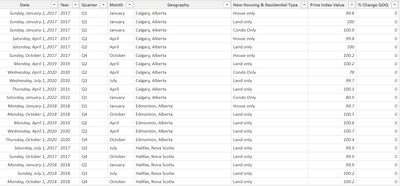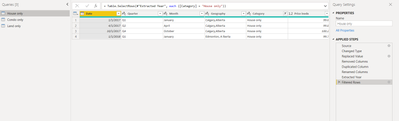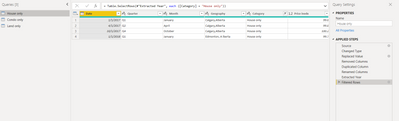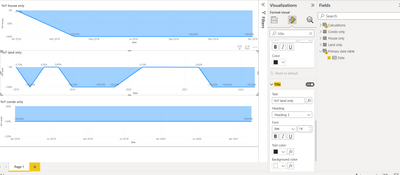FabCon is coming to Atlanta
Join us at FabCon Atlanta from March 16 - 20, 2026, for the ultimate Fabric, Power BI, AI and SQL community-led event. Save $200 with code FABCOMM.
Register now!- Power BI forums
- Get Help with Power BI
- Desktop
- Service
- Report Server
- Power Query
- Mobile Apps
- Developer
- DAX Commands and Tips
- Custom Visuals Development Discussion
- Health and Life Sciences
- Power BI Spanish forums
- Translated Spanish Desktop
- Training and Consulting
- Instructor Led Training
- Dashboard in a Day for Women, by Women
- Galleries
- Data Stories Gallery
- Themes Gallery
- Contests Gallery
- QuickViz Gallery
- Quick Measures Gallery
- Visual Calculations Gallery
- Notebook Gallery
- Translytical Task Flow Gallery
- TMDL Gallery
- R Script Showcase
- Webinars and Video Gallery
- Ideas
- Custom Visuals Ideas (read-only)
- Issues
- Issues
- Events
- Upcoming Events
The Power BI Data Visualization World Championships is back! Get ahead of the game and start preparing now! Learn more
- Power BI forums
- Forums
- Get Help with Power BI
- Power Query
- YOY % Change
- Subscribe to RSS Feed
- Mark Topic as New
- Mark Topic as Read
- Float this Topic for Current User
- Bookmark
- Subscribe
- Printer Friendly Page
- Mark as New
- Bookmark
- Subscribe
- Mute
- Subscribe to RSS Feed
- Permalink
- Report Inappropriate Content
YOY % Change
Hi everyone,
I am looking into getting the YOY % change for the Price Index values. I do have the date set in a quarterly basis, so I am thinking the only way here to get it is through creating a measure. I am not sure how to write a dax that would reflect % change for each type (New Housing and residential type) - Condo Only, House only, Land only from year to year.
I have attached a sample of the dataset. Hope any one could help.
Solved! Go to Solution.
- Mark as New
- Bookmark
- Subscribe
- Mute
- Subscribe to RSS Feed
- Permalink
- Report Inappropriate Content
@kalkhudary Hi, you can do it through the quick measure option (Time intelligence ==> Year over year change)
Before that, you can split your table by category. i.e. House, Condo, and Land.
Below image for your reference. Quick measure time intelligence function.
Split the tables by category.
Output, hope it helps 🙂
- Mark as New
- Bookmark
- Subscribe
- Mute
- Subscribe to RSS Feed
- Permalink
- Report Inappropriate Content
@kalkhudary Hi, it should work for the combined data as well. If it helped you achieve the desired output. Kindly mark it as an accepted solution.
You will need to apply visual-level filters when you want to see data only for one category.
- Mark as New
- Bookmark
- Subscribe
- Mute
- Subscribe to RSS Feed
- Permalink
- Report Inappropriate Content
@AbbasG Thank you so much. I tried it and it works. Thinking if I applied the same quick measure to the combine type dataset. Wouldn't it work as well. Should it be that the aggregation picks dates and calculate or is there filters that need to be applied in this case. As I do not wish to split the 3 types in 3 tables. What do you think?
- Mark as New
- Bookmark
- Subscribe
- Mute
- Subscribe to RSS Feed
- Permalink
- Report Inappropriate Content
Hi there
Did you get how to make it work for the combined dataset if you do not wish to have separate tables? I have the same question as yours. Thank you
- Mark as New
- Bookmark
- Subscribe
- Mute
- Subscribe to RSS Feed
- Permalink
- Report Inappropriate Content
If the data is in a single table, When you click on the datapoint you are now setting the filter context so that the min and max range is the same as the clicked value and it won't give you the intended result. That means you need to provide your desired min value from a different, disconnected table, which I am thinking how to do it. Will we need to create the same table query and then it works, still exploring.
- Mark as New
- Bookmark
- Subscribe
- Mute
- Subscribe to RSS Feed
- Permalink
- Report Inappropriate Content
@kalkhudary Hi, it should work for the combined data as well. If it helped you achieve the desired output. Kindly mark it as an accepted solution.
You will need to apply visual-level filters when you want to see data only for one category.
- Mark as New
- Bookmark
- Subscribe
- Mute
- Subscribe to RSS Feed
- Permalink
- Report Inappropriate Content
@kalkhudary Hi, you can do it through the quick measure option (Time intelligence ==> Year over year change)
Before that, you can split your table by category. i.e. House, Condo, and Land.
Below image for your reference. Quick measure time intelligence function.
Split the tables by category.
Output, hope it helps 🙂
Helpful resources

Power BI Dataviz World Championships
The Power BI Data Visualization World Championships is back! Get ahead of the game and start preparing now!

| User | Count |
|---|---|
| 19 | |
| 10 | |
| 9 | |
| 7 | |
| 6 |