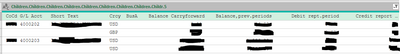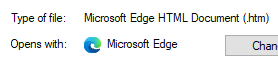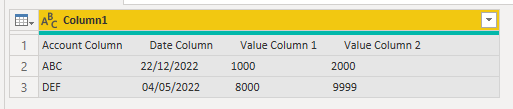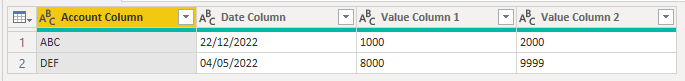FabCon is coming to Atlanta
Join us at FabCon Atlanta from March 16 - 20, 2026, for the ultimate Fabric, Power BI, AI and SQL community-led event. Save $200 with code FABCOMM.
Register now!- Power BI forums
- Get Help with Power BI
- Desktop
- Service
- Report Server
- Power Query
- Mobile Apps
- Developer
- DAX Commands and Tips
- Custom Visuals Development Discussion
- Health and Life Sciences
- Power BI Spanish forums
- Translated Spanish Desktop
- Training and Consulting
- Instructor Led Training
- Dashboard in a Day for Women, by Women
- Galleries
- Data Stories Gallery
- Themes Gallery
- Contests Gallery
- QuickViz Gallery
- Quick Measures Gallery
- Visual Calculations Gallery
- Notebook Gallery
- Translytical Task Flow Gallery
- TMDL Gallery
- R Script Showcase
- Webinars and Video Gallery
- Ideas
- Custom Visuals Ideas (read-only)
- Issues
- Issues
- Events
- Upcoming Events
Vote for your favorite vizzies from the Power BI Dataviz World Championship submissions. Vote now!
- Power BI forums
- Forums
- Get Help with Power BI
- Power Query
- Re: Working with .htm document
- Subscribe to RSS Feed
- Mark Topic as New
- Mark Topic as Read
- Float this Topic for Current User
- Bookmark
- Subscribe
- Printer Friendly Page
- Mark as New
- Bookmark
- Subscribe
- Mute
- Subscribe to RSS Feed
- Permalink
- Report Inappropriate Content
Working with .htm document
Hi Experts !
I am searching for some tips regarding extracting data from .htm document.
I get reports in .htm files from SAP system and need to extract some amounts for further analysis.
Unfortunately it seems to be very hard to format the data as all columns from .htm document loads to PQ as a single table and each column has a lot of additional spaces in random places, so I can not split to columns even if I try some tricks.
Below I attach a snip what I get after expanding html tables to the deepes level.
In row 1 I got names of columns I want to promote to headers.
Any idea what approach to take to be able to split that into columns like:
CoCd; G/L Acct; Short Text; Crcy; BusA; Balance carryforward etc. ??
I already tried to use "Replace values" and replace all single spaces to "-" (to keep the structure of text where single space should stay) and then replace all double spaces to single space, but it didn't work 😞
Would be grateful for any advice 🙂
Solved! Go to Solution.
- Mark as New
- Bookmark
- Subscribe
- Mute
- Subscribe to RSS Feed
- Permalink
- Report Inappropriate Content
Hi @Patryk_PL_92 ,
Here's a query that converts this:
...into this:
let
Source = Table.FromRows(Json.Document(Binary.Decompress(Binary.FromText("i45WckxOzi/NK1Fwzs8pzc1TgAOXxJJUDMGwxJxSuKghDnEjpVgdoLlOzgr4gJGRvqGRvpGBkRGyqKGBgQFeXUB5sPEurm54jVcwMNE3MMUwX8ECvwWWQKAUGwsA", BinaryEncoding.Base64), Compression.Deflate)), let _t = ((type nullable text) meta [Serialized.Text = true]) in type table [Column1 = _t]),
columnHeaders = List.RemoveNulls(List.ReplaceValue(Text.Split(Source[Column1]{0}, " "),"",null,Replacer.ReplaceValue)),
remTopRow = Table.Skip(Source,1),
replaceSpace = Table.ReplaceValue(remTopRow," ","<>",Replacer.ReplaceText,{"Column1"}),
replaceGtLt = Table.ReplaceValue(replaceSpace,"><","",Replacer.ReplaceText,{"Column1"}),
splitByLtGt = Table.SplitColumn(replaceGtLt, "Column1", Splitter.SplitTextByDelimiter("<>", QuoteStyle.Csv), List.Transform({1..List.NonNullCount(columnHeaders)}, each Text.From(_))),
renCols = Table.RenameColumns(splitByLtGt, List.Zip({Table.ColumnNames(splitByLtGt), columnHeaders}))
in
renCols
Summary:
columnHeaders = Split out the column names that you want to keep from the source into a list - we'll use this later
remTopRow = Now we have our headers, we can just get rid of the first table row to keep things tidy later
replaceSpace & replaceGtLt = Use the old "<>" => "><" replace trick to get down to a singular instance of a delimiter
splitByLtGt = Split columns by our singular "<>" delimiter into as many columns as we need based on the count of columnHeaders
renCols = Overwrite your new column headers with the values in columnHeaders
This does assume that none of your fields have spaces in them. If they do, then you can adjust the replaceSpace step to look for a double-space " ", and replace with "<><>", but you'll have to trim all your column values before assigning data types to remove any straggling spaces.
Pete
Now accepting Kudos! If my post helped you, why not give it a thumbs-up?
Proud to be a Datanaut!
- Mark as New
- Bookmark
- Subscribe
- Mute
- Subscribe to RSS Feed
- Permalink
- Report Inappropriate Content
Hi @Patryk_PL_92 ,
Here's a query that converts this:
...into this:
let
Source = Table.FromRows(Json.Document(Binary.Decompress(Binary.FromText("i45WckxOzi/NK1Fwzs8pzc1TgAOXxJJUDMGwxJxSuKghDnEjpVgdoLlOzgr4gJGRvqGRvpGBkRGyqKGBgQFeXUB5sPEurm54jVcwMNE3MMUwX8ECvwWWQKAUGwsA", BinaryEncoding.Base64), Compression.Deflate)), let _t = ((type nullable text) meta [Serialized.Text = true]) in type table [Column1 = _t]),
columnHeaders = List.RemoveNulls(List.ReplaceValue(Text.Split(Source[Column1]{0}, " "),"",null,Replacer.ReplaceValue)),
remTopRow = Table.Skip(Source,1),
replaceSpace = Table.ReplaceValue(remTopRow," ","<>",Replacer.ReplaceText,{"Column1"}),
replaceGtLt = Table.ReplaceValue(replaceSpace,"><","",Replacer.ReplaceText,{"Column1"}),
splitByLtGt = Table.SplitColumn(replaceGtLt, "Column1", Splitter.SplitTextByDelimiter("<>", QuoteStyle.Csv), List.Transform({1..List.NonNullCount(columnHeaders)}, each Text.From(_))),
renCols = Table.RenameColumns(splitByLtGt, List.Zip({Table.ColumnNames(splitByLtGt), columnHeaders}))
in
renCols
Summary:
columnHeaders = Split out the column names that you want to keep from the source into a list - we'll use this later
remTopRow = Now we have our headers, we can just get rid of the first table row to keep things tidy later
replaceSpace & replaceGtLt = Use the old "<>" => "><" replace trick to get down to a singular instance of a delimiter
splitByLtGt = Split columns by our singular "<>" delimiter into as many columns as we need based on the count of columnHeaders
renCols = Overwrite your new column headers with the values in columnHeaders
This does assume that none of your fields have spaces in them. If they do, then you can adjust the replaceSpace step to look for a double-space " ", and replace with "<><>", but you'll have to trim all your column values before assigning data types to remove any straggling spaces.
Pete
Now accepting Kudos! If my post helped you, why not give it a thumbs-up?
Proud to be a Datanaut!
- Mark as New
- Bookmark
- Subscribe
- Mute
- Subscribe to RSS Feed
- Permalink
- Report Inappropriate Content
Hi!
thanks for your effort and detailed explanation 🙂
seems that working when you work with .htm documents you need to be very creative and use some tricks to gather any useful information, that set of steps is really nice. It does not solve my problem entirely, but it took me to another stage where I need to do something with data in rows to split into columns correctly
For some reason "replace values" (space to anything) is not working now, so I am stuck, also I found another blockers after that, so I give up on that point and will ask to send me files in other format - like .csv/ .xls /.xml etc.
I do not recommend anybody to work with .htm documents, it is a nightmare 😮
I accept that as a solution, because it solves a part of the problem and it took me futher 🙂
Helpful resources

Power BI Dataviz World Championships
Vote for your favorite vizzies from the Power BI World Championship submissions!

Join our Community Sticker Challenge 2026
If you love stickers, then you will definitely want to check out our Community Sticker Challenge!

Power BI Monthly Update - January 2026
Check out the January 2026 Power BI update to learn about new features.

| User | Count |
|---|---|
| 12 | |
| 11 | |
| 7 | |
| 7 | |
| 6 |