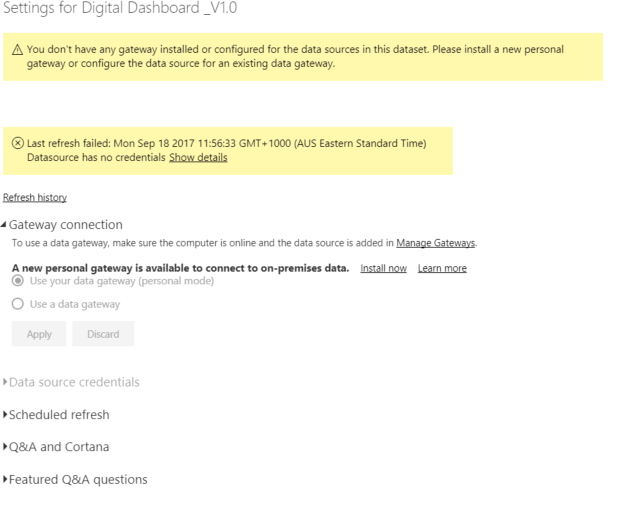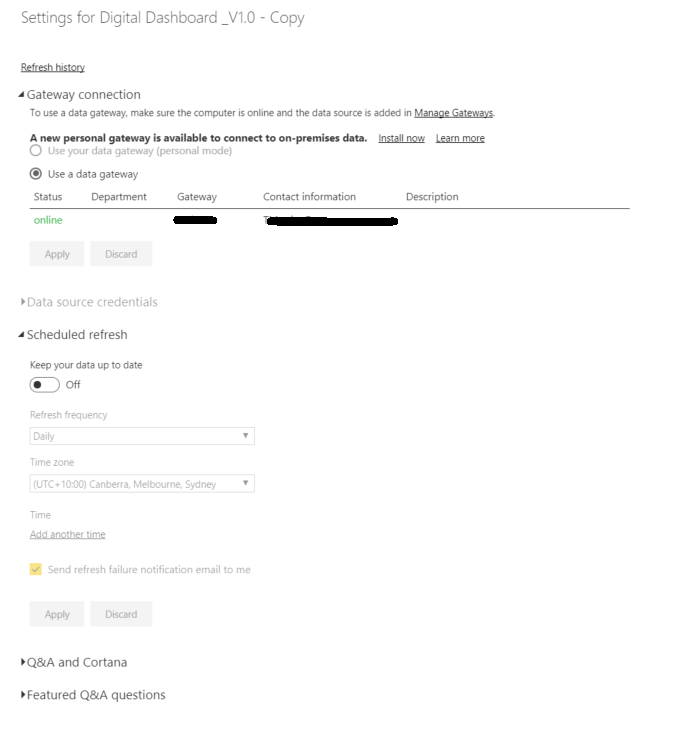FabCon is coming to Atlanta
Join us at FabCon Atlanta from March 16 - 20, 2026, for the ultimate Fabric, Power BI, AI and SQL community-led event. Save $200 with code FABCOMM.
Register now!- Power BI forums
- Get Help with Power BI
- Desktop
- Service
- Report Server
- Power Query
- Mobile Apps
- Developer
- DAX Commands and Tips
- Custom Visuals Development Discussion
- Health and Life Sciences
- Power BI Spanish forums
- Translated Spanish Desktop
- Training and Consulting
- Instructor Led Training
- Dashboard in a Day for Women, by Women
- Galleries
- Data Stories Gallery
- Themes Gallery
- Contests Gallery
- QuickViz Gallery
- Quick Measures Gallery
- Visual Calculations Gallery
- Notebook Gallery
- Translytical Task Flow Gallery
- TMDL Gallery
- R Script Showcase
- Webinars and Video Gallery
- Ideas
- Custom Visuals Ideas (read-only)
- Issues
- Issues
- Events
- Upcoming Events
The Power BI Data Visualization World Championships is back! Get ahead of the game and start preparing now! Learn more
- Power BI forums
- Forums
- Get Help with Power BI
- Power Query
- Web data ( api or Google analytics) PLUS local exc...
- Subscribe to RSS Feed
- Mark Topic as New
- Mark Topic as Read
- Float this Topic for Current User
- Bookmark
- Subscribe
- Printer Friendly Page
- Mark as New
- Bookmark
- Subscribe
- Mute
- Subscribe to RSS Feed
- Permalink
- Report Inappropriate Content
Web data ( api or Google analytics) PLUS local excel refresh
Hi Community,
I have created a desptop .pbix file which has following data connectors:
Google analytics
Excel file stored on the company server ( accessing the file via on-premises gateway )
My file works fine, but I can't refresh my files once uploaded to service.
Not only it stops me to schedulle a refresh but also stops to do a manual refresh.
The only solution working for now is to re-publish each time.
P.S.
a- If I remove the Google analytics data connector and keep just excel file, the excel file works fine via tha gateway and lets me perferm a schedule & refresh.
b- If I remove the excel file and keep just the google analyticd, again it works fine in all aspects on the published report in service.
As soon as I combine both in a report, the error I gets is gateway not defined.
here is a snapshot of same file , when Google analytics connector is removed, the gateway starts wokring.
Note: the way around for now, I have created is to load the excel file on google docs and it is working.
Is there any requirement or limit on one file local with a web file in same report published can't be refreshed etc
any help, guidelines, material will be highly appriciated.
Thanks & Regards
Solved! Go to Solution.
- Mark as New
- Bookmark
- Subscribe
- Mute
- Subscribe to RSS Feed
- Permalink
- Report Inappropriate Content
Hi @Anonymous,
In your scenario, the dataset contains local Excel and Google Analytics data source, but the on-premise data gateway doesn't support OAuth authentication currently, so you are not able to configure the dataset to use data gateway. To work around the issue, please install and configure the On-premises data gateway (personal mode) for the dataset.
For more information, you can see this idea: Combine enterprise gateway and online data sources.
Best Regards,
Qiuyun Yu
If this post helps, then please consider Accept it as the solution to help the other members find it more quickly.
- Mark as New
- Bookmark
- Subscribe
- Mute
- Subscribe to RSS Feed
- Permalink
- Report Inappropriate Content
Hi @Anonymous,
In your scenario, the dataset contains local Excel and Google Analytics data source, but the on-premise data gateway doesn't support OAuth authentication currently, so you are not able to configure the dataset to use data gateway. To work around the issue, please install and configure the On-premises data gateway (personal mode) for the dataset.
For more information, you can see this idea: Combine enterprise gateway and online data sources.
Best Regards,
Qiuyun Yu
If this post helps, then please consider Accept it as the solution to help the other members find it more quickly.
- Mark as New
- Bookmark
- Subscribe
- Mute
- Subscribe to RSS Feed
- Permalink
- Report Inappropriate Content
Thanks @v-qiuyu-msft, this explains everything. The feature being released in next iteration, couldn't have asked for more 🙂
Helpful resources

Power BI Dataviz World Championships
The Power BI Data Visualization World Championships is back! Get ahead of the game and start preparing now!

| User | Count |
|---|---|
| 19 | |
| 10 | |
| 9 | |
| 7 | |
| 6 |