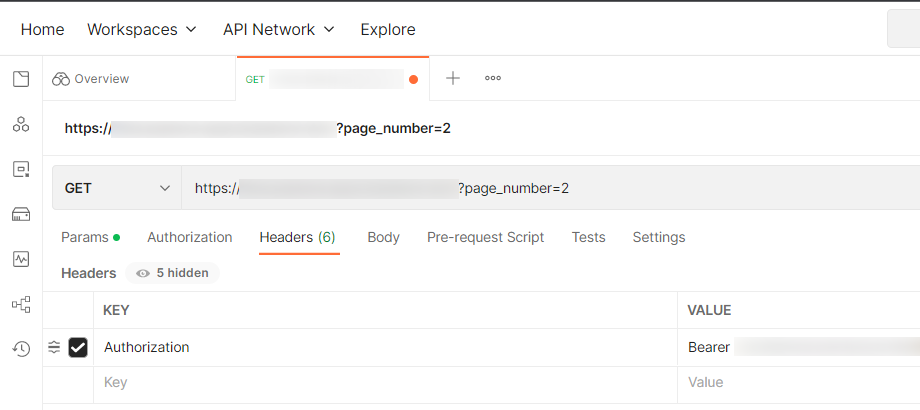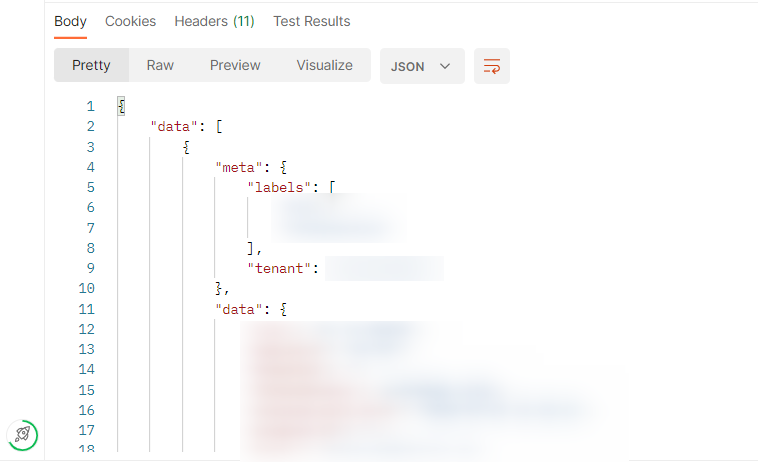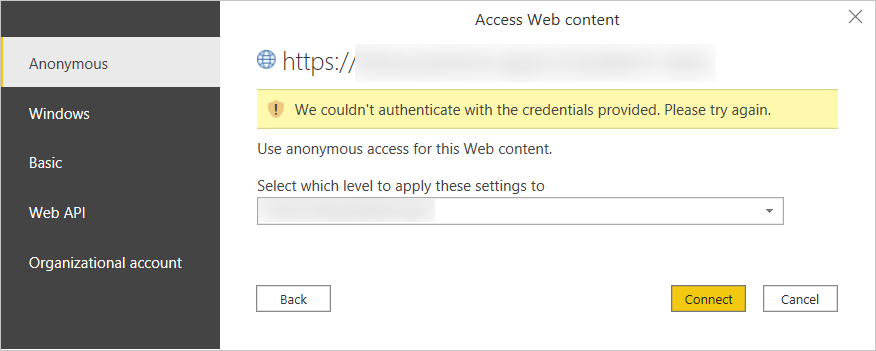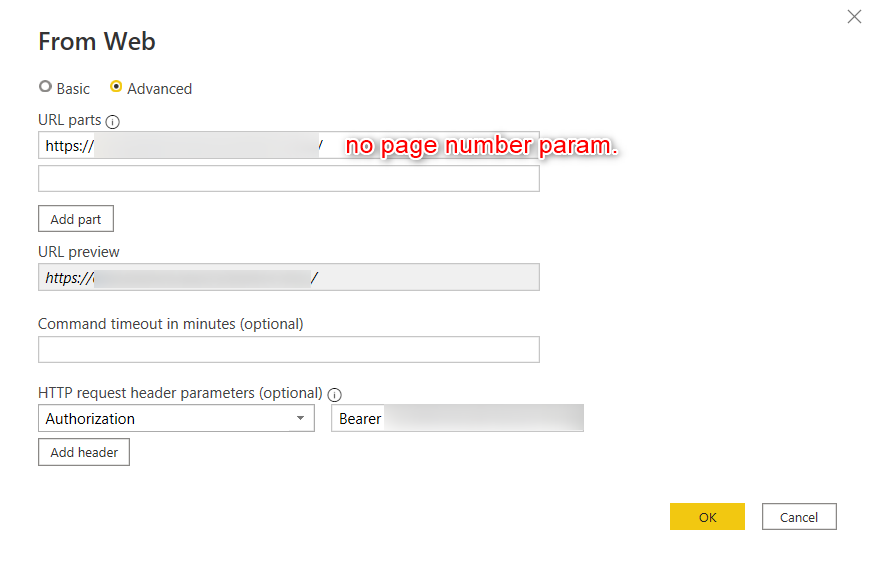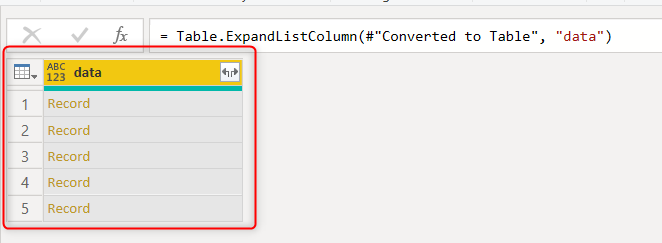Join the #PBI10 DataViz contest
Power BI is turning 10, and we’re marking the occasion with a special community challenge. Use your creativity to tell a story, uncover trends, or highlight something unexpected.
Get started- Power BI forums
- Get Help with Power BI
- Desktop
- Service
- Report Server
- Power Query
- Mobile Apps
- Developer
- DAX Commands and Tips
- Custom Visuals Development Discussion
- Health and Life Sciences
- Power BI Spanish forums
- Translated Spanish Desktop
- Training and Consulting
- Instructor Led Training
- Dashboard in a Day for Women, by Women
- Galleries
- Webinars and Video Gallery
- Data Stories Gallery
- Themes Gallery
- Contests Gallery
- Quick Measures Gallery
- Notebook Gallery
- Translytical Task Flow Gallery
- R Script Showcase
- Ideas
- Custom Visuals Ideas (read-only)
- Issues
- Issues
- Events
- Upcoming Events
Join us for an expert-led overview of the tools and concepts you'll need to become a Certified Power BI Data Analyst and pass exam PL-300. Register now.
- Power BI forums
- Forums
- Get Help with Power BI
- Power Query
- Unable to connect to web API
- Subscribe to RSS Feed
- Mark Topic as New
- Mark Topic as Read
- Float this Topic for Current User
- Bookmark
- Subscribe
- Printer Friendly Page
- Mark as New
- Bookmark
- Subscribe
- Mute
- Subscribe to RSS Feed
- Permalink
- Report Inappropriate Content
Unable to connect to web API
Hi All,
I'm relatively new to this, and have tried searching high and low for answers but i'm not able to find one. Would appreciate any form of help.
I've been trying to connect Power BI to this web API through pagination, and have not been able to do so. I've successfully tested on Postman, and have been able to get the appropriate results.
I've attached some screenshots of the issue, and hope to hear from some experts if I am doing something incorrectly, or need to do any steps prior to this.
Testing on Postman (Info written in the URL, and Authorization using Bearer):
Results of the query on Postman:
Testing on Power BI (Same URL, Authorization is the same bearer code):
Results on Power BI indicating the there are incorrect credentials. I used Anonymous as I am using bearer authorization. Please correct me here if my understanding is incorrect:
Trying again WITHOUT page number:
Successful results on Power BI (Receiving 5 records from page 1):
Please help me out on how one can retrieve the other pages! Also, I have watched the available videos on YouTube.. does not work for me.
Thanks in advance!
- Mark as New
- Bookmark
- Subscribe
- Mute
- Subscribe to RSS Feed
- Permalink
- Report Inappropriate Content
I usually use the solution introduced in this blog (Scrape Data from Multiple Web Pages with Power Query) to get data from multiple web pages. You can transform the successful query into a custom function with a page number parameter. Before that I recommend that you edit the URL in Advanced Editor to do a test to check whether you can get data from other pages by only modifying the URL in the successful query.
In below screen, select the base url without page number param in "Select which level to apply these settings to" dropdown box. Keep using Anonymous type.
Best Regards,
Community Support Team _ Jing
If this post helps, please Accept it as Solution to help other members find it.
- Mark as New
- Bookmark
- Subscribe
- Mute
- Subscribe to RSS Feed
- Permalink
- Report Inappropriate Content
Hi @v-jingzhang,
Thanks for your reply. Unfortunately, the video does not help as I am stuck at the step before that.
I think before I am able to extract all content, I must be able to query at least one page (other than page 1)..
I just find it strange that I am able to run the URL (with page number) on Postman, but not able to run it on Power BI (It keeps saying they cant authenticate with the credentials provided)...
Please let me know if you have any other insight! Greatly appreciate it.
Helpful resources
| User | Count |
|---|---|
| 9 | |
| 8 | |
| 6 | |
| 6 | |
| 6 |