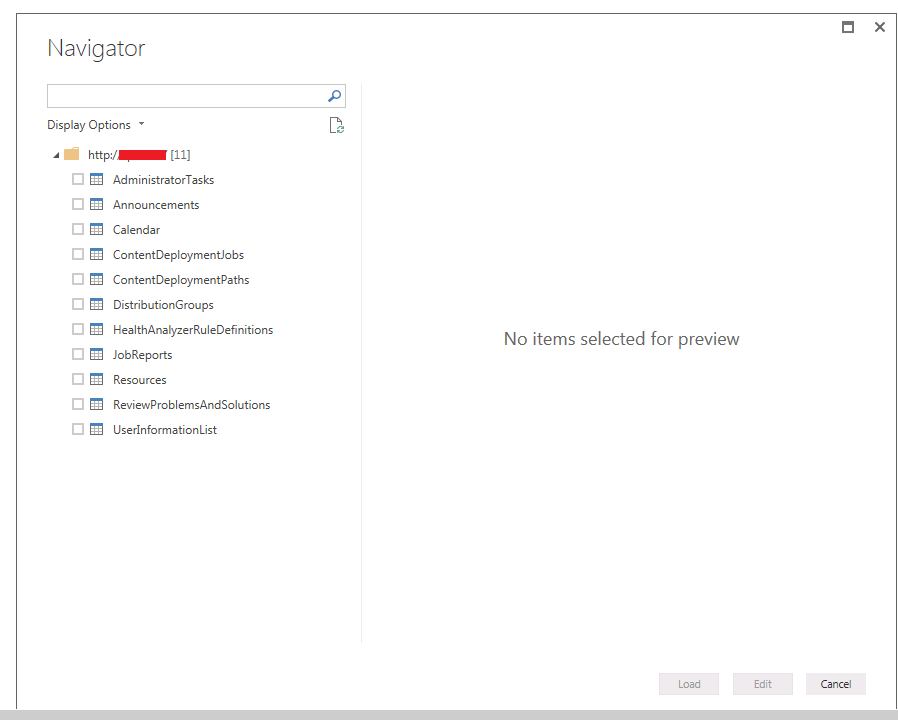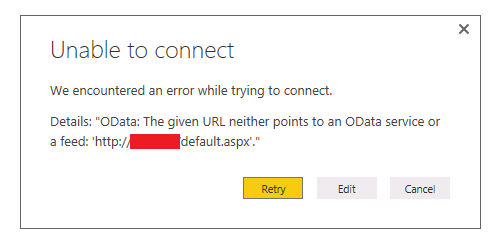FabCon is coming to Atlanta
Join us at FabCon Atlanta from March 16 - 20, 2026, for the ultimate Fabric, Power BI, AI and SQL community-led event. Save $200 with code FABCOMM.
Register now!- Power BI forums
- Get Help with Power BI
- Desktop
- Service
- Report Server
- Power Query
- Mobile Apps
- Developer
- DAX Commands and Tips
- Custom Visuals Development Discussion
- Health and Life Sciences
- Power BI Spanish forums
- Translated Spanish Desktop
- Training and Consulting
- Instructor Led Training
- Dashboard in a Day for Women, by Women
- Galleries
- Data Stories Gallery
- Themes Gallery
- Contests Gallery
- QuickViz Gallery
- Quick Measures Gallery
- Visual Calculations Gallery
- Notebook Gallery
- Translytical Task Flow Gallery
- TMDL Gallery
- R Script Showcase
- Webinars and Video Gallery
- Ideas
- Custom Visuals Ideas (read-only)
- Issues
- Issues
- Events
- Upcoming Events
The Power BI Data Visualization World Championships is back! Get ahead of the game and start preparing now! Learn more
- Power BI forums
- Forums
- Get Help with Power BI
- Power Query
- Re: Unable to connect to sharepoint document libra...
- Subscribe to RSS Feed
- Mark Topic as New
- Mark Topic as Read
- Float this Topic for Current User
- Bookmark
- Subscribe
- Printer Friendly Page
- Mark as New
- Bookmark
- Subscribe
- Mute
- Subscribe to RSS Feed
- Permalink
- Report Inappropriate Content
Unable to connect to sharepoint document library
I have succesfully done this in the past so wondering if there is an issue with the Nov 2016 release? When attempting to connect to an on-prem sharepoint site using either odata, SP list or SP folder methods. With odata I provide the URL https://intranet.milliman.com/teams/corp/CorpIT and I have returned the error
Details: "OData: The given URL neither points to an OData service or a feed: 'https://intranet.milliman.com/teams/corp/CorpIT/Pages/home.aspx'."
-or using the SharePoint Folder method and providing the same URL -
"access to the resource is forbidden" while using my window creds for auth.
Anyone else or ideas?
Solved! Go to Solution.
- Mark as New
- Bookmark
- Subscribe
- Mute
- Subscribe to RSS Feed
- Permalink
- Report Inappropriate Content
Hi Xiaoxin, I am using the same version of PowerBI, however SharePoint 2013 on-prem. I did have better success using an Odata connection in my most recent attmpts. By specifying as the source URL https://{site}/_api/web also this URL gives more information about the content of the sites, but is not easy to work with. https://{site}/_api/web/lists/getbytitle('Documents')
Best,
Sid
- Mark as New
- Bookmark
- Subscribe
- Mute
- Subscribe to RSS Feed
- Permalink
- Report Inappropriate Content
Hi @sidsiegel,
I create a share point site and test with below methods:
1. Sharepoint Folder.
Success.
2. Sharepoint List.
Success.
3. OData feed.
Failed.
The sharepoint folder and sharepoint list function seems work on my side, can you share some detail content of your issue?
Regards,
Xiaoxin Sheng
- Mark as New
- Bookmark
- Subscribe
- Mute
- Subscribe to RSS Feed
- Permalink
- Report Inappropriate Content
I'm not sure what else I can share to help identify the issue. I have been able to access on-prem Sharepoint list/folders in the past, but of course things change on the SharePoint side as well as new versions of Power BI are released.
Sid
- Mark as New
- Bookmark
- Subscribe
- Mute
- Subscribe to RSS Feed
- Permalink
- Report Inappropriate Content
Hi @sidsiegel,
Which version of power bi desktop you use? Perhaps you can try to use the latest version to test.
Notice: I test on 2.41.4581.361 64-bit (November 2016), sharepoint 2010 on-pre, both sp folder and list can be access.
Regards,
Xiaoxin Sheng
- Mark as New
- Bookmark
- Subscribe
- Mute
- Subscribe to RSS Feed
- Permalink
- Report Inappropriate Content
Hi Xiaoxin, I am using the same version of PowerBI, however SharePoint 2013 on-prem. I did have better success using an Odata connection in my most recent attmpts. By specifying as the source URL https://{site}/_api/web also this URL gives more information about the content of the sites, but is not easy to work with. https://{site}/_api/web/lists/getbytitle('Documents')
Best,
Sid
- Mark as New
- Bookmark
- Subscribe
- Mute
- Subscribe to RSS Feed
- Permalink
- Report Inappropriate Content
Hi there,
I'm trying this solution, I'm getting a unable to conntect to remote server error. Is there a setting in sharepoint I need to change to allow this type of conntection?
Thanks
Kassie
Helpful resources

Power BI Dataviz World Championships
The Power BI Data Visualization World Championships is back! Get ahead of the game and start preparing now!

| User | Count |
|---|---|
| 19 | |
| 9 | |
| 8 | |
| 7 | |
| 6 |