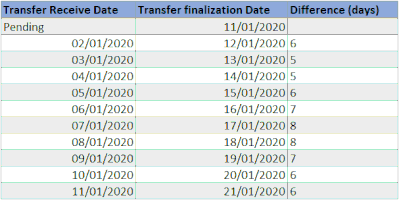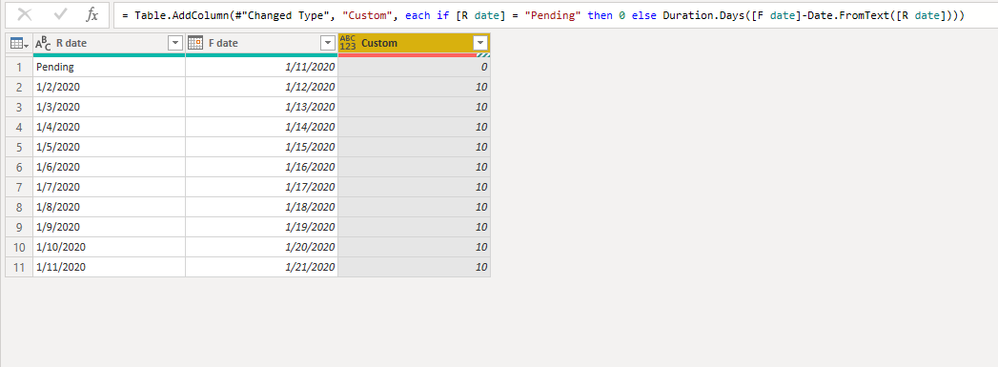Join the Fabric User Panel to shape the future of Fabric.
Share feedback directly with Fabric product managers, participate in targeted research studies and influence the Fabric roadmap.
Sign up now- Power BI forums
- Get Help with Power BI
- Desktop
- Service
- Report Server
- Power Query
- Mobile Apps
- Developer
- DAX Commands and Tips
- Custom Visuals Development Discussion
- Health and Life Sciences
- Power BI Spanish forums
- Translated Spanish Desktop
- Training and Consulting
- Instructor Led Training
- Dashboard in a Day for Women, by Women
- Galleries
- Data Stories Gallery
- Themes Gallery
- Contests Gallery
- QuickViz Gallery
- Quick Measures Gallery
- Visual Calculations Gallery
- Notebook Gallery
- Translytical Task Flow Gallery
- TMDL Gallery
- R Script Showcase
- Webinars and Video Gallery
- Ideas
- Custom Visuals Ideas (read-only)
- Issues
- Issues
- Events
- Upcoming Events
Get Fabric certified for FREE! Don't miss your chance! Learn more
- Power BI forums
- Forums
- Get Help with Power BI
- Power Query
- Re: Two value types in one column
- Subscribe to RSS Feed
- Mark Topic as New
- Mark Topic as Read
- Float this Topic for Current User
- Bookmark
- Subscribe
- Printer Friendly Page
- Mark as New
- Bookmark
- Subscribe
- Mute
- Subscribe to RSS Feed
- Permalink
- Report Inappropriate Content
Two value types in one column
Hi! I have two columns in a self-referencing table tracker, both with dates (01/12/2020 format) and strings (e.g. “Pending”). How to preserve both different types considering that another column makes a calculation on those two (date difference)?
(this is what I would like to achieve)
My two attempts:
- Set a date type: string disappears at refresh
- Set a general or string type: calculation won’t be done
Maybe there is some way to perform the calculation in a different way? I'm using
= (StartDate as date, EndDate as date, optional Holidays as list) =>
let
ListOfDates = List.Dates(StartDate,Number.From(EndDate-StartDate),#duration(1,0,0,0)),
DeleteHolidays = if Holidays = null then ListOfDates else List.Difference(ListOfDates, Holidays),
DeleteWeekends = List.Select(DeleteHolidays, each Date.DayOfWeek(_,1) < 5 ),
CountDays = List.Count(DeleteWeekends)
in
CountDays
Thanks for your invaluable help.
Solved! Go to Solution.
- Mark as New
- Bookmark
- Subscribe
- Mute
- Subscribe to RSS Feed
- Permalink
- Report Inappropriate Content
Hi @Anonymous ,
We can create a custom column like that.
if [R date] = "Pending" then 0 else Duration.Days([F date]-Date.FromText([R date]))M query for your reference.
let
Source = Table.FromRows(Json.Document(Binary.Decompress(Binary.FromText("Vc87CoAwEADRu6QOJLv538I+pFPEJvcvFUUcy+FV07tZtrkeczfWiBNx6tWbYftV+sQNSgiAQIiASEiARMiATCiAQqiASmiARhD/ifqfCOR9Hyc=", BinaryEncoding.Base64), Compression.Deflate)), let _t = ((type text) meta [Serialized.Text = true]) in type table [#"R date" = _t, #"F date" = _t]),
#"Changed Type" = Table.TransformColumnTypes(Source,{{"R date", type text}, {"F date", type date}}),
#"Added Custom" = Table.AddColumn(#"Changed Type", "Custom", each if [R date] = "Pending" then 0 else Duration.Days([F date]-Date.FromText([R date])))
in
#"Added Custom"
If this post helps, then please consider Accept it as the solution to help the others find it more quickly.
- Mark as New
- Bookmark
- Subscribe
- Mute
- Subscribe to RSS Feed
- Permalink
- Report Inappropriate Content
Hi @Anonymous ,
We can create a custom column like that.
if [R date] = "Pending" then 0 else Duration.Days([F date]-Date.FromText([R date]))M query for your reference.
let
Source = Table.FromRows(Json.Document(Binary.Decompress(Binary.FromText("Vc87CoAwEADRu6QOJLv538I+pFPEJvcvFUUcy+FV07tZtrkeczfWiBNx6tWbYftV+sQNSgiAQIiASEiARMiATCiAQqiASmiARhD/ifqfCOR9Hyc=", BinaryEncoding.Base64), Compression.Deflate)), let _t = ((type text) meta [Serialized.Text = true]) in type table [#"R date" = _t, #"F date" = _t]),
#"Changed Type" = Table.TransformColumnTypes(Source,{{"R date", type text}, {"F date", type date}}),
#"Added Custom" = Table.AddColumn(#"Changed Type", "Custom", each if [R date] = "Pending" then 0 else Duration.Days([F date]-Date.FromText([R date])))
in
#"Added Custom"
If this post helps, then please consider Accept it as the solution to help the others find it more quickly.
- Mark as New
- Bookmark
- Subscribe
- Mute
- Subscribe to RSS Feed
- Permalink
- Report Inappropriate Content
hi @v-frfei-msft,
this is what I needed. Thanks so much! 🙂
I've amended it a bit because I had to exclude weekends and holidays. I'm leaving part of the code for future reference:
...
#"Invoked Custom Function" = Table.AddColumn(#"Added Conditional Column", "CeT Performance", each if [Transfer Receive Date] = "Pending" then "0" else Datediff(Date.FromText([Transfer Receive Date]), [Transfer finalization Date], holidays[Holiday]))
...
DATEDIFF:
= (StartDate as date, EndDate as date, optional Holidays as list) =>
let
ListOfDates = List.Dates(StartDate,Number.From(EndDate-StartDate),#duration(1,0,0,0)),
DeleteHolidays = if Holidays = null then ListOfDates else List.Difference(ListOfDates, Holidays),
DeleteWeekends = List.Select(DeleteHolidays, each Date.DayOfWeek(_,1) < 5 ),
CountDays = List.Count(DeleteWeekends)
in
CountDays
- Mark as New
- Bookmark
- Subscribe
- Mute
- Subscribe to RSS Feed
- Permalink
- Report Inappropriate Content
Hi @Anonymous
It is not a good practice to mix data types in a column. It is recommended to only have 1 data type per column. Otherwise, you are going to have a lot of errors in your queries.
Separate both results in different columns.
Let us know how that works
Best
David
Helpful resources

Join our Fabric User Panel
Share feedback directly with Fabric product managers, participate in targeted research studies and influence the Fabric roadmap.

| User | Count |
|---|---|
| 7 | |
| 4 | |
| 4 | |
| 4 | |
| 3 |
| User | Count |
|---|---|
| 12 | |
| 11 | |
| 11 | |
| 7 | |
| 6 |