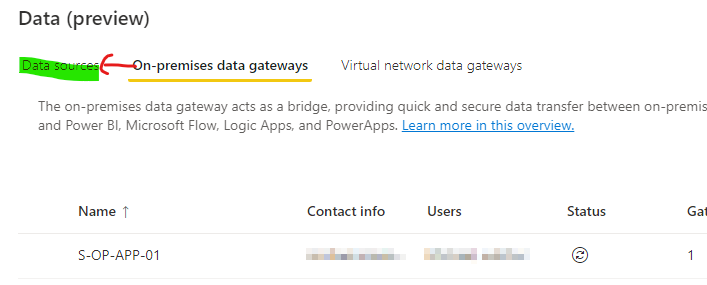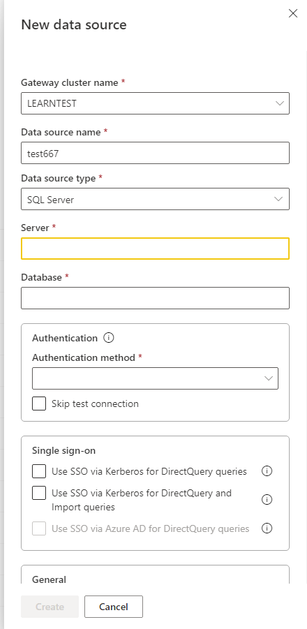Join the Fabric User Panel to shape the future of Fabric.
Share feedback directly with Fabric product managers, participate in targeted research studies and influence the Fabric roadmap.
Sign up now- Power BI forums
- Get Help with Power BI
- Desktop
- Service
- Report Server
- Power Query
- Mobile Apps
- Developer
- DAX Commands and Tips
- Custom Visuals Development Discussion
- Health and Life Sciences
- Power BI Spanish forums
- Translated Spanish Desktop
- Training and Consulting
- Instructor Led Training
- Dashboard in a Day for Women, by Women
- Galleries
- Data Stories Gallery
- Themes Gallery
- Contests Gallery
- QuickViz Gallery
- Quick Measures Gallery
- Visual Calculations Gallery
- Notebook Gallery
- Translytical Task Flow Gallery
- TMDL Gallery
- R Script Showcase
- Webinars and Video Gallery
- Ideas
- Custom Visuals Ideas (read-only)
- Issues
- Issues
- Events
- Upcoming Events
Get Fabric certified for FREE! Don't miss your chance! Learn more
- Power BI forums
- Forums
- Get Help with Power BI
- Power Query
- Re: Trouble Adding a Gateway Data Source
- Subscribe to RSS Feed
- Mark Topic as New
- Mark Topic as Read
- Float this Topic for Current User
- Bookmark
- Subscribe
- Printer Friendly Page
- Mark as New
- Bookmark
- Subscribe
- Mute
- Subscribe to RSS Feed
- Permalink
- Report Inappropriate Content
Trouble Adding a Gateway Data Source
Hey all. I am not sure if I am posting this question in the right sub forum but here it goes: I currently have an on-prem gateway setup on a local server. The entire process is working fine refreshing on a schedule and feeding my reports. I now want to add a new data source to that gateway.
- I am trying to follow the steps from this page here: https://docs.microsoft.com/en-us/power-bi/connect-data/service-gateway-data-sources#add-a-data-sourc...
- I am logged into: https://app.powerbi.com
- Step 1 - This step looks identical on my screen including the image on the guide page. This step takes me to this page: https://app.powerbi.com/groups/me/gateways
- Step 2, I am stuck. I do not have a NEW button anywhere on the page. I have a +Create at the left but that's to just create a new report.
What am I missing to create a new data source?
Solved! Go to Solution.
- Mark as New
- Bookmark
- Subscribe
- Mute
- Subscribe to RSS Feed
- Permalink
- Report Inappropriate Content
Hi @PeeWhy ,
Are you the administrator of the gateway shown in this image? If so, switch to the "Data sources" page and see if there is a "New" button.
If the problem is still not resolved, please provide detailed error information or the expected result you expect. Let me know immediately, looking forward to your reply.
Best Regards,
Winniz
If this post helps, then please consider Accept it as the solution to help the other members find it more quickly.
- Mark as New
- Bookmark
- Subscribe
- Mute
- Subscribe to RSS Feed
- Permalink
- Report Inappropriate Content
Hi @PeeWhy ,
The PowerBI gateway interface has now been updated. You need to select Manage gateways -> On-premises data gateways -> Turn off Tenant administrator for gateways -> Data sources -> New.
Or please use the URL to access gateway: https://app.powerbi.com/groups/me/gateways?newManageGatewaysUI=false , and it will display the old interface.
If the problem is still not resolved, please provide detailed error information or the expected result you expect. Let me know immediately, looking forward to your reply.
Best Regards,
Winniz
If this post helps, then please consider Accept it as the solution to help the other members find it more quickly.
- Mark as New
- Bookmark
- Subscribe
- Mute
- Subscribe to RSS Feed
- Permalink
- Report Inappropriate Content
I do not have a NEW button on the On-Presises Data Gateways section. (or any section of that page)
- Mark as New
- Bookmark
- Subscribe
- Mute
- Subscribe to RSS Feed
- Permalink
- Report Inappropriate Content
Hi @PeeWhy ,
Are you the administrator of the gateway shown in this image? If so, switch to the "Data sources" page and see if there is a "New" button.
If the problem is still not resolved, please provide detailed error information or the expected result you expect. Let me know immediately, looking forward to your reply.
Best Regards,
Winniz
If this post helps, then please consider Accept it as the solution to help the other members find it more quickly.
- Mark as New
- Bookmark
- Subscribe
- Mute
- Subscribe to RSS Feed
- Permalink
- Report Inappropriate Content
Yes I am, and I did finally find it and was able to add my data source successfully. I am not sure what changed but after several attempts to see the "New" button, it magically was there yesterday. I am still scratching my head as to why it wasn't there before but I am not complaining. Thank you for your help!
Helpful resources

Join our Community Sticker Challenge 2026
If you love stickers, then you will definitely want to check out our Community Sticker Challenge!

Power BI Monthly Update - January 2026
Check out the January 2026 Power BI update to learn about new features.

| User | Count |
|---|---|
| 13 | |
| 11 | |
| 11 | |
| 8 | |
| 6 |