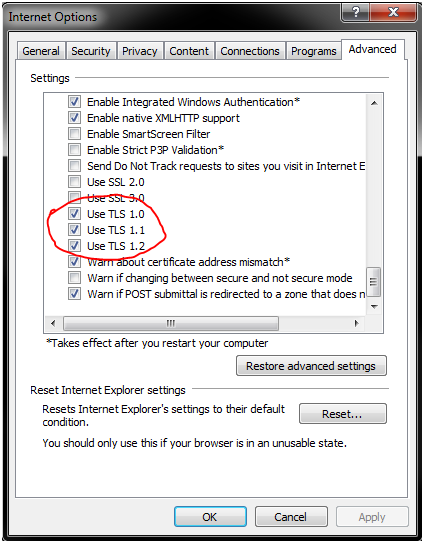I have just installed the "Power BI On premises data gateway" but I can't login. I'm having the following issue:
Failed to sign in. Please verify your credentials and try again. The browser based authentication dialog failed to complete. Reason: The download has failed (the connection was interrupted). at Microsoft.IdentityModel.Clients.ActiveDirectory.AuthenticationContext.RunAsyncTask[T](Task 1 task) at Microsoft.PowerBI.DataMovement.GatewayCommon.AuthenticationManager.AuthenticateWithSelectedUser(Uri authorityAddress, Uri resource, String clientId, Uri redirectAddress, String logOnHint)
Any ideas?