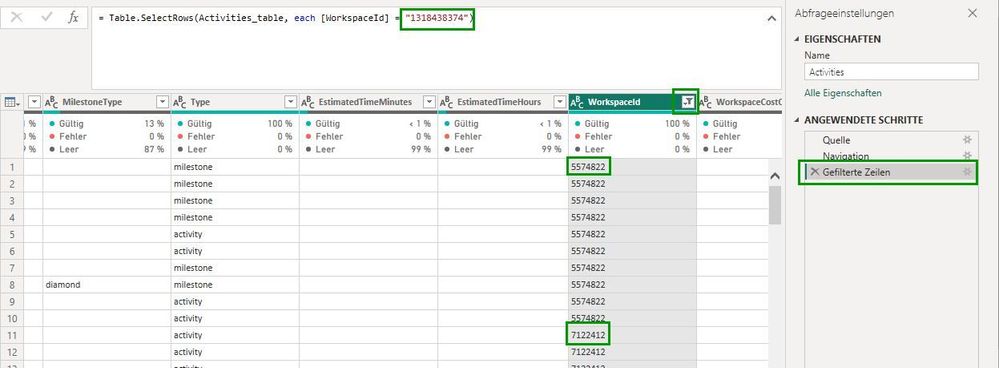FabCon is coming to Atlanta
Join us at FabCon Atlanta from March 16 - 20, 2026, for the ultimate Fabric, Power BI, AI and SQL community-led event. Save $200 with code FABCOMM.
Register now!- Power BI forums
- Get Help with Power BI
- Desktop
- Service
- Report Server
- Power Query
- Mobile Apps
- Developer
- DAX Commands and Tips
- Custom Visuals Development Discussion
- Health and Life Sciences
- Power BI Spanish forums
- Translated Spanish Desktop
- Training and Consulting
- Instructor Led Training
- Dashboard in a Day for Women, by Women
- Galleries
- Data Stories Gallery
- Themes Gallery
- Contests Gallery
- QuickViz Gallery
- Quick Measures Gallery
- Visual Calculations Gallery
- Notebook Gallery
- Translytical Task Flow Gallery
- TMDL Gallery
- R Script Showcase
- Webinars and Video Gallery
- Ideas
- Custom Visuals Ideas (read-only)
- Issues
- Issues
- Events
- Upcoming Events
The Power BI Data Visualization World Championships is back! It's time to submit your entry. Live now!
- Power BI forums
- Forums
- Get Help with Power BI
- Power Query
- Re: Textfilter in Power Query do not work randomly
- Subscribe to RSS Feed
- Mark Topic as New
- Mark Topic as Read
- Float this Topic for Current User
- Bookmark
- Subscribe
- Printer Friendly Page
- Mark as New
- Bookmark
- Subscribe
- Mute
- Subscribe to RSS Feed
- Permalink
- Report Inappropriate Content
Textfilter in Power Query do not work randomly
I have the problem from time to time that simple text filters in Power Query do not work. Just to be clear: I work a lot with PowerBI and usually it works as intended, but now I have a file where I'm not able to text-filter any of the tables and I have experienced this behavior before.
No error, everything looks fine, but the data just won't be filterd. Sometimes it works if I try again a few days later.
Has anyone else experienced this behaviour? Any idea how to solve this?
Solved! Go to Solution.
- Mark as New
- Bookmark
- Subscribe
- Mute
- Subscribe to RSS Feed
- Permalink
- Report Inappropriate Content
I have found a way to solve the Problem:
It works if you set the datatype to text manually (even if the datatype which was automatically set already is text! (as you see in the screenshot above)). This seems to make a difference.
- Mark as New
- Bookmark
- Subscribe
- Mute
- Subscribe to RSS Feed
- Permalink
- Report Inappropriate Content
This behavior can be caused by a number of factors, including data source issues, data type mismatches, incorrect filter syntax, and more. Here are some steps you can try to resolve the issue:
Check data types: Make sure the column you're trying to filter is of the text data type. If not, change the data type.
Verify the filter syntax: Make sure the filter syntax is correct.
Refresh data source: Try refreshing the data source and see if it resolves the issue.
Remove and re-add the filter: Remove the filter and then add it back again to see if that fixes the issue.
Restart Power Query: Close Power Query and then open it again to see if that fixes the issue.
Try filtering a smaller subset of the data: If the data source is large, try filtering a smaller subset of the data to see if that resolves the issue.
Try using a different method of filtering: If the text filter is not working, try using a different method of filtering such as a conditional column.
If none of these steps resolve the issue, you may need to troubleshoot further by reviewing the data source, logs, and so on.
- Mark as New
- Bookmark
- Subscribe
- Mute
- Subscribe to RSS Feed
- Permalink
- Report Inappropriate Content
I have found a way to solve the Problem:
It works if you set the datatype to text manually (even if the datatype which was automatically set already is text! (as you see in the screenshot above)). This seems to make a difference.
- Mark as New
- Bookmark
- Subscribe
- Mute
- Subscribe to RSS Feed
- Permalink
- Report Inappropriate Content
Thank you Bettina, your solution just worked for me too. Even though the column was of a number type, it just wouldn't filter zero. Once I manually set type to number - worked .
Must be a bug
Thank you
Helpful resources
| User | Count |
|---|---|
| 20 | |
| 10 | |
| 8 | |
| 8 | |
| 7 |