FabCon is coming to Atlanta
Join us at FabCon Atlanta from March 16 - 20, 2026, for the ultimate Fabric, Power BI, AI and SQL community-led event. Save $200 with code FABCOMM.
Register now!- Power BI forums
- Get Help with Power BI
- Desktop
- Service
- Report Server
- Power Query
- Mobile Apps
- Developer
- DAX Commands and Tips
- Custom Visuals Development Discussion
- Health and Life Sciences
- Power BI Spanish forums
- Translated Spanish Desktop
- Training and Consulting
- Instructor Led Training
- Dashboard in a Day for Women, by Women
- Galleries
- Data Stories Gallery
- Themes Gallery
- Contests Gallery
- QuickViz Gallery
- Quick Measures Gallery
- Visual Calculations Gallery
- Notebook Gallery
- Translytical Task Flow Gallery
- TMDL Gallery
- R Script Showcase
- Webinars and Video Gallery
- Ideas
- Custom Visuals Ideas (read-only)
- Issues
- Issues
- Events
- Upcoming Events
The Power BI Data Visualization World Championships is back! Get ahead of the game and start preparing now! Learn more
- Power BI forums
- Forums
- Get Help with Power BI
- Power Query
- Strange error with calculation
- Subscribe to RSS Feed
- Mark Topic as New
- Mark Topic as Read
- Float this Topic for Current User
- Bookmark
- Subscribe
- Printer Friendly Page
- Mark as New
- Bookmark
- Subscribe
- Mute
- Subscribe to RSS Feed
- Permalink
- Report Inappropriate Content
Strange error with calculation
Hi,
I have a problem with Power Query, I absolutely don't understand:
We get data from SAP which we store in a folder by month - below you see the import text for the single files - only query name and filename changed, the query was done once and then duplicated.
Then they were appended by year and finally the 3 years were appended - in the totals queries there is only the one line of code you can see below, I only shortened the months statement a bit in the middle.
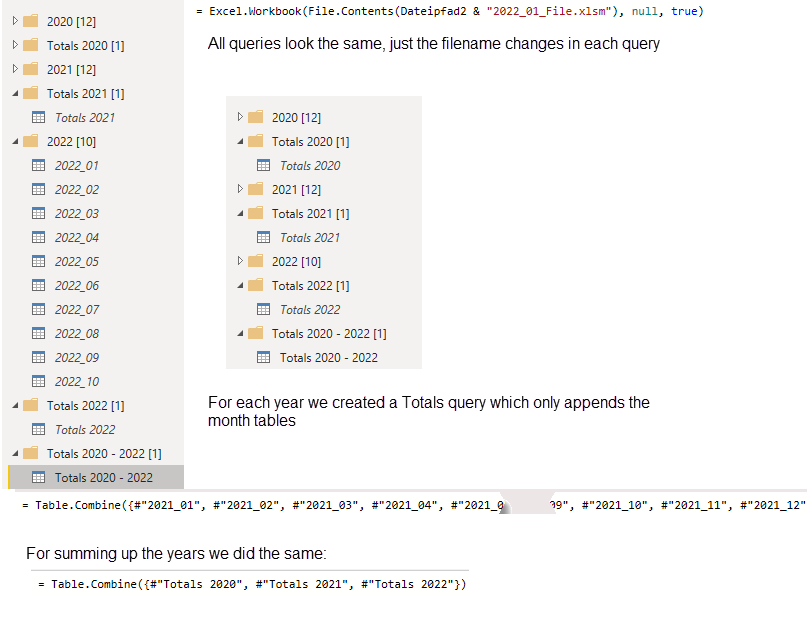
My problem: in Power BI we realized that the numbers for November, 2021 were duplicated - just for November, 2021!
I had all queries' rows counted, the numbers were perfect for all month and for all single-year queries, in the query Totals 2020 - 2022 the miscalculation all of a sudden appears. There I have double the amount of rows for November, 2021, and the entire query statement is shown above. I can't understand that logic! I finally solved the issue by removing duplicates from the entire table, but I would consider that only as a workaround.
Solved! Go to Solution.
- Mark as New
- Bookmark
- Subscribe
- Mute
- Subscribe to RSS Feed
- Permalink
- Report Inappropriate Content
Hello - I recommend you take a closer look through the individual query results. If they really are correct individually then the appended/summed result would be correct also.
- Mark as New
- Bookmark
- Subscribe
- Mute
- Subscribe to RSS Feed
- Permalink
- Report Inappropriate Content
Hi, thank you for your reply - problem was the Excel files generated from SAP - in 2 files the filter was set to the wrong year - that caused the problem 😞
- Mark as New
- Bookmark
- Subscribe
- Mute
- Subscribe to RSS Feed
- Permalink
- Report Inappropriate Content
Hello - I recommend you take a closer look through the individual query results. If they really are correct individually then the appended/summed result would be correct also.
- Mark as New
- Bookmark
- Subscribe
- Mute
- Subscribe to RSS Feed
- Permalink
- Report Inappropriate Content
Hi, thank you for your reply - problem was the Excel files generated from SAP - in 2 files the filter was set to the wrong year - that caused the problem 😞
Helpful resources

Power BI Dataviz World Championships
The Power BI Data Visualization World Championships is back! Get ahead of the game and start preparing now!

| User | Count |
|---|---|
| 19 | |
| 10 | |
| 9 | |
| 8 | |
| 7 |

