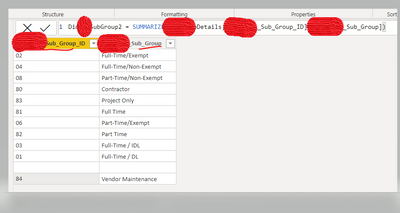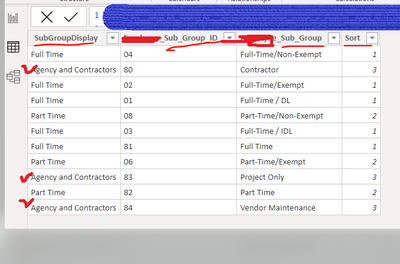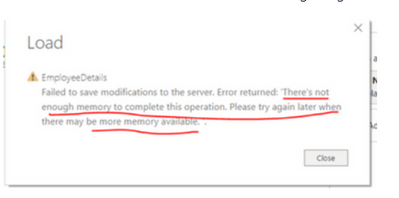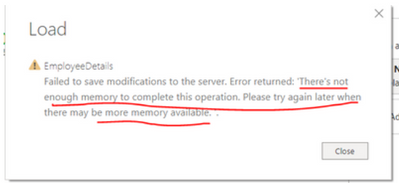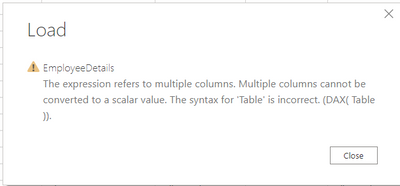Fabric Data Days starts November 4th!
Advance your Data & AI career with 50 days of live learning, dataviz contests, hands-on challenges, study groups & certifications and more!
Get registered- Power BI forums
- Get Help with Power BI
- Desktop
- Service
- Report Server
- Power Query
- Mobile Apps
- Developer
- DAX Commands and Tips
- Custom Visuals Development Discussion
- Health and Life Sciences
- Power BI Spanish forums
- Translated Spanish Desktop
- Training and Consulting
- Instructor Led Training
- Dashboard in a Day for Women, by Women
- Galleries
- Data Stories Gallery
- Themes Gallery
- Contests Gallery
- Quick Measures Gallery
- Visual Calculations Gallery
- Notebook Gallery
- Translytical Task Flow Gallery
- TMDL Gallery
- R Script Showcase
- Webinars and Video Gallery
- Ideas
- Custom Visuals Ideas (read-only)
- Issues
- Issues
- Events
- Upcoming Events
Join us at FabCon Atlanta from March 16 - 20, 2026, for the ultimate Fabric, Power BI, AI and SQL community-led event. Save $200 with code FABCOMM. Register now.
- Power BI forums
- Forums
- Get Help with Power BI
- Power Query
- Split the columns and apply the sort
- Subscribe to RSS Feed
- Mark Topic as New
- Mark Topic as Read
- Float this Topic for Current User
- Bookmark
- Subscribe
- Printer Friendly Page
- Mark as New
- Bookmark
- Subscribe
- Mute
- Subscribe to RSS Feed
- Permalink
- Report Inappropriate Content
Split the columns and apply the sort
Hi Experts ,
i have a two columns(Sub_group_id and Sub_group)
i need to split the Sub_Group data Full-Time/Expert as "Full-Time" and Part-Time/Exempt as "Part-Time" and i have three clomuns data like Contractor ,Project only,Vendar Maintainance i need to show this three data as
Contractor --- Agency and Contractor
Project only -- Agency and Contractor
Vendar Maintainance -- Agency and Contractor and finally i need apply sort
finally my output like as below pic.,
- Mark as New
- Bookmark
- Subscribe
- Mute
- Subscribe to RSS Feed
- Permalink
- Report Inappropriate Content
Hi @Mahamood0218 ,
Could you tell me if your problem has been solved? If it is, kindly Accept it as the solution. More people will benefit from it.
Best Regards,
Eyelyn Qin
- Mark as New
- Bookmark
- Subscribe
- Mute
- Subscribe to RSS Feed
- Permalink
- Report Inappropriate Content
@Anonymous i get the below issue when i work on pbi
- Mark as New
- Bookmark
- Subscribe
- Mute
- Subscribe to RSS Feed
- Permalink
- Report Inappropriate Content
@SanketBhagwat as per my requirement your suggestion is working but here main issue is when split the columns in trasformation editor and when close&save i am getting this below issue
- Mark as New
- Bookmark
- Subscribe
- Mute
- Subscribe to RSS Feed
- Permalink
- Report Inappropriate Content
See if below blogs/links help.
Solved: Re: Failed to save modifications to server - Microsoft Power BI Community
Failed to save modifications to the server. Error returned: 'An unexpected exception occurred. '. - ...
Solved: Failed to save modifications to the server. Error ... - Microsoft Power BI Community
powerbi - Failed to save modifications to the server in Power BI - Stack Overflow
Solved: Failed to save modifications to the server. Error ... - Microsoft Power BI Community
- Mark as New
- Bookmark
- Subscribe
- Mute
- Subscribe to RSS Feed
- Permalink
- Report Inappropriate Content
In a custom column named SubGroupDisplay, put following formula (Replace Data will your column name)
= [s=Text.Replace(Text.Trim(Text.BeforeDelimiter([Data],"/")),"-"," "),
r=if s<>"Full Time" and s<>"Part Time" then "Agency and Contractors" else s][r]
See the working here - Open a blank query - Home - Advanced Editor - Remove everything from there and paste the below code to test (later on when you use the query on your dataset, you will have to change the source appropriately. If you have columns other than these, then delete Changed type step and do a Changed type for complete table from UI again)
let
Source = Table.FromRows(Json.Document(Binary.Decompress(Binary.FromText("i45WcivNydENycxN1ffLz9N1rUjNLShRitWJVnLOzyspSkwuyS8Cc0HqFEDqFPQVXHzAQgGJRSVgragKIHJF+VmpySUK/nk5lWCBsNS8lPwiBd/EzLyS1LzEvGSgulgA", BinaryEncoding.Base64), Compression.Deflate)), let _t = ((type nullable text) meta [Serialized.Text = true]) in type table [Data = _t]),
#"Added Custom" = Table.AddColumn(Source, "SubGroupDisplay", each [s=Text.Replace(Text.Trim(Text.BeforeDelimiter([Data],"/")),"-"," "),
r=if s<>"Full Time" and s<>"Part Time" then "Agency and Contractors" else s][r])
in
#"Added Custom"
- Mark as New
- Bookmark
- Subscribe
- Mute
- Subscribe to RSS Feed
- Permalink
- Report Inappropriate Content
@SanketBhagwat i applied delimiter at column sub group and i get the exact data but when i close and save in Transform edit i am getting issue like below
- Mark as New
- Bookmark
- Subscribe
- Mute
- Subscribe to RSS Feed
- Permalink
- Report Inappropriate Content
Can you share the output you are getting after splitting the column?
- Mark as New
- Bookmark
- Subscribe
- Mute
- Subscribe to RSS Feed
- Permalink
- Report Inappropriate Content
Hi @Mahamood0218 .
You can split columns using delimeter, in delimeter you can specify as "/".
Refer the below link for more info.
https://docs.microsoft.com/en-us/power-query/split-columns-delimiter
Thanks,
Sanket
If this post helps, then mark it as 'Accept as Answer' and give it a thumbs up.
Helpful resources

FabCon Global Hackathon
Join the Fabric FabCon Global Hackathon—running virtually through Nov 3. Open to all skill levels. $10,000 in prizes!

Power BI Monthly Update - October 2025
Check out the October 2025 Power BI update to learn about new features.