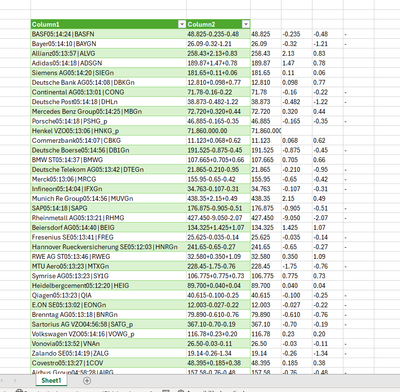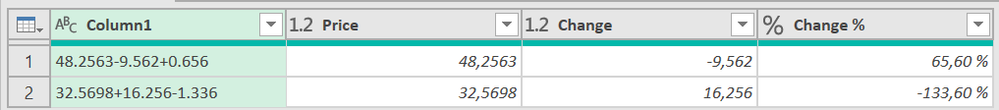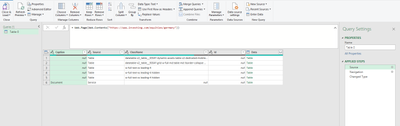FabCon is coming to Atlanta
Join us at FabCon Atlanta from March 16 - 20, 2026, for the ultimate Fabric, Power BI, AI and SQL community-led event. Save $200 with code FABCOMM.
Register now!- Power BI forums
- Get Help with Power BI
- Desktop
- Service
- Report Server
- Power Query
- Mobile Apps
- Developer
- DAX Commands and Tips
- Custom Visuals Development Discussion
- Health and Life Sciences
- Power BI Spanish forums
- Translated Spanish Desktop
- Training and Consulting
- Instructor Led Training
- Dashboard in a Day for Women, by Women
- Galleries
- Data Stories Gallery
- Themes Gallery
- Contests Gallery
- QuickViz Gallery
- Quick Measures Gallery
- Visual Calculations Gallery
- Notebook Gallery
- Translytical Task Flow Gallery
- TMDL Gallery
- R Script Showcase
- Webinars and Video Gallery
- Ideas
- Custom Visuals Ideas (read-only)
- Issues
- Issues
- Events
- Upcoming Events
The Power BI Data Visualization World Championships is back! Get ahead of the game and start preparing now! Learn more
- Power BI forums
- Forums
- Get Help with Power BI
- Power Query
- Re: Split column by two criteria
- Subscribe to RSS Feed
- Mark Topic as New
- Mark Topic as Read
- Float this Topic for Current User
- Bookmark
- Subscribe
- Printer Friendly Page
- Mark as New
- Bookmark
- Subscribe
- Mute
- Subscribe to RSS Feed
- Permalink
- Report Inappropriate Content
Split column by two criteria
Hi,
I am taking German equity data from investing.com and the price, change and change% are aggregated in one column. How do I split these three numbers based on two criteria (+ and -) so that it keeps the either positive or negative change format? I attached a photo below.
As you can see I managed to split them with formulas, but the problem is that it's treating it as text so I can't make other calculations based on this.
I'm guessing there must be a way to do this. Thanks for the help.
Solved! Go to Solution.
- Mark as New
- Bookmark
- Subscribe
- Mute
- Subscribe to RSS Feed
- Permalink
- Report Inappropriate Content
v1
let
Source = Web.Page(Web.Contents("https://www.investing.com/equities/germany")),
Data = Source{0}[Data],
Transform = Table.TransformColumns(Data, List.Transform(Table.ColumnNames(Data), (colName)=>
{colName, each Text.Combine(List.Transform(Text.Split(_, "#(lf)"), (x)=> Text.Trim(x, {" ", "#(lf)", "#(cr)"}) ), " "), type text})),
#"Added Custom" = Table.AddColumn(Transform, "Custom", each Text.Combine(List.Transform(Splitter.SplitTextByCharacterTransition((x)=> not List.Contains({"+", "-"}, x), (y)=> List.Contains({"+", "-", "#(lf)", "#(cr)"}, y))([Column2]), (x)=> Text.Trim(x, {" ", "#(lf)", "#(cr)"})), "|"), type text),
#"Split Column by Delimiter" = Table.SplitColumn(#"Added Custom", "Custom", Splitter.SplitTextByDelimiter("|", QuoteStyle.Csv), {"Price", "Change", "Change %"}),
#"Changed Type" = Table.TransformColumnTypes(#"Split Column by Delimiter",{{"Price", type number}, {"Change", type number}, {"Change %", Percentage.Type}}, "en-US")
in
#"Changed Type"
v2
let
Source = Web.Page(Web.Contents("https://www.investing.com/equities/germany")),
Data = Source{0}[Data],
Transform = Table.TransformColumns(Data, List.Transform(Table.ColumnNames(Data), (colName)=>
{colName, each Text.Combine(List.Transform(Text.Split(_, "#(lf)"), (x)=> Text.Trim(x, {" ", "#(lf)", "#(cr)"}) ), " "), type text})),
Ad_List = Table.AddColumn(Transform, "List", each Splitter.SplitTextByCharacterTransition((x)=> not List.Contains({"+", "-"}, x), (y)=> List.Contains({"+", "-"}, y))([Column2]), type list),
Ad_Table = Table.AddColumn(Ad_List, "Table", each
List.Accumulate(
List.Zip({ {0..List.Count([List])-1}, {"Price", "Change", "Change %"} }),
#table(type table[Column1=text], {{[Column1]}}),
(s,c)=> Table.AddColumn(s, c{1}, (x)=> Number.From([List]{c{0}}, "en-US"), if c{1} = "Change %" then Percentage.Type else type number)
), type table),
Combined = Table.Combine(Ad_Table[Table])
in
Combined- Mark as New
- Bookmark
- Subscribe
- Mute
- Subscribe to RSS Feed
- Permalink
- Report Inappropriate Content
Hi @melo4, there are many ways.
Result:
v1
let
Source = Table.FromRows(Json.Document(Binary.Decompress(Binary.FromText("i45WMrHQMzI1M9a11DM1M9I20DMzNVOK1YlWMjYCClhaaBuageR1DfWMjYESsQA=", BinaryEncoding.Base64), Compression.Deflate)), let _t = ((type nullable text) meta [Serialized.Text = true]) in type table [Column1 = _t]),
#"Added Custom" = Table.AddColumn(Source, "Custom", each Text.Combine(Splitter.SplitTextByCharacterTransition((x)=> not List.Contains({"+", "-"}, x), (y)=> List.Contains({"+", "-"}, y))([Column1]), "|"), type text),
#"Split Column by Delimiter" = Table.SplitColumn(#"Added Custom", "Custom", Splitter.SplitTextByDelimiter("|", QuoteStyle.Csv), {"Price", "Change", "Change %"}),
#"Changed Type" = Table.TransformColumnTypes(#"Split Column by Delimiter",{{"Price", type number}, {"Change", type number}, {"Change %", Percentage.Type}}, "en-US")
in
#"Changed Type"
v2
let
Source = Table.FromRows(Json.Document(Binary.Decompress(Binary.FromText("i45WMrHQMzI1M9a11DM1M9I20DMzNVOK1YlWMjYCClhaaBuageR1DfWMjYESsQA=", BinaryEncoding.Base64), Compression.Deflate)), let _t = ((type nullable text) meta [Serialized.Text = true]) in type table [Column1 = _t]),
Ad_List = Table.AddColumn(Source, "List", each Splitter.SplitTextByCharacterTransition((x)=> not List.Contains({"+", "-"}, x), (y)=> List.Contains({"+", "-"}, y))([Column1]), type list),
Ad_Table = Table.AddColumn(Ad_List, "Table", each
List.Accumulate(
List.Zip({ {0..List.Count([List])-1}, {"Price", "Change", "Change %"} }),
#table(type table[Column1=text], {{[Column1]}}),
(s,c)=> Table.AddColumn(s, c{1}, (x)=> Number.From([List]{c{0}}, "en-US"), if c{1} = "Change %" then Percentage.Type else type number)
), type table),
Combined = Table.Combine(Ad_Table[Table])
in
Combined
- Mark as New
- Bookmark
- Subscribe
- Mute
- Subscribe to RSS Feed
- Permalink
- Report Inappropriate Content
Thank you both for the help. @dufoq3 @AlienSx
If I copy all three versions of your solutions in a blank query it loads the first two lines of the table, so I see that your approaches could work. However, once I change the source in the code I get all kind of errors.
My source in the original query is:
= Web.Page(Web.Contents("https://www.investing.com/equities/germany"))
I need it to be an active link to investing.com to avoid manually downloading and refreshing the data I need.
How would the code change in this instance?
Thanks again! Much appreciated. 🙂
- Mark as New
- Bookmark
- Subscribe
- Mute
- Subscribe to RSS Feed
- Permalink
- Report Inappropriate Content
v1
let
Source = Web.Page(Web.Contents("https://www.investing.com/equities/germany")),
Data = Source{0}[Data],
Transform = Table.TransformColumns(Data, List.Transform(Table.ColumnNames(Data), (colName)=>
{colName, each Text.Combine(List.Transform(Text.Split(_, "#(lf)"), (x)=> Text.Trim(x, {" ", "#(lf)", "#(cr)"}) ), " "), type text})),
#"Added Custom" = Table.AddColumn(Transform, "Custom", each Text.Combine(List.Transform(Splitter.SplitTextByCharacterTransition((x)=> not List.Contains({"+", "-"}, x), (y)=> List.Contains({"+", "-", "#(lf)", "#(cr)"}, y))([Column2]), (x)=> Text.Trim(x, {" ", "#(lf)", "#(cr)"})), "|"), type text),
#"Split Column by Delimiter" = Table.SplitColumn(#"Added Custom", "Custom", Splitter.SplitTextByDelimiter("|", QuoteStyle.Csv), {"Price", "Change", "Change %"}),
#"Changed Type" = Table.TransformColumnTypes(#"Split Column by Delimiter",{{"Price", type number}, {"Change", type number}, {"Change %", Percentage.Type}}, "en-US")
in
#"Changed Type"
v2
let
Source = Web.Page(Web.Contents("https://www.investing.com/equities/germany")),
Data = Source{0}[Data],
Transform = Table.TransformColumns(Data, List.Transform(Table.ColumnNames(Data), (colName)=>
{colName, each Text.Combine(List.Transform(Text.Split(_, "#(lf)"), (x)=> Text.Trim(x, {" ", "#(lf)", "#(cr)"}) ), " "), type text})),
Ad_List = Table.AddColumn(Transform, "List", each Splitter.SplitTextByCharacterTransition((x)=> not List.Contains({"+", "-"}, x), (y)=> List.Contains({"+", "-"}, y))([Column2]), type list),
Ad_Table = Table.AddColumn(Ad_List, "Table", each
List.Accumulate(
List.Zip({ {0..List.Count([List])-1}, {"Price", "Change", "Change %"} }),
#table(type table[Column1=text], {{[Column1]}}),
(s,c)=> Table.AddColumn(s, c{1}, (x)=> Number.From([List]{c{0}}, "en-US"), if c{1} = "Change %" then Percentage.Type else type number)
), type table),
Combined = Table.Combine(Ad_Table[Table])
in
Combined- Mark as New
- Bookmark
- Subscribe
- Mute
- Subscribe to RSS Feed
- Permalink
- Report Inappropriate Content
Thank you! It works 🙂
- Mark as New
- Bookmark
- Subscribe
- Mute
- Subscribe to RSS Feed
- Permalink
- Report Inappropriate Content
- Mark as New
- Bookmark
- Subscribe
- Mute
- Subscribe to RSS Feed
- Permalink
- Report Inappropriate Content
v3
let
Source = Table.FromRows(Json.Document(Binary.Decompress(Binary.FromText("i45WcnIMdlPSUTKx0DMyNTPWtdQzNTPSNtAzMzVTitWJVnJMyUxJLAYqMDYCylhaaBuagRTqGuoZGwNVxAIA", BinaryEncoding.Base64), Compression.Deflate)), let _t = ((type nullable text) meta [Serialized.Text = true]) in type table [Column1 = _t, Column2 = _t]),
to_list = Table.ToList(
Source,
(x) =>
{x{0}} &
List.Transform(
Splitter.SplitTextByCharacterTransition({"0".."9"}, {"+", "-"})(x{1}),
Expression.Evaluate
)
),
to_tbl = Table.FromList(
to_list, (x) => x,
type table
[Column1 = text,
price = number,
change = number,
#"change%" = Percentage.Type]
)
in
to_tbl
- Mark as New
- Bookmark
- Subscribe
- Mute
- Subscribe to RSS Feed
- Permalink
- Report Inappropriate Content
"but the problem is that it's treating it as text" so you have successfully split the column already? It looks like you just need to change the data type of the column (which is straightforward right-click the column header->Change Type or use the Home tab : ->Data type:)
- Mark as New
- Bookmark
- Subscribe
- Mute
- Subscribe to RSS Feed
- Permalink
- Report Inappropriate Content
I've split the values outside of the query with combination of "LEFT" / "RIGHT" / "LEN" / "SEARCH" formulas.
I tried changing the data type in the query just like you said, but I get an error in the cells.
I also tried chaning the cell types to numbers and percentages where I have the formula, but still i always get #VALUE! errors.
- Mark as New
- Bookmark
- Subscribe
- Mute
- Subscribe to RSS Feed
- Permalink
- Report Inappropriate Content
Hi @melo4 ,
Then this is an Excel problem, not a Power Query problem.
Try wrapping your Excel formula used to split the values with NUMBERVALUE like this:
=NUMBERVALUE(yourExcelFormulaForTheSplit,".")
Kudos are another nice way to acknowledge those who tried to help you.
J. Payeras
Mallorca, Spain
Helpful resources

Power BI Dataviz World Championships
The Power BI Data Visualization World Championships is back! Get ahead of the game and start preparing now!

| User | Count |
|---|---|
| 19 | |
| 10 | |
| 9 | |
| 7 | |
| 6 |