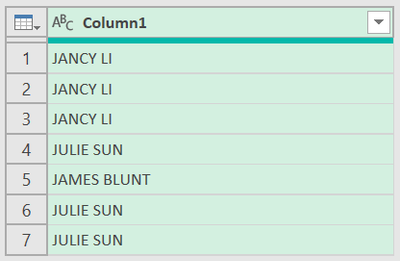Fabric Data Days starts November 4th!
Advance your Data & AI career with 50 days of live learning, dataviz contests, hands-on challenges, study groups & certifications and more!
Get registered- Power BI forums
- Get Help with Power BI
- Desktop
- Service
- Report Server
- Power Query
- Mobile Apps
- Developer
- DAX Commands and Tips
- Custom Visuals Development Discussion
- Health and Life Sciences
- Power BI Spanish forums
- Translated Spanish Desktop
- Training and Consulting
- Instructor Led Training
- Dashboard in a Day for Women, by Women
- Galleries
- Data Stories Gallery
- Themes Gallery
- Contests Gallery
- Quick Measures Gallery
- Visual Calculations Gallery
- Notebook Gallery
- Translytical Task Flow Gallery
- TMDL Gallery
- R Script Showcase
- Webinars and Video Gallery
- Ideas
- Custom Visuals Ideas (read-only)
- Issues
- Issues
- Events
- Upcoming Events
Join us at FabCon Atlanta from March 16 - 20, 2026, for the ultimate Fabric, Power BI, AI and SQL community-led event. Save $200 with code FABCOMM. Register now.
- Power BI forums
- Forums
- Get Help with Power BI
- Power Query
- Split column by every second space in a string of ...
- Subscribe to RSS Feed
- Mark Topic as New
- Mark Topic as Read
- Float this Topic for Current User
- Bookmark
- Subscribe
- Printer Friendly Page
- Mark as New
- Bookmark
- Subscribe
- Mute
- Subscribe to RSS Feed
- Permalink
- Report Inappropriate Content
Split column by every second space in a string of names
Hi,
Hoping there's a simple solution to this. I have a CSV with a column containing one or more names separated by spaces. Every name is firstname and lastname but there could be between one or a hundred names in a field. I want to split into one row per name. Can't figure out splitting by every second space, or alternately inserting a delimiter(|) into every second space making a simple split by delimiter.
Input:
| JANCY LI |
| JANCY LI JANCY LI |
| JULIE SUN JAMES BLUNT JULIE SUN JULIE SUN |
Output:
| JANCY LI |
| JANCY LI |
| JANCY LI |
| JULIE SUN |
| JAMES BLUNT |
| JULIE SUN |
| JULIE SUN |
Solved! Go to Solution.
- Mark as New
- Bookmark
- Subscribe
- Mute
- Subscribe to RSS Feed
- Permalink
- Report Inappropriate Content
split = Table.TransformColumns(
input_table,
{"names_column", (x) =>
List.Transform(
List.Split(Text.Split(x, " "), 2),
(w) => Text.Combine(w, " ")
)}
),
exp = Table.ExpandListColumn(split, "names_column")- Mark as New
- Bookmark
- Subscribe
- Mute
- Subscribe to RSS Feed
- Permalink
- Report Inappropriate Content
Hi @JuiceNZ, similar approach here:
Restult
let
Source = Table.FromRows(Json.Document(Binary.Decompress(Binary.FromText("i45W8nL0c45U8PFUitVBcBRQRUN9PF0VgkP9gMK+rsEKTj6hfiEKSKIwllJsLAA=", BinaryEncoding.Base64), Compression.Deflate)), let _t = ((type nullable text) meta [Serialized.Text = true]) in type table [Column1 = _t]),
Ad_Split = Table.AddColumn(Source, "Split", each List.Transform(List.Split(Text.Split([Column1], " "), 2), (x)=> Text.Combine(x, " ")), type list),
Combine = Table.FromList(List.Combine(Ad_Split[Split]), Splitter.SplitByNothing(), type table[Column1=text])
in
Combine- Mark as New
- Bookmark
- Subscribe
- Mute
- Subscribe to RSS Feed
- Permalink
- Report Inappropriate Content
split = Table.TransformColumns(
input_table,
{"names_column", (x) =>
List.Transform(
List.Split(Text.Split(x, " "), 2),
(w) => Text.Combine(w, " ")
)}
),
exp = Table.ExpandListColumn(split, "names_column")Helpful resources

FabCon Global Hackathon
Join the Fabric FabCon Global Hackathon—running virtually through Nov 3. Open to all skill levels. $10,000 in prizes!

Power BI Monthly Update - October 2025
Check out the October 2025 Power BI update to learn about new features.