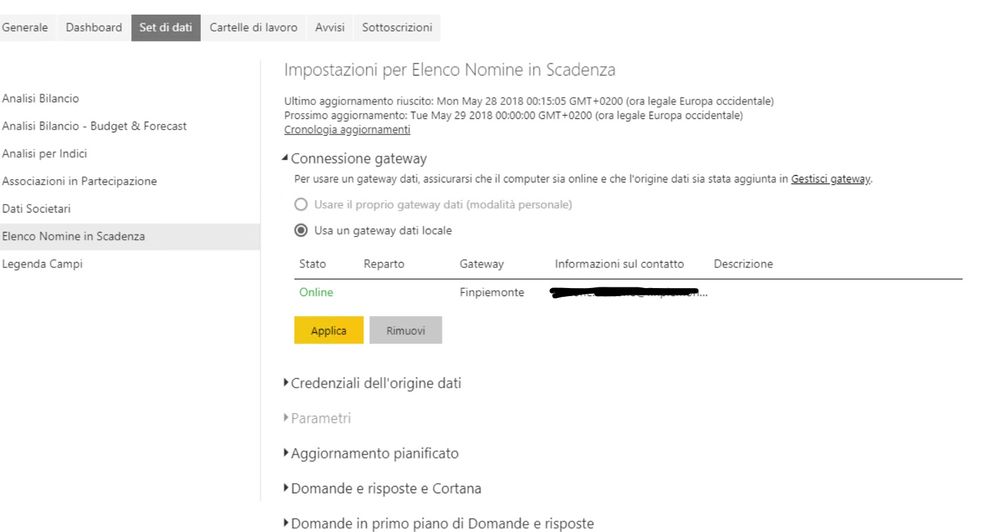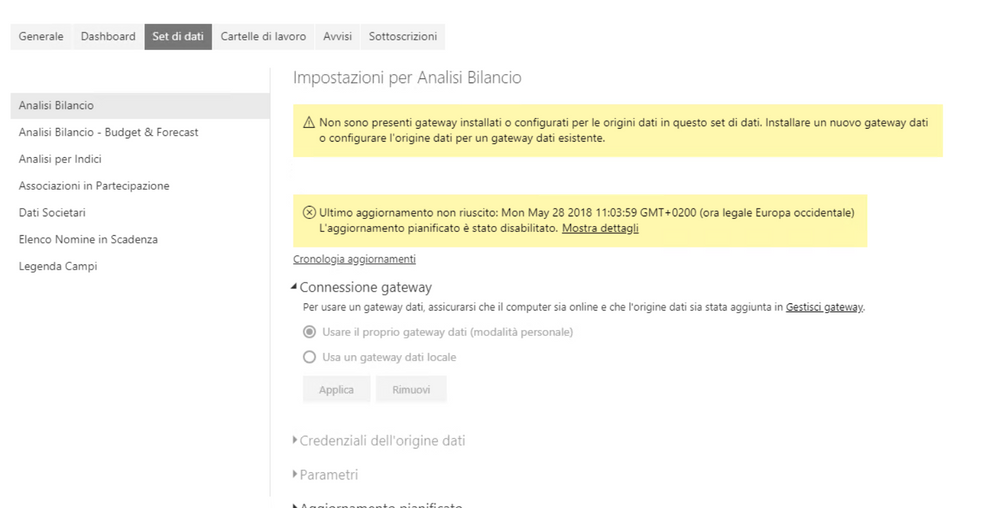FabCon is coming to Atlanta
Join us at FabCon Atlanta from March 16 - 20, 2026, for the ultimate Fabric, Power BI, AI and SQL community-led event. Save $200 with code FABCOMM.
Register now!- Power BI forums
- Get Help with Power BI
- Desktop
- Service
- Report Server
- Power Query
- Mobile Apps
- Developer
- DAX Commands and Tips
- Custom Visuals Development Discussion
- Health and Life Sciences
- Power BI Spanish forums
- Translated Spanish Desktop
- Training and Consulting
- Instructor Led Training
- Dashboard in a Day for Women, by Women
- Galleries
- Data Stories Gallery
- Themes Gallery
- Contests Gallery
- QuickViz Gallery
- Quick Measures Gallery
- Visual Calculations Gallery
- Notebook Gallery
- Translytical Task Flow Gallery
- TMDL Gallery
- R Script Showcase
- Webinars and Video Gallery
- Ideas
- Custom Visuals Ideas (read-only)
- Issues
- Issues
- Events
- Upcoming Events
The Power BI Data Visualization World Championships is back! Get ahead of the game and start preparing now! Learn more
- Power BI forums
- Forums
- Get Help with Power BI
- Power Query
- Scheduled Refresh not working (working with only o...
- Subscribe to RSS Feed
- Mark Topic as New
- Mark Topic as Read
- Float this Topic for Current User
- Bookmark
- Subscribe
- Printer Friendly Page
- Mark as New
- Bookmark
- Subscribe
- Mute
- Subscribe to RSS Feed
- Permalink
- Report Inappropriate Content
Scheduled Refresh not working (working with only one dataset)
Hi everyone,
I have this issue:
I have several PowerBi Reports with their data sets. There is the latest PowerBI on premise gateway installed on my server and the latest PowerBI desktop application. When I go to DataSets settings and try to schedule a refresh I get the message saying "No gateways installed or configured for this dataset."
So, the problem is thata the gateway is installed and configuread and running without problems. With one dataset I can schedule refresh and it's working.
Is there anything I can do?
As you can se on my first photo, it is saying that i have no gateway installed but on the 2. it is working.
Thanks
Marko
Solved! Go to Solution.
- Mark as New
- Bookmark
- Subscribe
- Mute
- Subscribe to RSS Feed
- Permalink
- Report Inappropriate Content
@MJ,
Does your dataset contain multiple data sources? If so, please add all the data sources of this dataset within gateway. In addition, please make sure the connection strings you use in gateway match the connection strings in Desktop.
Regards,
Lydia
- Mark as New
- Bookmark
- Subscribe
- Mute
- Subscribe to RSS Feed
- Permalink
- Report Inappropriate Content
@MJ,
Does your dataset contain multiple data sources? If so, please add all the data sources of this dataset within gateway. In addition, please make sure the connection strings you use in gateway match the connection strings in Desktop.
Regards,
Lydia
- Mark as New
- Bookmark
- Subscribe
- Mute
- Subscribe to RSS Feed
- Permalink
- Report Inappropriate Content
Yes, thank you.
I've read about multiple sources, but in my case I had some excel files not used on all datasets. So I thought that dataset which didn't use excel files should work.
Now I've added the folder with all the files as a new Data origin and it is working well.
Thank you.
Regards
Marko
- Mark as New
- Bookmark
- Subscribe
- Mute
- Subscribe to RSS Feed
- Permalink
- Report Inappropriate Content
I am having the same problem. This used to work for me before two things happened:
1. I updated to the newest May gateway version and
2. I changed the ownership of the report being refreshed (to someone else who was also admin to the gateway).
Now the previous and the new owner can't refresh through the gateway (the old published files with exact same source seem to still be working, though).
Seems like a bug to me? Is it possible to downgrade the enterprise gateway to test if it is a May issue bug?
Thanks!
Helpful resources

Power BI Dataviz World Championships
The Power BI Data Visualization World Championships is back! Get ahead of the game and start preparing now!

| User | Count |
|---|---|
| 19 | |
| 9 | |
| 8 | |
| 7 | |
| 6 |