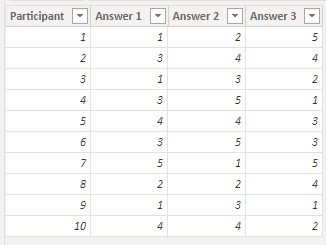Fabric Data Days starts November 4th!
Advance your Data & AI career with 50 days of live learning, dataviz contests, hands-on challenges, study groups & certifications and more!
Get registered- Power BI forums
- Get Help with Power BI
- Desktop
- Service
- Report Server
- Power Query
- Mobile Apps
- Developer
- DAX Commands and Tips
- Custom Visuals Development Discussion
- Health and Life Sciences
- Power BI Spanish forums
- Translated Spanish Desktop
- Training and Consulting
- Instructor Led Training
- Dashboard in a Day for Women, by Women
- Galleries
- Data Stories Gallery
- Themes Gallery
- Contests Gallery
- QuickViz Gallery
- Quick Measures Gallery
- Visual Calculations Gallery
- Notebook Gallery
- Translytical Task Flow Gallery
- TMDL Gallery
- R Script Showcase
- Webinars and Video Gallery
- Ideas
- Custom Visuals Ideas (read-only)
- Issues
- Issues
- Events
- Upcoming Events
Get Fabric Certified for FREE during Fabric Data Days. Don't miss your chance! Request now
- Power BI forums
- Forums
- Get Help with Power BI
- Power Query
- SUM only Numbers higher than 3
- Subscribe to RSS Feed
- Mark Topic as New
- Mark Topic as Read
- Float this Topic for Current User
- Bookmark
- Subscribe
- Printer Friendly Page
- Mark as New
- Bookmark
- Subscribe
- Mute
- Subscribe to RSS Feed
- Permalink
- Report Inappropriate Content
SUM only Numbers higher than 3
Hi.
I am still a complete beginner in Power BI / Query and have not yet found what I am looking for using the search function.
I would like to insert a new column in which the sum of Answer 1 to Answer 3 is calculated if it contains a number greater than 3.
Can anyone help me here?
Thank you!
Solved! Go to Solution.
- Mark as New
- Bookmark
- Subscribe
- Mute
- Subscribe to RSS Feed
- Permalink
- Report Inappropriate Content
Hi @chrkrg,
If your actual data has the same set up as depicted above, try something like this.
let
Source = Table.FromColumns(
{
{1..9},
{1..3}&{1..3}&{1..3},
{4..6}&{2..4}&{1..3},
{2..4}&{1..3}&{4..6}
}, {"Participant", "Answer 1", "Answer 2", "Answer 3"}
),
AddSumAbove3 = Table.AddColumn(Source, "Custom", each List.Sum( List.Select( List.Skip(Record.ToList(_), 1), each _ >3 )))
in
AddSumAbove3
When you have other columns as well but they're placed adjacent to each other, try this:
List.Sum( List.Select( List.Range( Record.ToList(_), 1, 3), each _ >3 )))
Or when you need to look up "Answer" fields, try this:
List.Sum( List.Select( Record.ToList( Record.SelectFields(_, List.Select( Record.FieldNames(_), each Text.StartsWith( _, "Answer", Comparer.OrdinalIgnoreCase)))), each _ >3 ))
Ps. If this helps solve your query please mark this post as Solution, thanks!
- Mark as New
- Bookmark
- Subscribe
- Mute
- Subscribe to RSS Feed
- Permalink
- Report Inappropriate Content
Hi @chrkrg,
If your actual data has the same set up as depicted above, try something like this.
let
Source = Table.FromColumns(
{
{1..9},
{1..3}&{1..3}&{1..3},
{4..6}&{2..4}&{1..3},
{2..4}&{1..3}&{4..6}
}, {"Participant", "Answer 1", "Answer 2", "Answer 3"}
),
AddSumAbove3 = Table.AddColumn(Source, "Custom", each List.Sum( List.Select( List.Skip(Record.ToList(_), 1), each _ >3 )))
in
AddSumAbove3
When you have other columns as well but they're placed adjacent to each other, try this:
List.Sum( List.Select( List.Range( Record.ToList(_), 1, 3), each _ >3 )))
Or when you need to look up "Answer" fields, try this:
List.Sum( List.Select( Record.ToList( Record.SelectFields(_, List.Select( Record.FieldNames(_), each Text.StartsWith( _, "Answer", Comparer.OrdinalIgnoreCase)))), each _ >3 ))
Ps. If this helps solve your query please mark this post as Solution, thanks!
Helpful resources

Power BI Monthly Update - November 2025
Check out the November 2025 Power BI update to learn about new features.

Fabric Data Days
Advance your Data & AI career with 50 days of live learning, contests, hands-on challenges, study groups & certifications and more!

| User | Count |
|---|---|
| 7 | |
| 7 | |
| 5 | |
| 4 | |
| 3 |
| User | Count |
|---|---|
| 19 | |
| 14 | |
| 14 | |
| 10 | |
| 9 |