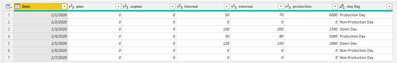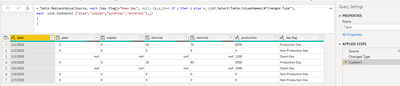FabCon is coming to Atlanta
Join us at FabCon Atlanta from March 16 - 20, 2026, for the ultimate Fabric, Power BI, AI and SQL community-led event. Save $200 with code FABCOMM.
Register now!- Power BI forums
- Get Help with Power BI
- Desktop
- Service
- Report Server
- Power Query
- Mobile Apps
- Developer
- DAX Commands and Tips
- Custom Visuals Development Discussion
- Health and Life Sciences
- Power BI Spanish forums
- Translated Spanish Desktop
- Training and Consulting
- Instructor Led Training
- Dashboard in a Day for Women, by Women
- Galleries
- Data Stories Gallery
- Themes Gallery
- Contests Gallery
- QuickViz Gallery
- Quick Measures Gallery
- Visual Calculations Gallery
- Notebook Gallery
- Translytical Task Flow Gallery
- TMDL Gallery
- R Script Showcase
- Webinars and Video Gallery
- Ideas
- Custom Visuals Ideas (read-only)
- Issues
- Issues
- Events
- Upcoming Events
The Power BI Data Visualization World Championships is back! Get ahead of the game and start preparing now! Learn more
- Power BI forums
- Forums
- Get Help with Power BI
- Power Query
- Re: Replacing values in multiple columns based on ...
- Subscribe to RSS Feed
- Mark Topic as New
- Mark Topic as Read
- Float this Topic for Current User
- Bookmark
- Subscribe
- Printer Friendly Page
- Mark as New
- Bookmark
- Subscribe
- Mute
- Subscribe to RSS Feed
- Permalink
- Report Inappropriate Content
Replacing values in multiple columns based on condition in Power Query
Hello,
I have a table like this:
| Date | plan | unplan | internal | external | production | day flag |
| 1/1/2020 | 0 | 0 | 50 | 70 | 6000 | Production Day |
| 1/2/2020 | 0 | 0 | 0 | 0 | 0 | Non-Production Day |
| 1/3/2020 | 0 | 0 | 100 | 200 | 1300 | Down Day |
| 1/4/2020 | 0 | 0 | 30 | 80 | 5000 | Production Day |
| 1/5/2020 | 0 | 0 | 120 | 150 | 1000 | Down Day |
| 1/6/2020 | 0 | 0 | 0 | 0 | 0 | Non-Production Day |
| 1/7/2020 | 0 | 0 | 0 | 0 | 0 | Non-Production Day |
if [day flag] = "Down Day" then replace [plan], [unplan], [internal] and [external] columns with null, else keep original values.
The result like this:
| Date | plan | unplan | internal | external | production | day flag |
| 1/1/2020 | 0 | 0 | 50 | 70 | 6000 | Production Day |
| 1/2/2020 | 0 | 0 | 0 | 0 | 0 | Non-Production Day |
| 1/3/2020 | null | null | null | null | 1300 | Down Day |
| 1/4/2020 | 0 | 0 | 30 | 80 | 5000 | Production Day |
| 1/5/2020 | null | null | null | null | 1000 | Down Day |
| 1/6/2020 | 0 | 0 | 0 | 0 | 0 | Non-Production Day |
| 1/7/2020 | 0 | 0 | 0 | 0 | 0 | Non-Production Day |
I use code:
#"Replaced Value1" = Table.ReplaceValue(Source, each [plan], each if [day flag] = "Down Day" then null else [plan],Replacer.ReplaceValue,{"plan"}),
#"Replaced Value2" = Table.ReplaceValue(#"Replaced Value1",each [unplan], each if [day flag] = "Down Day" then null else [unplan], Replacer.ReplaceValue,{"unplan"}),
#"Replaced Value3" = ...
#"Replaced Value4" = ...
As you see, I have to repeat same logic 4 times for replace values of [plan], [unplan], [internal] and [external] columns. Actually, in my table, there are 20 columns need do that. I don't want to repeat this logic 20 times.
I was wondering if any better solution for my situation?
Thanks!
Solved! Go to Solution.
- Mark as New
- Bookmark
- Subscribe
- Mute
- Subscribe to RSS Feed
- Permalink
- Report Inappropriate Content
Hi, @Anonymous
Based on the simulated data source and the data processing logic you provided, write the query code like this:
= Table.ReplaceValue(Source, each [day flag]="Down Day", null, (x,y,z)=> if y then z else x, List.Range(Table.ColumnNames(Source),1,4))If my code solves your problem, mark it as a solution
- Mark as New
- Bookmark
- Subscribe
- Mute
- Subscribe to RSS Feed
- Permalink
- Report Inappropriate Content
Hi, @Anonymous
As what is suggested by @ziying35 , I created data to reproduce your scenario. The pbix file is attached in the end.
Table:
You may insert a new step as below. On your side, you may add all corresponding columns in {"plan","unplan","internal","external",...}.
= Table.ReplaceValue(Source, each [day flag]="Down Day", null, (x,y,z)=> if y then z else x, List.Select(Table.ColumnNames(#"Changed Type"),
each List.Contains( {"plan","unplan","internal","external"},_)
)
)
Result:
Best Regards
Allan
If this post helps, then please consider Accept it as the solution to help the other members find it more quickly.
- Mark as New
- Bookmark
- Subscribe
- Mute
- Subscribe to RSS Feed
- Permalink
- Report Inappropriate Content
Another way to do it, is the unpivot your columns, and then on the newly created column apply a conditional replace operation.
= Table.ReplaceValue(
#"Changed Type",
each [Value],
each if [day flag] = "Down Day" then null else [Value],
Replacer.ReplaceValue,{"Value"}
)
You can find the details on the conditional replace right here:
https://gorilla.bi/power-query/replace-values/#conditionally-replace-values
--------------------------------------------------
@ me in replies or I'll lose your thread
Master Power Query M? -> https://powerquery.how
Read in-depth articles? -> BI Gorilla
Youtube Channel: BI Gorilla
If this post helps, then please consider accepting it as the solution to help other members find it more quickly.
- Mark as New
- Bookmark
- Subscribe
- Mute
- Subscribe to RSS Feed
- Permalink
- Report Inappropriate Content
Hi, @Anonymous
As what is suggested by @ziying35 , I created data to reproduce your scenario. The pbix file is attached in the end.
Table:
You may insert a new step as below. On your side, you may add all corresponding columns in {"plan","unplan","internal","external",...}.
= Table.ReplaceValue(Source, each [day flag]="Down Day", null, (x,y,z)=> if y then z else x, List.Select(Table.ColumnNames(#"Changed Type"),
each List.Contains( {"plan","unplan","internal","external"},_)
)
)
Result:
Best Regards
Allan
If this post helps, then please consider Accept it as the solution to help the other members find it more quickly.
- Mark as New
- Bookmark
- Subscribe
- Mute
- Subscribe to RSS Feed
- Permalink
- Report Inappropriate Content
Thank you very much! Your demostration is really very helpful for understanding the code. It works on my end!
- Mark as New
- Bookmark
- Subscribe
- Mute
- Subscribe to RSS Feed
- Permalink
- Report Inappropriate Content
Hi, @Anonymous
Based on the simulated data source and the data processing logic you provided, write the query code like this:
= Table.ReplaceValue(Source, each [day flag]="Down Day", null, (x,y,z)=> if y then z else x, List.Range(Table.ColumnNames(Source),1,4))If my code solves your problem, mark it as a solution
- Mark as New
- Bookmark
- Subscribe
- Mute
- Subscribe to RSS Feed
- Permalink
- Report Inappropriate Content
Hi @ziying35 , Sorry for pinging you on this old topic. This method works perfectly if I just want to replace the value with a fixed value (null @ 1 @2, etc). But what if I want to multiple the old value with 1000? For example if the old value is 1000, instead of changing it to null i want to make it 1,000,000.
I tried changing the null to below, but it didn't work.
each _ * 1000
- Mark as New
- Bookmark
- Subscribe
- Mute
- Subscribe to RSS Feed
- Permalink
- Report Inappropriate Content
Hi @Anonymous, there are always many ways. Here you can find record base solution. I'm refering to 1st post sample data:
let
Source = Table.FromRows(Json.Document(Binary.Decompress(Binary.FromText("i45WMtQ31DcyMDJQ0lFSAAIQDcKmIMIcRJgZGICogKL8lNLkksz8PAWXxEqlWB2QViNsWpGxX36eLladxth0GoJtMgKThsZgyiW/HFmbCTZtxiDCAuJq3G41xWojWMTQFGo7FhvNyPaiOTk6YwE=", BinaryEncoding.Base64), Compression.Deflate)), let _t = ((type nullable text) meta [Serialized.Text = true]) in type table [Date = _t, #" plan " = _t, #" unplan " = _t, #" internal " = _t, #" external " = _t, #" production " = _t, #" day flag " = _t]),
ColumnsTrim = Table.TransformColumnNames(Source, Text.Trim),
ChangedType = Table.TransformColumnTypes(ColumnsTrim,{{"Date", type date}, {"plan", Int64.Type}, {"unplan", Int64.Type}, {"internal", Int64.Type}, {"external", Int64.Type}, {"production", Int64.Type}, {"day flag", type text}}),
EnterColumnsToReplace = "plan, unplan, internal, external",
ColsList = List.Transform(Text.Split(EnterColumnsToReplace, ","), Text.Trim),
Ad_Replaced = Table.AddColumn(ChangedType, "Replaced", each
if [day flag] = "Down Day" then Record.Combine({_, Record.TransformFields(Record.SelectFields(_, ColsList), List.Transform(ColsList, (y)=> {y, (x)=> x * 1000}))}) else _,
type record ),
Replaced = Table.FromRecords(Ad_Replaced[Replaced], Value.Type(ChangedType))
in
Replaced
- Mark as New
- Bookmark
- Subscribe
- Mute
- Subscribe to RSS Feed
- Permalink
- Report Inappropriate Content
Figured it out minutes after asking this.
= Table.ReplaceValue(
Source,
each [day flag]="Down Day",
each _, // this step become redundant, but needed to fill the syntax requirement
// (x,y,z)=> if y then z else x, --- this is the original one, below is edited.
(x,y,z)=> if y then x*1000 else x, // we just ignore z, and replace it with x*1000
List.Range(Table.ColumnNames(Source),1,4)
)- Mark as New
- Bookmark
- Subscribe
- Mute
- Subscribe to RSS Feed
- Permalink
- Report Inappropriate Content
Hey ziying35.
I included your solution in my blogpost at https://gorilla.bi/power-query/replace-values/.
However, I'm accustomed to working with Replacer.ReplaceValues and Replacer.ReplaceText. I don't fully understand your example.
Can you elaborate on the inner workings of :
(x,y,z)=> if y then z else x?
Warm regards,
Rick
- Mark as New
- Bookmark
- Subscribe
- Mute
- Subscribe to RSS Feed
- Permalink
- Report Inappropriate Content
Simple understanding: the second parameter of the function Table.ReplaceValue is represented by y, the third parameter is represented by z, and the replaced element itself is represented by x
- Mark as New
- Bookmark
- Subscribe
- Mute
- Subscribe to RSS Feed
- Permalink
- Report Inappropriate Content
Hi ziying,
Thanks for adding the clarification. I could imagine in my head that happens. I'm just stumbled by how you thought of doing this, please help me understand.
No where does it say that Y represents the Table function, or that the third parameters should be the Z or what X should do.
If I can ask
1. How did you come up with this in the first place? Is there any documentation on this?
2. In theory, you could have replaced the function letters with any other letter, correct?
Best,
Rick
- Mark as New
- Bookmark
- Subscribe
- Mute
- Subscribe to RSS Feed
- Permalink
- Report Inappropriate Content
1. this use, I also happened to see in other places, I can not remember the place,.
2. Yes, there is nothing wrong, you can use any other letters instead
- Mark as New
- Bookmark
- Subscribe
- Mute
- Subscribe to RSS Feed
- Permalink
- Report Inappropriate Content
You can replace it with any string you want.
(original,logiccheck,alternative)=> if logiccheck then alternative else original
Yes, the documentation is a bit sparse on this. Here's a slight hint:
Replacer.ReplaceValue - PowerQuery M | Microsoft Docs
It's misleading, but at least it mentions parameters 🙂
I have a suspicion that this approach can be used for other M functions as well. Didn't have time to test it yet.
- Mark as New
- Bookmark
- Subscribe
- Mute
- Subscribe to RSS Feed
- Permalink
- Report Inappropriate Content
x = original value
y = match condition (true or false)
z = replacement value
- Mark as New
- Bookmark
- Subscribe
- Mute
- Subscribe to RSS Feed
- Permalink
- Report Inappropriate Content
You can include multiple columns in the list. This is a text replacement. Just add more columns in the list brackets {}
Table.ReplaceValue(#"Filtered Rows","a","g",Replacer.ReplaceText,{"Stock Item", "Color", "Selling Package"})
Did I answer your question? Mark my post as a solution!
Did my answers help arrive at a solution? Give it a kudos by clicking the Thumbs Up!
DAX is for Analysis. Power Query is for Data Modeling
Proud to be a Super User!
MCSA: BI ReportingHelpful resources

Power BI Dataviz World Championships
The Power BI Data Visualization World Championships is back! Get ahead of the game and start preparing now!

| User | Count |
|---|---|
| 19 | |
| 9 | |
| 8 | |
| 7 | |
| 6 |