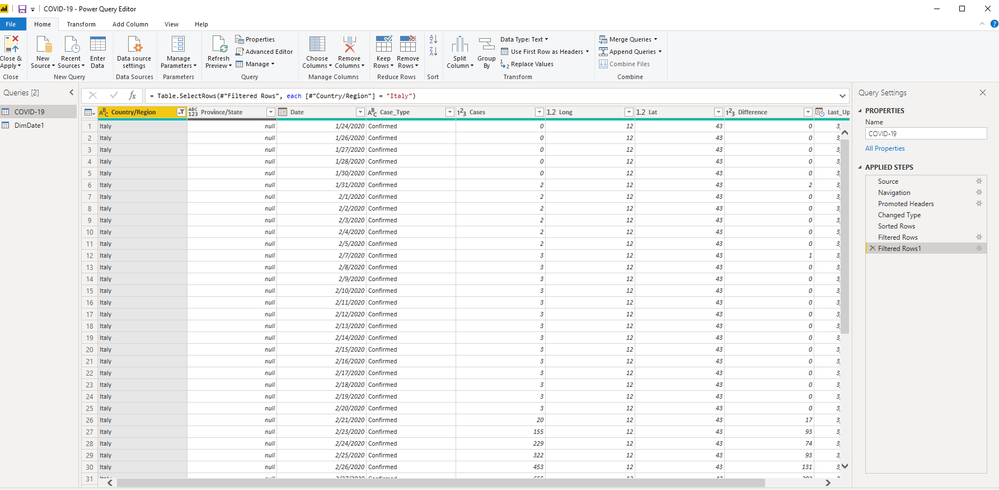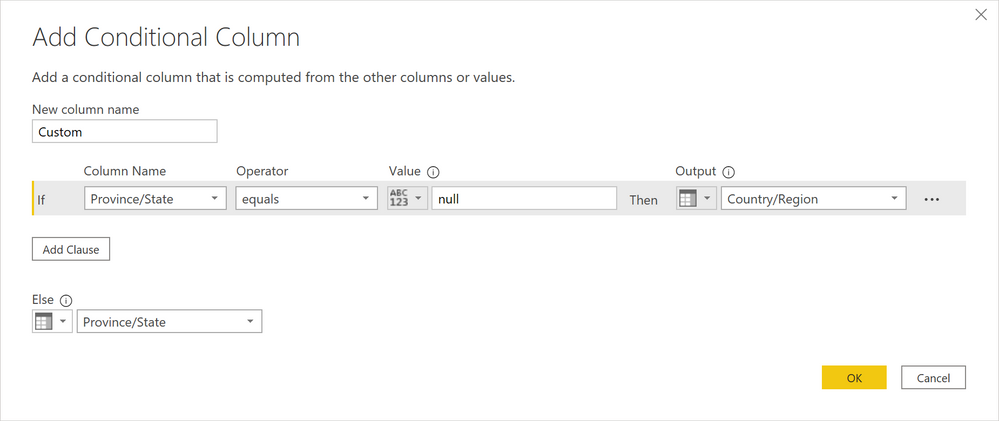FabCon is coming to Atlanta
Join us at FabCon Atlanta from March 16 - 20, 2026, for the ultimate Fabric, Power BI, AI and SQL community-led event. Save $200 with code FABCOMM.
Register now!- Power BI forums
- Get Help with Power BI
- Desktop
- Service
- Report Server
- Power Query
- Mobile Apps
- Developer
- DAX Commands and Tips
- Custom Visuals Development Discussion
- Health and Life Sciences
- Power BI Spanish forums
- Translated Spanish Desktop
- Training and Consulting
- Instructor Led Training
- Dashboard in a Day for Women, by Women
- Galleries
- Data Stories Gallery
- Themes Gallery
- Contests Gallery
- QuickViz Gallery
- Quick Measures Gallery
- Visual Calculations Gallery
- Notebook Gallery
- Translytical Task Flow Gallery
- TMDL Gallery
- R Script Showcase
- Webinars and Video Gallery
- Ideas
- Custom Visuals Ideas (read-only)
- Issues
- Issues
- Events
- Upcoming Events
The Power BI Data Visualization World Championships is back! Get ahead of the game and start preparing now! Learn more
- Power BI forums
- Forums
- Get Help with Power BI
- Power Query
- Re: Replace value and move to different column?
- Subscribe to RSS Feed
- Mark Topic as New
- Mark Topic as Read
- Float this Topic for Current User
- Bookmark
- Subscribe
- Printer Friendly Page
- Mark as New
- Bookmark
- Subscribe
- Mute
- Subscribe to RSS Feed
- Permalink
- Report Inappropriate Content
Replace value and move to different column?
M code newbie question: I am trying to move the values in the "Country/Region" column into into the "Province/State" column and replace the moved value in Country/Region with a region name, e.g., "Europe". My efforts to find a solution are floundering. Any guidance appreciated.
Solved! Go to Solution.
- Mark as New
- Bookmark
- Subscribe
- Mute
- Subscribe to RSS Feed
- Permalink
- Report Inappropriate Content
Right, there is no magic bullet for that. What I did was take the values in your Country/Region table and copied them. I pasted these into a new Enter Data query called Table. I then added a column for Region and put values in there for the region. Now, I got lazy and because I am from the US my geography skills suck so there are a lot of Europe's in there. Just click the gear icon next to the Source step and correct all that to what you want. It's manual, but you only have to do it once.
Now, I then added a Merge Queries step to the COVID-19 table that merges this new Table into the COVID-19 table so that you now have the desired Region column. Updated PBIX is attached.
Follow on LinkedIn
@ me in replies or I'll lose your thread!!!
Instead of a Kudo, please vote for this idea
Become an expert!: Enterprise DNA
External Tools: MSHGQM
YouTube Channel!: Microsoft Hates Greg
Latest book!: DAX For Humans
DAX is easy, CALCULATE makes DAX hard...
- Mark as New
- Bookmark
- Subscribe
- Mute
- Subscribe to RSS Feed
- Permalink
- Report Inappropriate Content
Sample data is always helpful (as text). Please see this post regarding How to Get Your Question Answered Quickly: https://community.powerbi.com/t5/Community-Blog/How-to-Get-Your-Question-Answered-Quickly/ba-p/38490
That being said, right-click your Country/Region column and choose Duplicate column. Remove your existing Province/State column. Rename your duplicate Country/Region column to Province/State. You could then use Replace Values to replace "Italy" with Europe for example.
Follow on LinkedIn
@ me in replies or I'll lose your thread!!!
Instead of a Kudo, please vote for this idea
Become an expert!: Enterprise DNA
External Tools: MSHGQM
YouTube Channel!: Microsoft Hates Greg
Latest book!: DAX For Humans
DAX is easy, CALCULATE makes DAX hard...
- Mark as New
- Bookmark
- Subscribe
- Mute
- Subscribe to RSS Feed
- Permalink
- Report Inappropriate Content
Greg:
Thanks for the response. The data shown in the screenshot is filtered to show only "Italy" and thus illustrate the problem. The Country/Region column actually has countries such as "United States" where the individual states appear in the "Province/State" column. So, the solution you suggested will remove this important data.
Here is a OneDrive link to the PBIX file: https://1drv.ms/u/s!AtPbkr1asYiKgeQ2gjY3fbohKiKrRg?e=Fy3AdU
- Mark as New
- Bookmark
- Subscribe
- Mute
- Subscribe to RSS Feed
- Permalink
- Report Inappropriate Content
OK, I took a look at the PBIX.
The process is basically this in your case. Create a new Conditional Column. In this column use rules like the image:
Remove the original Province/State column. Rename the new column to Province/State. I have updated the PBIX for you, it is attached below my signature of this message.
Follow on LinkedIn
@ me in replies or I'll lose your thread!!!
Instead of a Kudo, please vote for this idea
Become an expert!: Enterprise DNA
External Tools: MSHGQM
YouTube Channel!: Microsoft Hates Greg
Latest book!: DAX For Humans
DAX is easy, CALCULATE makes DAX hard...
- Mark as New
- Bookmark
- Subscribe
- Mute
- Subscribe to RSS Feed
- Permalink
- Report Inappropriate Content
Greg: Thanks. That gets me to the last step, which is replacing the data in the Country/Region column with larger Regions, e.g., "Europe", "North America", etc.
I am thinking that if I filtered the Country/Region column to, e.g., just European countries I could replace the values in that column with "European Region" or something like that.
It is easy enough to replace the values individually, but is there a way to replace every value in the (filtered) Country/Region column with one value?
- Mark as New
- Bookmark
- Subscribe
- Mute
- Subscribe to RSS Feed
- Permalink
- Report Inappropriate Content
Right, there is no magic bullet for that. What I did was take the values in your Country/Region table and copied them. I pasted these into a new Enter Data query called Table. I then added a column for Region and put values in there for the region. Now, I got lazy and because I am from the US my geography skills suck so there are a lot of Europe's in there. Just click the gear icon next to the Source step and correct all that to what you want. It's manual, but you only have to do it once.
Now, I then added a Merge Queries step to the COVID-19 table that merges this new Table into the COVID-19 table so that you now have the desired Region column. Updated PBIX is attached.
Follow on LinkedIn
@ me in replies or I'll lose your thread!!!
Instead of a Kudo, please vote for this idea
Become an expert!: Enterprise DNA
External Tools: MSHGQM
YouTube Channel!: Microsoft Hates Greg
Latest book!: DAX For Humans
DAX is easy, CALCULATE makes DAX hard...
- Mark as New
- Bookmark
- Subscribe
- Mute
- Subscribe to RSS Feed
- Permalink
- Report Inappropriate Content
Greg:
Thanks once again. I was working on my own solution, but it was very inelegant compared to yours.
I'm on the right track now.
Thanks again.
- Mark as New
- Bookmark
- Subscribe
- Mute
- Subscribe to RSS Feed
- Permalink
- Report Inappropriate Content
@MojoGene - Great! Let me know if you need anything else. It's a snowy Saturday here so I'm just chilling out and answering forum questions. There is zero to do here because of all this #@!$#!# COVID-19 @#$#@#@ shutting absolutely everything down here in the US.
Follow on LinkedIn
@ me in replies or I'll lose your thread!!!
Instead of a Kudo, please vote for this idea
Become an expert!: Enterprise DNA
External Tools: MSHGQM
YouTube Channel!: Microsoft Hates Greg
Latest book!: DAX For Humans
DAX is easy, CALCULATE makes DAX hard...
Helpful resources

Power BI Dataviz World Championships
The Power BI Data Visualization World Championships is back! Get ahead of the game and start preparing now!

| User | Count |
|---|---|
| 19 | |
| 9 | |
| 8 | |
| 7 | |
| 6 |