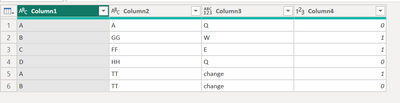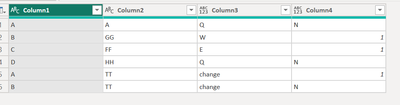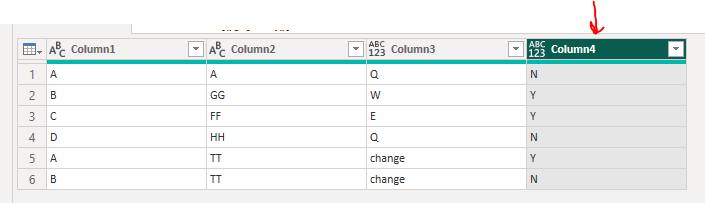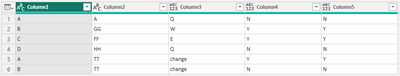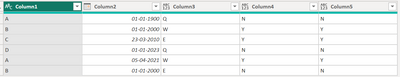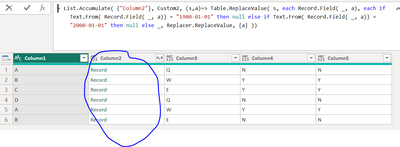Fabric Data Days starts November 4th!
Advance your Data & AI career with 50 days of live learning, dataviz contests, hands-on challenges, study groups & certifications and more!
Get registered- Power BI forums
- Get Help with Power BI
- Desktop
- Service
- Report Server
- Power Query
- Mobile Apps
- Developer
- DAX Commands and Tips
- Custom Visuals Development Discussion
- Health and Life Sciences
- Power BI Spanish forums
- Translated Spanish Desktop
- Training and Consulting
- Instructor Led Training
- Dashboard in a Day for Women, by Women
- Galleries
- Data Stories Gallery
- Themes Gallery
- Contests Gallery
- QuickViz Gallery
- Quick Measures Gallery
- Visual Calculations Gallery
- Notebook Gallery
- Translytical Task Flow Gallery
- TMDL Gallery
- R Script Showcase
- Webinars and Video Gallery
- Ideas
- Custom Visuals Ideas (read-only)
- Issues
- Issues
- Events
- Upcoming Events
Get Fabric Certified for FREE during Fabric Data Days. Don't miss your chance! Request now
- Power BI forums
- Forums
- Get Help with Power BI
- Power Query
- Re: Replace Numbers to Text in Power Query
- Subscribe to RSS Feed
- Mark Topic as New
- Mark Topic as Read
- Float this Topic for Current User
- Bookmark
- Subscribe
- Printer Friendly Page
- Mark as New
- Bookmark
- Subscribe
- Mute
- Subscribe to RSS Feed
- Permalink
- Report Inappropriate Content
Replace Numbers to Text in Power Query
Hi All, I have a sample table data where I am trying to replace 0 with N and 1 with Y using Replacevalue in power query. I cannot add as new custom column because, the same operation i should do on more than 40 columns. Table.
let
Source = Table.FromRows(Json.Document(Binary.Decompress(Binary.FromText("i45WclTSAeNAIDZQitWJVnICstzdgUQ4EBuChZyBLDc3IOEKF3IBsjw8UDSCjAkJQdHoBBNyhaiKBQA=", BinaryEncoding.Base64), Compression.Deflate)), let _t = ((type nullable text) meta [Serialized.Text = true]) in type table [Column1 = _t, Column2 = _t, Column3 = _t, Column4 = _t]),
#"Changed Type" = Table.TransformColumnTypes(Source,{{"Column1", type text}, {"Column2", type text}, {"Column3", type text}, {"Column4", Int64.Type}}),
Custom1 = Table.ReplaceValue(#"Changed Type", each [Column3], each if ([Column1]="A" or [Column1]="B") and [Column2]="TT" then "change" else [Column3], Replacer.ReplaceValue, {"Column3"}),
Custom2 = Table.ReplaceValue(
Custom1,
each [Column4] = 0,
each "N",
(x,y,z)=> if y then z else x,
{"Column4"}
)
in
Custom2
But i need to replace both 0 with N and 1 with Y in single power query step only.
Can anyone please help me on this.
Thanks,
Mohan V.
Solved! Go to Solution.
- Mark as New
- Bookmark
- Subscribe
- Mute
- Subscribe to RSS Feed
- Permalink
- Report Inappropriate Content
Hi @Mohan128256 ,
Try this:
let
Source = Table.FromRows(Json.Document(Binary.Decompress(Binary.FromText("i45WclTSAeNAIDZQitWJVnICstzdgUQ4EBuChZyBLDc3IOEKF3IBsjw8UDSCjAkJQdHoBBNyhaiKBQA=", BinaryEncoding.Base64), Compression.Deflate)), let _t = ((type nullable text) meta [Serialized.Text = true]) in type table [Column1 = _t, Column2 = _t, Column3 = _t, Column4 = _t]),
#"Changed Type" = Table.TransformColumnTypes(Source,{{"Column1", type text}, {"Column2", type text}, {"Column3", type text}, {"Column4", Int64.Type}}),
Custom1 = Table.ReplaceValue(#"Changed Type", each [Column3], each if ([Column1]="A" or [Column1]="B") and [Column2]="TT" then "change" else [Column3], Replacer.ReplaceValue, {"Column3"}),
Custom2 =
Table.ReplaceValue(
Custom1,
each [Column4],
each if [Column4] = 0 then "N" else if [Column4] = 1 then "Y" else null,
Replacer.ReplaceValue,
{"Column4"}
)
in
Custom2
For this output:
Pete
Now accepting Kudos! If my post helped you, why not give it a thumbs-up?
Proud to be a Datanaut!
- Mark as New
- Bookmark
- Subscribe
- Mute
- Subscribe to RSS Feed
- Permalink
- Report Inappropriate Content
Hi @Mohan128256 ,
You can give this a go.
let
Source = Table.FromRows(Json.Document(Binary.Decompress(Binary.FromText("i45WclTSAeNAIDZQitWJVnICstzdgUQ4EBuChZyBLDc3IOEKF3IBsjw8UDSCjAkJQdHoBBNyhaiKBQA=", BinaryEncoding.Base64), Compression.Deflate)), let _t = ((type nullable text) meta [Serialized.Text = true]) in type table [Column1 = _t, Column2 = _t, Column3 = _t, Column4 = _t]),
#"Changed Type" = Table.TransformColumnTypes(Source,{{"Column1", type text}, {"Column2", type text}, {"Column3", type text}, {"Column4", Int64.Type}}),
Custom1 = Table.ReplaceValue(#"Changed Type", each [Column3], each if ([Column1]="A" or [Column1]="B") and [Column2]="TT" then "change" else [Column3], Replacer.ReplaceValue, {"Column3"}),
#"Duplicated Column" = Table.DuplicateColumn(Custom1, "Column4", "Column5"),
Custom2 = List.Accumulate( {"Column4", "Column5"}, #"Duplicated Column", (s,a)=> Table.ReplaceValue( s, each Record.Field( _, a), each if Text.From( Record.Field( _, a)) = "0" then "N" else if Text.From( Record.Field( _, a)) = "1" then "Y" else _, Replacer.ReplaceValue, {a} ))
in
Custom2
You can provide it a list with column names and it will replace both 0 and 1's.
Ps. If this helps solve your query please mark this post as Solution, thanks!
- Mark as New
- Bookmark
- Subscribe
- Mute
- Subscribe to RSS Feed
- Permalink
- Report Inappropriate Content
This is actually a better answer, depending on your interpretation of "the same operation i should do on more than 40 columns".
If you interpret this as doing exactly the same thing to 40 columns, then this solution will allow you to list all the columns in one go, whereas my solution, as it is, won't.
Depending on the nature of the table data, this solution could be immensely powerful: you could potentially just feed it Table.ColumnNames and smash the whole table in one go, if every column fits the same data pattern. 👍
Pete
Now accepting Kudos! If my post helped you, why not give it a thumbs-up?
Proud to be a Datanaut!
- Mark as New
- Bookmark
- Subscribe
- Mute
- Subscribe to RSS Feed
- Permalink
- Report Inappropriate Content
@BA_Pete @m_dekorte how do we can manage the same for date data type columns?
here 1900-01-01 and 2000-01-01 should be replaced as null else the dates.
I have tried this below but didnt work
Custom3 = List.Accumulate( {"Column2"}, Custom2, (s,a)=> Table.ReplaceValue( s, each Record.Field( _, a), each if Text.From( Record.Field( _, a)) = "1900-01-01" then null else if Text.From( Record.Field( _, a)) = "2000-01-01" then null else _, Replacer.ReplaceValue, {a} ))
Any help.
- Mark as New
- Bookmark
- Subscribe
- Mute
- Subscribe to RSS Feed
- Permalink
- Report Inappropriate Content
the code is bit complicate to understand.
But still thanks for the solution.
- Mark as New
- Bookmark
- Subscribe
- Mute
- Subscribe to RSS Feed
- Permalink
- Report Inappropriate Content
Hi @Mohan128256 ,
Try this:
let
Source = Table.FromRows(Json.Document(Binary.Decompress(Binary.FromText("i45WclTSAeNAIDZQitWJVnICstzdgUQ4EBuChZyBLDc3IOEKF3IBsjw8UDSCjAkJQdHoBBNyhaiKBQA=", BinaryEncoding.Base64), Compression.Deflate)), let _t = ((type nullable text) meta [Serialized.Text = true]) in type table [Column1 = _t, Column2 = _t, Column3 = _t, Column4 = _t]),
#"Changed Type" = Table.TransformColumnTypes(Source,{{"Column1", type text}, {"Column2", type text}, {"Column3", type text}, {"Column4", Int64.Type}}),
Custom1 = Table.ReplaceValue(#"Changed Type", each [Column3], each if ([Column1]="A" or [Column1]="B") and [Column2]="TT" then "change" else [Column3], Replacer.ReplaceValue, {"Column3"}),
Custom2 =
Table.ReplaceValue(
Custom1,
each [Column4],
each if [Column4] = 0 then "N" else if [Column4] = 1 then "Y" else null,
Replacer.ReplaceValue,
{"Column4"}
)
in
Custom2
For this output:
Pete
Now accepting Kudos! If my post helped you, why not give it a thumbs-up?
Proud to be a Datanaut!
- Mark as New
- Bookmark
- Subscribe
- Mute
- Subscribe to RSS Feed
- Permalink
- Report Inappropriate Content
@BA_Pete can I get Column4 defined with text type in the same Table.ReplaceValue transformation step?
- Mark as New
- Bookmark
- Subscribe
- Mute
- Subscribe to RSS Feed
- Permalink
- Report Inappropriate Content
Works like a charm.
Thanks,
Mohan V.
Helpful resources

Fabric Data Days
Advance your Data & AI career with 50 days of live learning, contests, hands-on challenges, study groups & certifications and more!

Power BI Monthly Update - October 2025
Check out the October 2025 Power BI update to learn about new features.